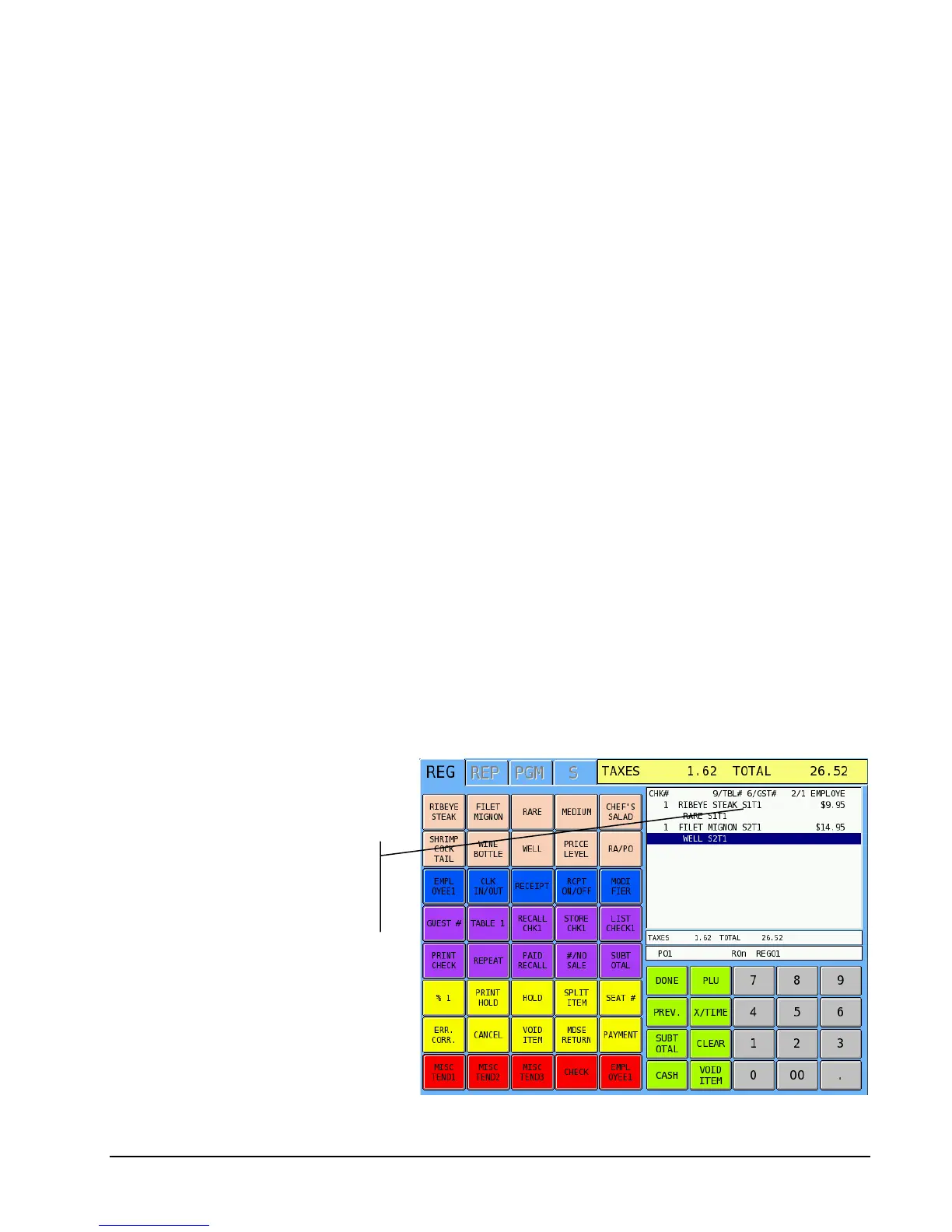SAM4s SPS-2000 Operator Manual v1.18 Basic Operations • 77
Seat # Assignment
The seat # system may be employed in a soft check system. Its' purposes are:
• To separate orders by individuals so that orders are identified by individual on
kitchen requisitions.
• To facilitate separate payments.
Seat # entry can be enforced, or if optional, seat #'s can be applied to items previously
entered.
Enforced Seat # Entry
Notes:
• When seat # is enforced, it is enforced for each main item. Seat # is not required for
condiments.
• Items are displayed as they are entered.
• The seat number is displayed to the right of each main item.
Procedure:
1. Open a check.
2. If you attempt to enter an item without a seat number entry, the "ENTER SEAT#"
prompt displays.
3. Enter seat # (up to 2 digits).
4. Enter main item and condiments.
5. Enter the seat number for the next item, touch the SEAT # key.
6. Enter the next item and its condiments.
The seat
number “S1”
displays after
the item.