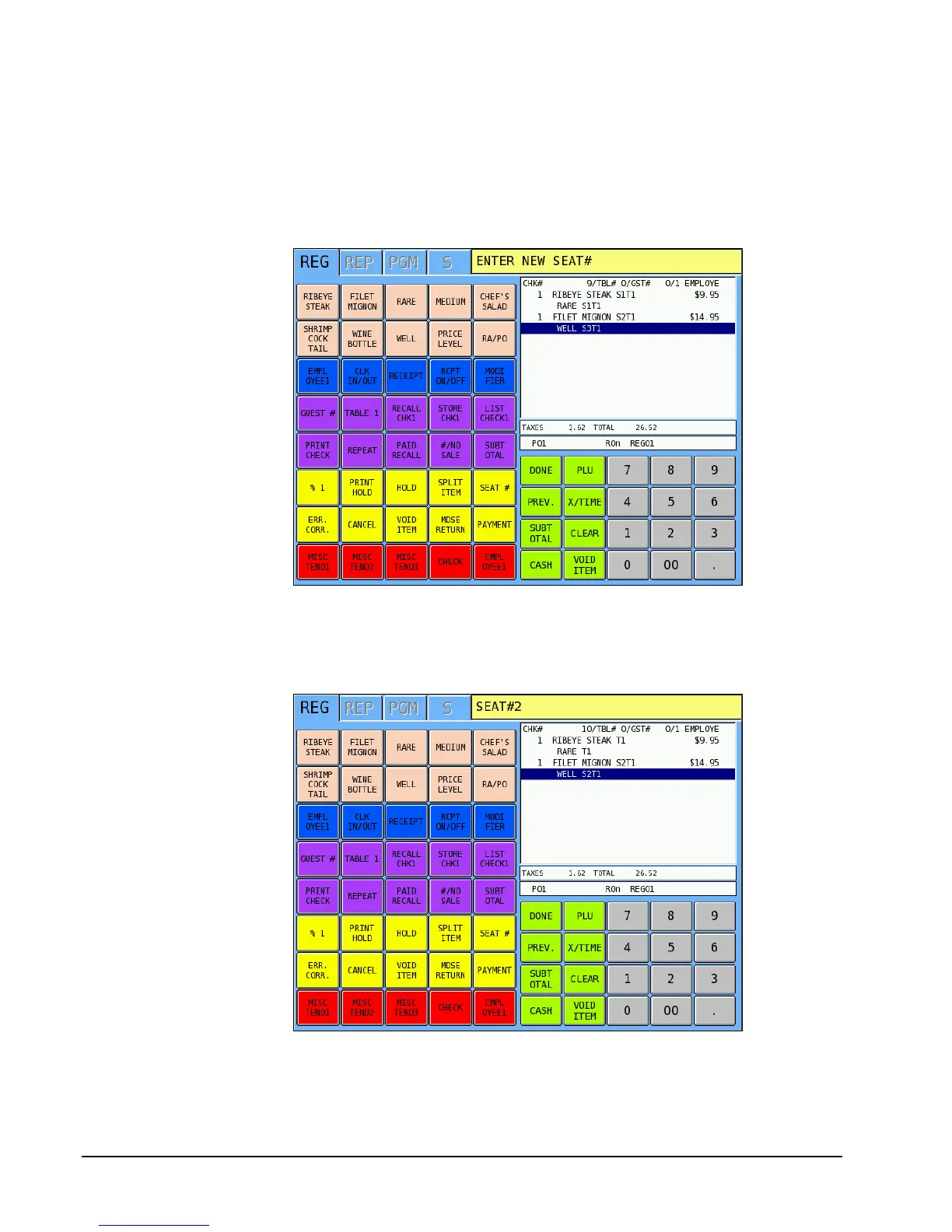78 • Basic Operations SAM4s SPS-2000 Operator Manual v1.18
Changing the Seat # on a Previously Entered Item
1. Touch the item you wish to change.
2. Touch SEAT #.
3. Enter a new number and touch SEAT #.
Optional Seat # Entry
• When seat # is not compulsory, touch the item to which you wish to assign a seat
number. Touch SEAT # and then enter a seat number and touch SEAT #.
