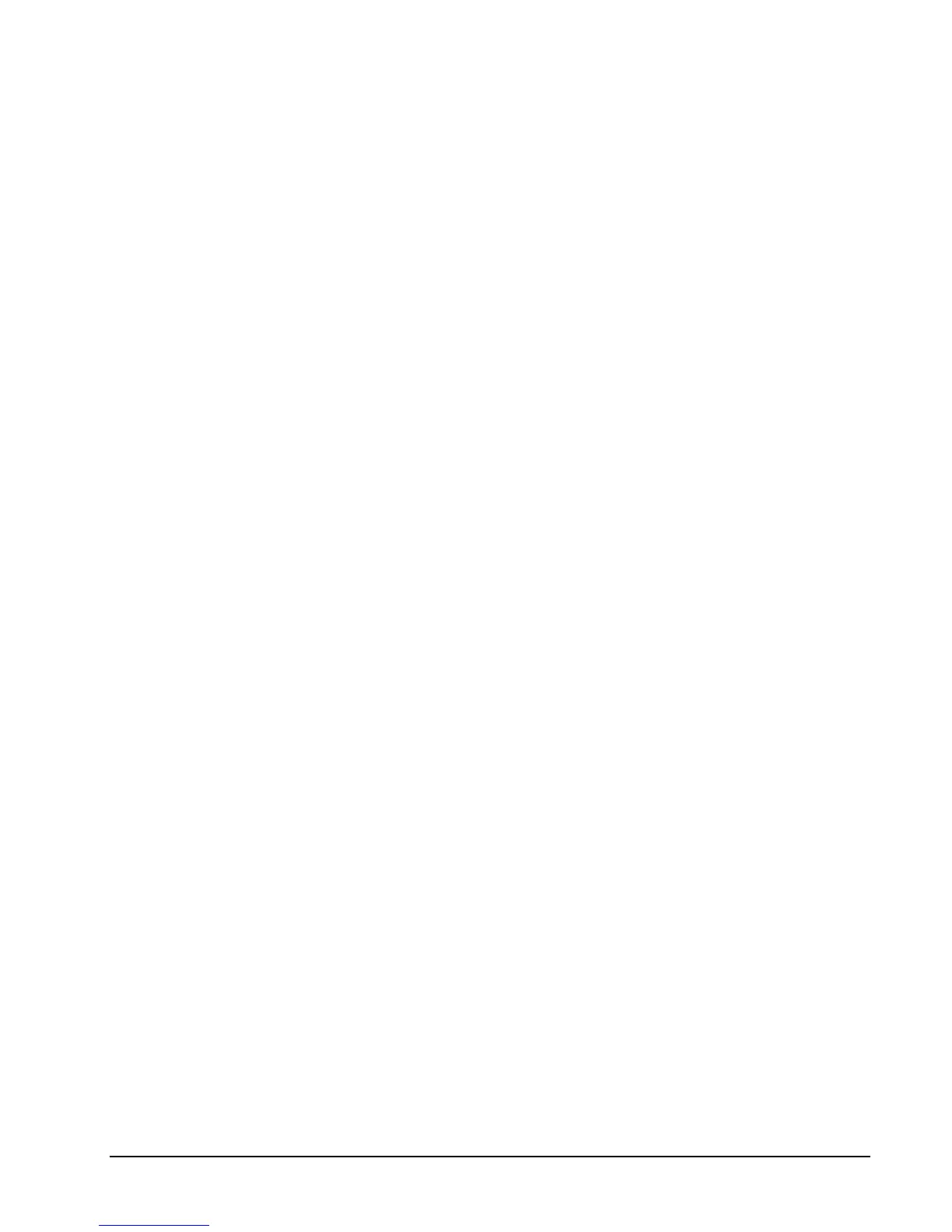SAM4s SPS-2000 Operator Manual v1.18 Getting Started • 31
MEMORY FULL
Memory is full.
NEGATIVE
This sale has gone negative. Negative sales are programmed as not allowed.
NO CHECK #
This message appears when the system cannot find this guest check number.
NO DATA
PLU can not be found (does not appear in Register Mode). Usually associated with stock entry on an IRC
system when the PLU exists in one terminal but not another. On the terminal where the PLU does not
exist the message not found will appear.
NO DRAWER!
The employee currently signed on is not assigned to a drawer, and is not allowed to perform cash sales, or
the drawer is no longer attached and is required in order to continue.
NO MANUAL ENTRY
Manual entry is not allowed (scale function).
NO PAPER
Slip printer is out of paper, appears when printing to a loose-leaf printer.
NO PLU!
The number entered is not a valid PLU. This message will also appear if a PLU number “built” using
modifier keys recalls an invalid PLU number.
NONADD# REQUIRED
This operation requires the entry of a Non-Add number to fulfill the compulsory requirements.
NOT DISCOUNTABLE
The preceding entry is not discountable, product is not available for discounting.
NOT PROGRAMMED!
This key has not been programmed
NOT READY!
Remote printer is not ready for printing tasks.
NOT ZERO
Displayed when trying to delete a PLU that still has sales counts and stock amounts. The PLU must
first be reset and cleared from all Z Mode reports.
OFF LINE!
IRC communications have gone off line.
OPEN DRAWER
The register has been programmed not to operate with the cash drawer open.
