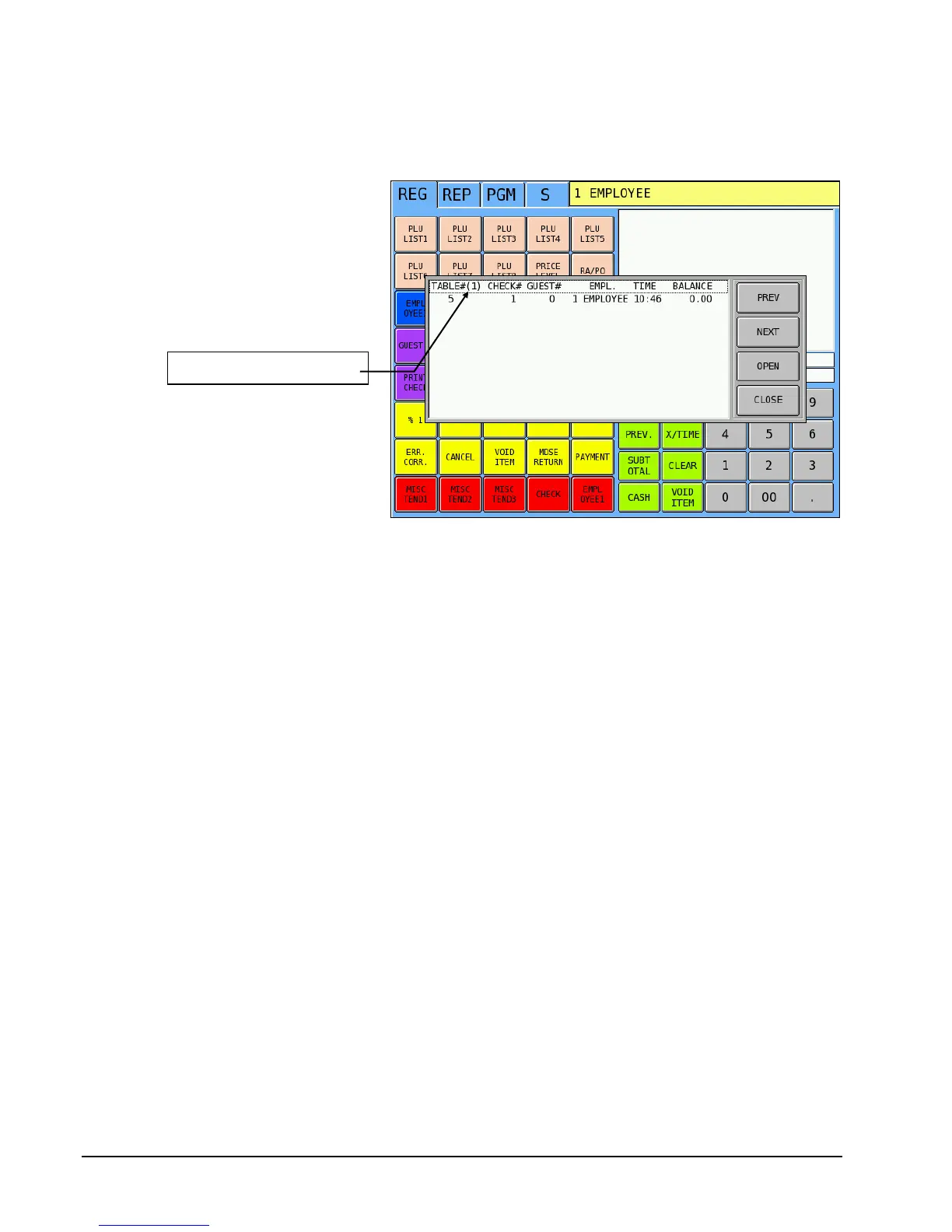68 • Basic Operations SAM4s SPS-2000 Operator Manual v1.18
Note that the tracking file number (1-4) is displayed on the screen in situations when checks
are listed (i.e. checks with held items, multiple checks on the same table, the List Check
screen and the Transfer Check screen.)
# Of Guests
Entry is optional and is controlled by an option on the Recall Check key program. The
number of guests may be required on all transactions or only on tracking transactions.
Alpha Check Number
Traditionally, check numbers are numeric, either manually entered or assigned by the
register. However, the SPS-2000 has the capability of using an alphanumeric name for a
check. (Alpha check numbers are set with P Mode System Option/Tracking File Option
#17.)
Alpha check numbers are especially useful for ordering systems where the customer is called
by name when the order is ready. When alpha check numbers are used, the alpha name is
limited to nine characters.
Tracking File # is indicated