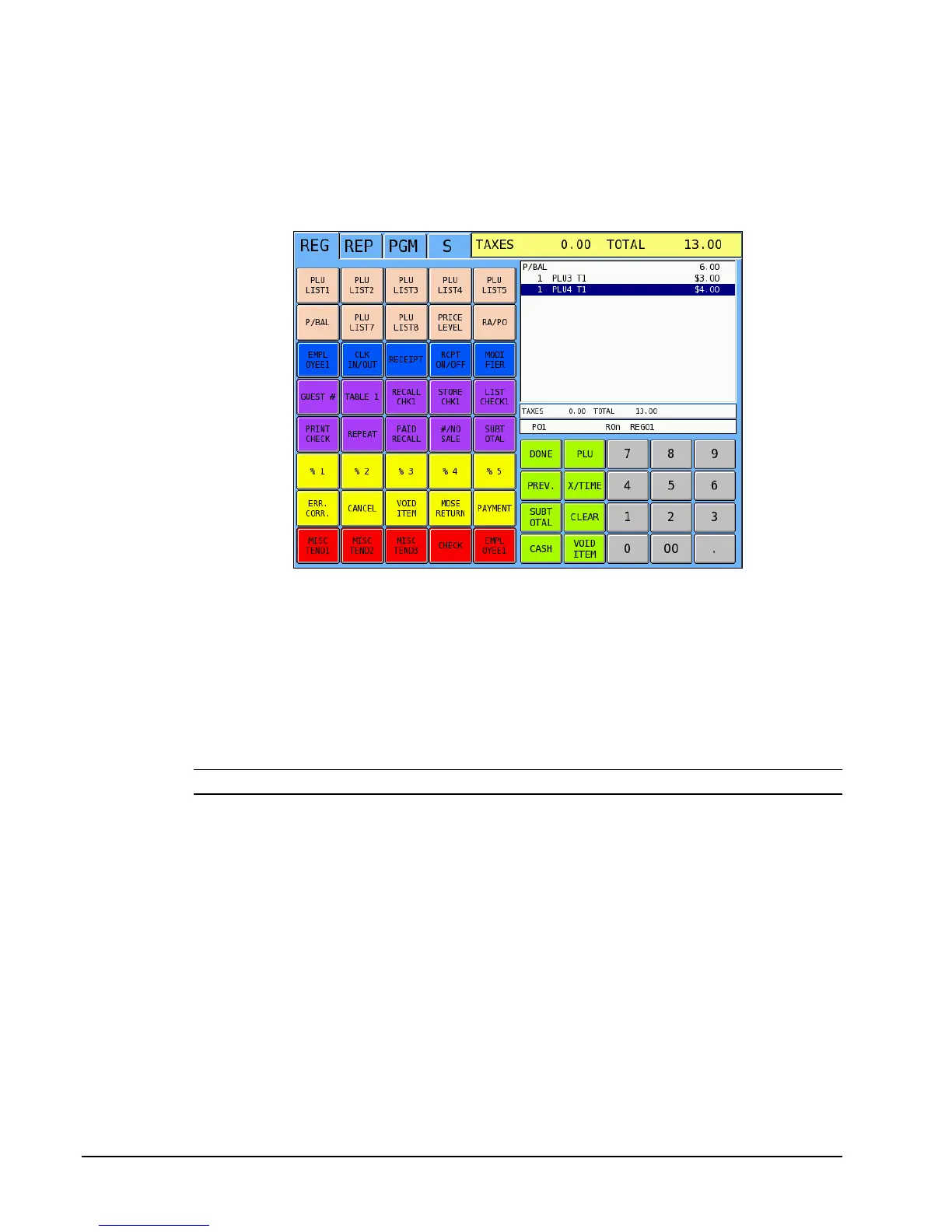70 • Basic Operations SAM4s SPS-2000 Operator Manual v1.18
Adding to a Check
1. Enter amount, touch P/BAL.
2. Enter items.
3. Touch STORE #1.
Paying a Check
1. Enter amount, touch P/BAL.
2. Touch CASH, or enter the amount tendered and touch CASH, or
Touch CHECK, or enter the amount tendered and touch CHECK, or
Touch one of the miscellaneous tender keys, or enter the amount tendered and touch
of the miscellaneous tender keys.
Note: If tender is less than balance, touch STORE #1 to finalize.