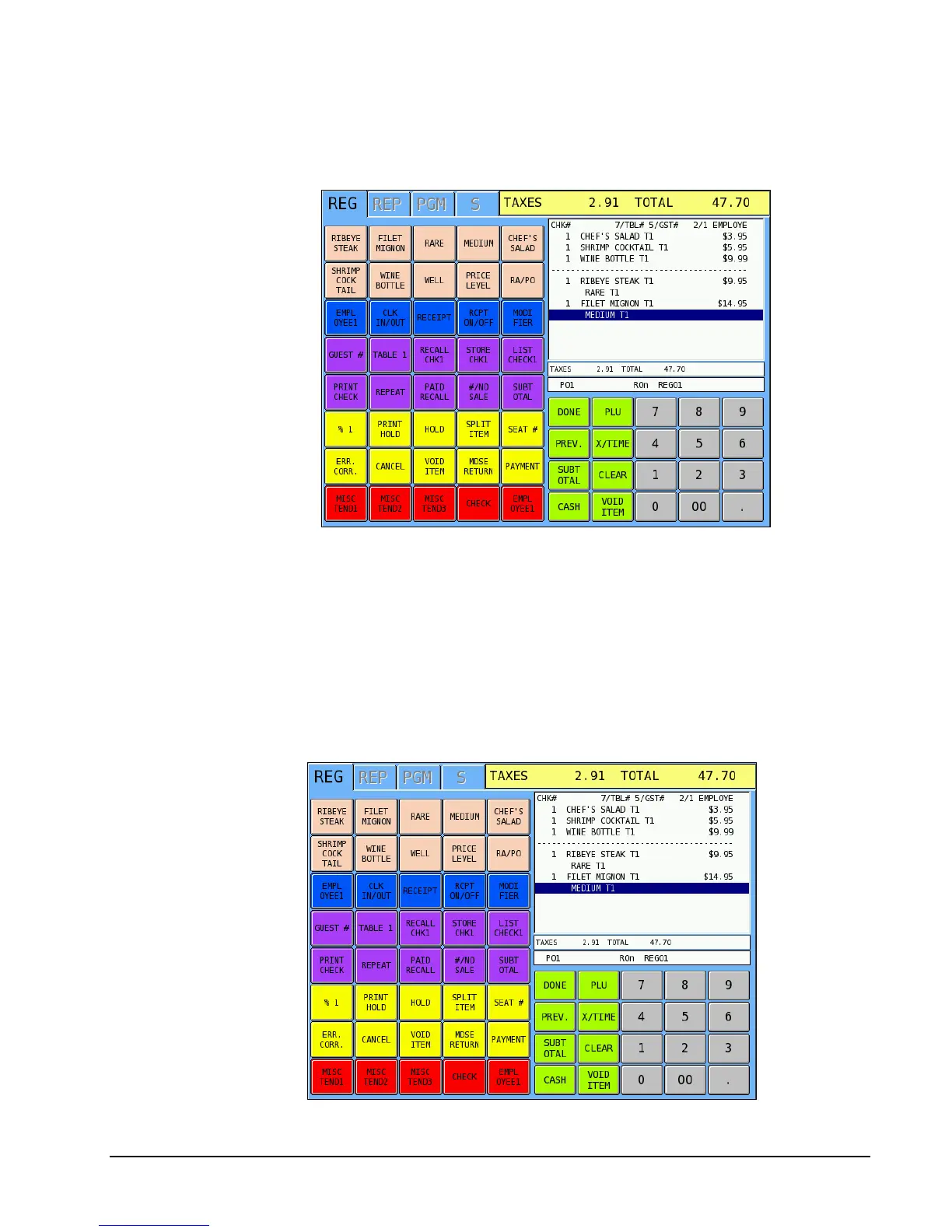SAM4s SPS-2000 Operator Manual v1.18 Basic Operations • 75
4. Enter the new items ordered.
5. Touch the appropriate Store Check function, i.e. STORE #1. The message “SERVED”
displays momentarily.
Paying a Check
1. If a table and check are both assigned you may either:
• Enter the check number, touch the appropriate recall check function, i.e. RECALL
#1
• Enter the table number and touch the appropriate Table # function, i.e. TABLE 1.
2. If you open a table where more than one check is open, the screen will list the open
checks for the table. Touch a check to select it and then touch OPEN.