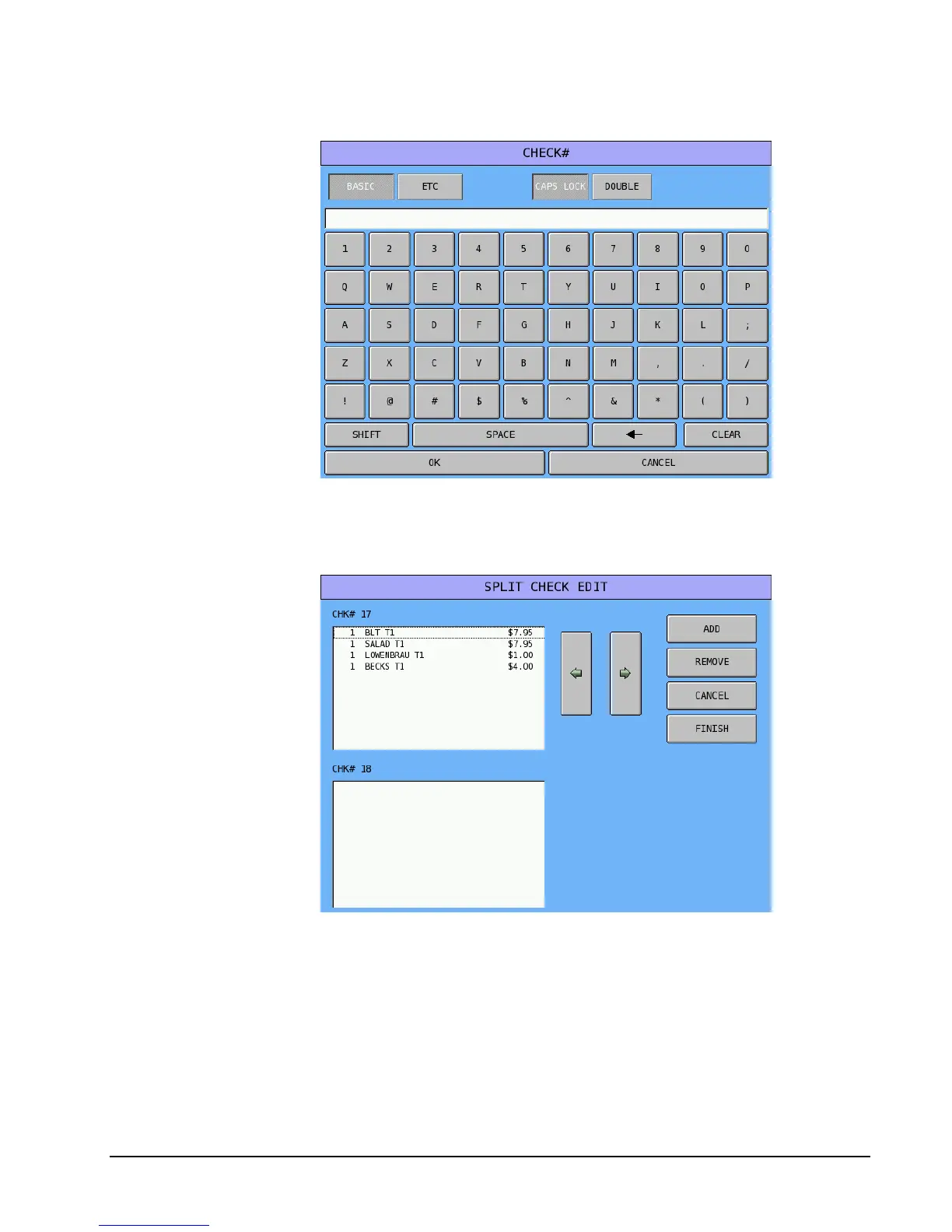SAM4s SPS-2000 Operator Manual v1.18 Basic Operations • 83
3. To create a new check, touch Add.
4. Enter a check number and touch OK. The new check displays on the Split Check
Edit screen. Add additional check(s) as needed. The original check and two
additional checks can be viewed simultaneously. If more than two checks are added,
use the arrow left (Õ) and arrow right (Ö) keys to select the check you wish to view.