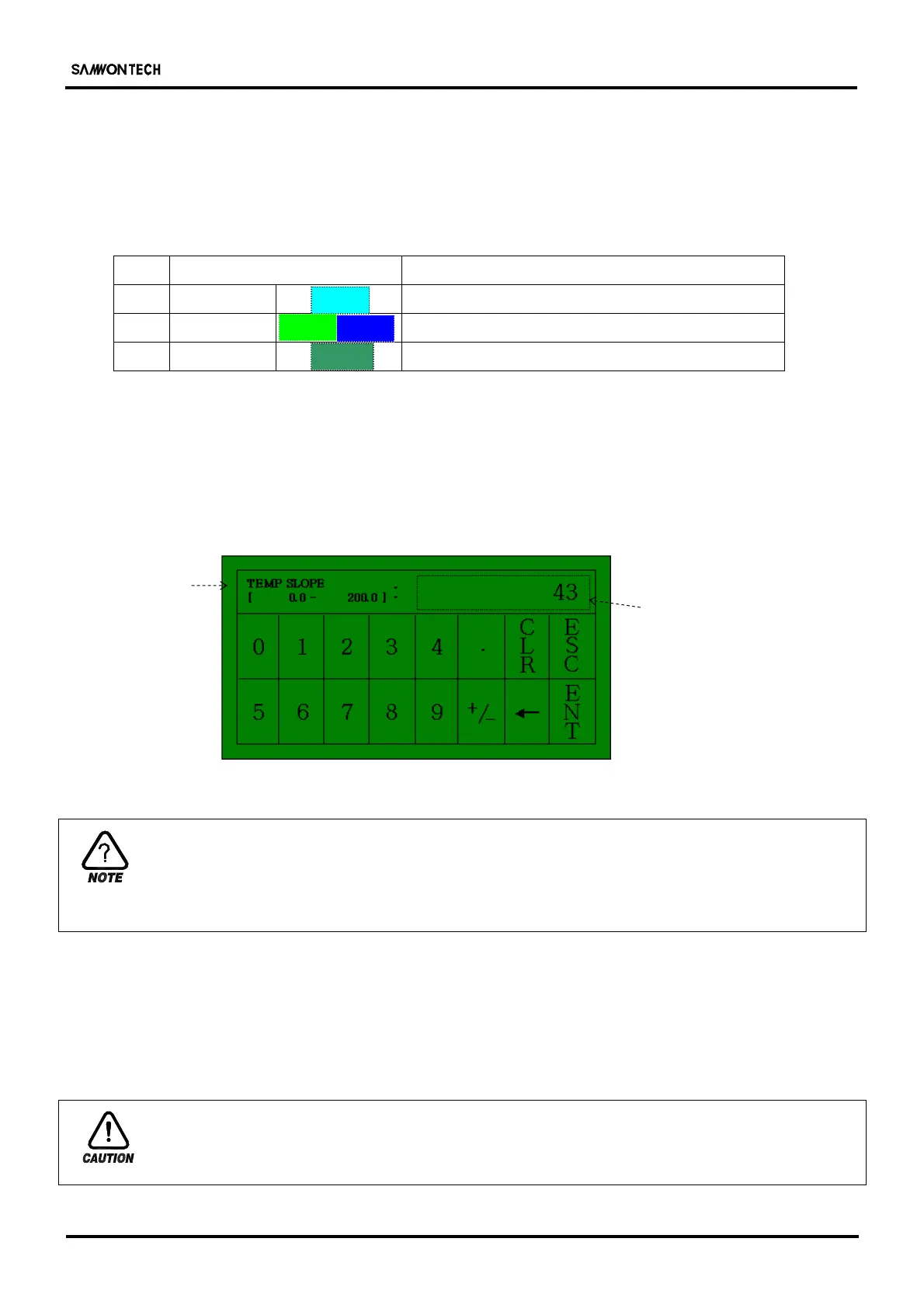II.USERS
IM TEMI 770E_C 2nd Edition: Sep. 1. 2003. 1/40
1. Setup button
TEMI 770 is easy to install & modify by touch screen as well as the map type menu. Enable to grasp the operation
of control system with easy through graph on vivid LCD screen.
1-1. Initial setup button
(Table 1-1)
Button Function
1
MAIN
Change the page.
2
ON / OFF
On / Off & Selection
3
SETPOINT
Switch to the page for input a Setpoint value data
1
-2. Input Setpoint
1. Select Setpoint button.
2. It is showing the Figure 1-1 for input a data.
3. If user input data which is invalid, it makes 3 times buzzer, also there is -LIMIT ERR message
on the Setpoint display.
Parameter
Range Setpoint display
Figure 1-1
Key Lock
1. KEY LOCK - ON -> Lock
2. KEY LOCK - OFF -> Unlock
☞ For more information, see 5.1 FUNCTION
1-3. Input error
User can check a number of buzzer times.
1) 1 time : Succeed set the data
2) 3 times : Failed set the data
Using the touch screen
Please do not use any pen/pencil, nail or any other sharp material.
Otherwise, the touch screen might be broken or out of order.
MAIN
ON
OFF
0.0