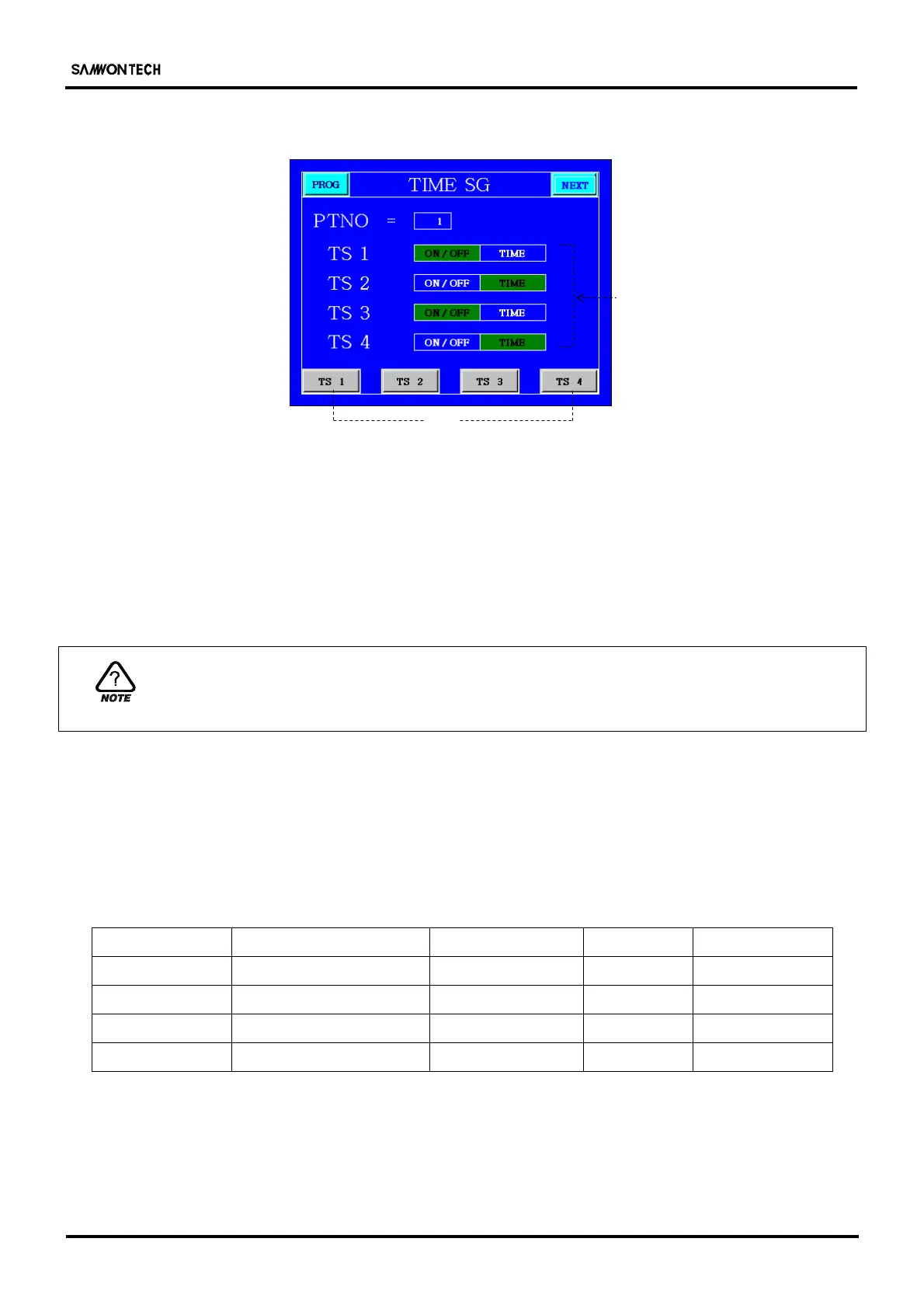II.USERS
IM TEMI 770E_C 2nd Edition: Sep. 1. 2003. 18/40
5-4-4. TS(Time signal)
Select TS at the Program page(Figure 5-4-1) for switching the TS page.
Figure 5-4-10 TS
① Switching mode(ON/OFF or TIME)
: Select TS mode you want use.
☞ ON/OFF : Running segment one by one, it is not working even though input
the time at TS1,TS2, TS3....(Figure 5-4-11)
☞ TIME : Running by time, you can input time data at TS1,TS2, TS3....
(See Figure 5-4-11)
To using TS1, TS2, set the ON/OFF mode at Pattern page.
(Figure 5-4-2)
☞ TIME MODE : It is working with segment and time which is set on TS page.(Figure 5-4-11)
② TS (TS1, TS2, TS3, TS4, TS5, TS6, TS7, TS8)
: Switch to their own page.(Figure 5-4-11)
(Table 5-5) TS PARAMETER
Name Function Valid Range Unit Default Value
TS MODE TIME SIGNAL MODE ON / OFF, TIME ABS ON/OFF
ON SEG ON SEGMENT 0 ~ 99 ABS 0
OFF SEG OFF SEGMENT 0 ~ 99 ABS 0
TIME TIME 00.00 ~ 99.59 ABS 0
②
①