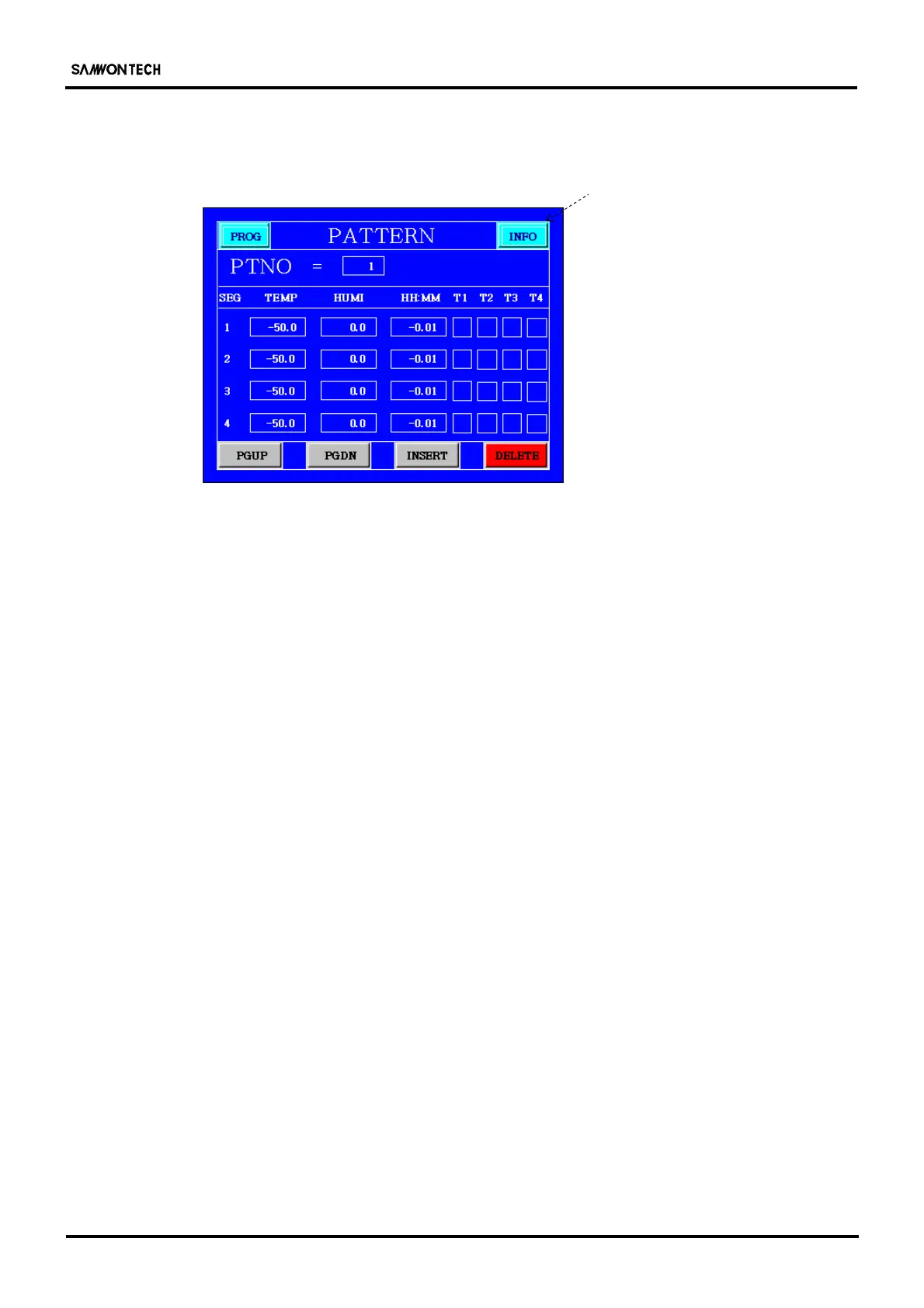II.USERS
IM TEMI 770E_C 2nd Edition: Sep. 1. 2003. 12/40
5-4-1. PATTERN
Select PATTERN at the Program page(Figure 5-4-1) for switching the pattern page.
■ PATTERN
Figure 5-4-2. PATTERN
① PATTERN NO
: Set the pattern number.(1~120)
② SEGMENT TEMP SP
: Set temp of SEGMENT.
③ SEGMENT HUMI SP
: Set Humi of SEGMENT.
④ SEGMENT TIME
: Set temp of SEGMENT.
☞ How to set the time
: 1hour → 1.00, 30minute → 0.30,
1minute → 0.01, OFF(Disable) →- 0.01
⑤ WT : Set the wait for each segment whether wait function use or not.
⑥ TS1, TS2, TS3
: Set ON/OFF for TS1, TS2, T3 when TS1, TS2, T3 set ON/OFF on TS Mode page.(Figure 5-4-10)
⑦ PAGE UP
: 5 Segment per page up.
☞ SEG96~SEG99 → PGUP →SEG91~SEG95→SEG86~SEG90... →SEG1~SEG5
⑧ PAGE DOWN
: 5 Segment per page down.
☞ SEG1~SEG5 → PGDN →SEG6~SEG10→SEG11~SEG15...→SEG96~SEG99
⑨ SEGMENT INSERT
: Insert segment
Figure 5-4-5 FILE INFO