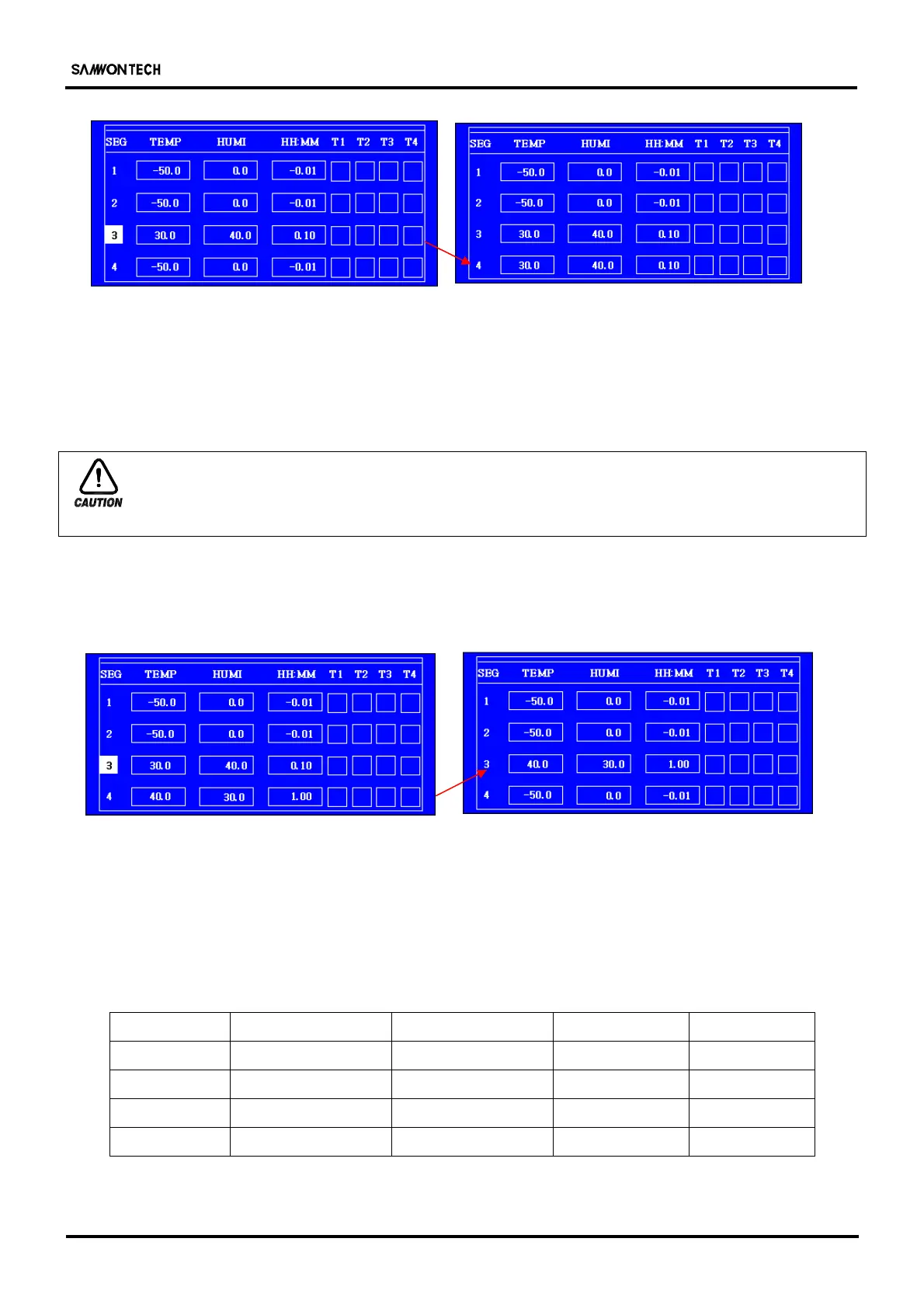II.USERS
IM TEMI 770E_C 2nd Edition: Sep. 1. 2003. 13/40
☞ Ex) Insert segment : Insert new segment between SEG4 and SEG5
> Before < Figure 5-4-3 > After <
1) Select segment number you want, the number will inverse.
2) Select INSERT button then new segment will insert.
New segment value is a same as chose one(Figure 5-4-3 SEG4) so
you just change the value simply.
When the SEGMENT value do not change.
If you choose segment which has default value for insert a new segment like SEG1, SEG2,
SEG5(Figure 5-4-3,), you are not able to insert.(Please select use segment.)
⑩ SEGMENT DELETE
: How to delete segment.
☞ Ex) Delete segment : Delete SEG3
> Before < Figure 5-4-4 > After <
1) Select segment number you want delete, the number will inverse.
2) Select DELETE button then segment will be deleting.
Then next segment of deleted is moved up.
⑪ SEGMENT NO
: It is for choosing point for insert or delete segment.
(Table 5-3) PATTERN PARAMETER
Name Function Valid Range Unit Default Value
PTNO PATTERN NO 1 ~ 120 ABS 1
TEMP TEMP SP T.EU(0 ~ 100%) T.EU T.EU(0%)
HUMI HUMI SP H.EU(0 ~ 100%) H.EU H.EU(0%)
HH : MM HOUR / MINUTE 00.00 ~ 99.59 ABS -0.01(OFF)