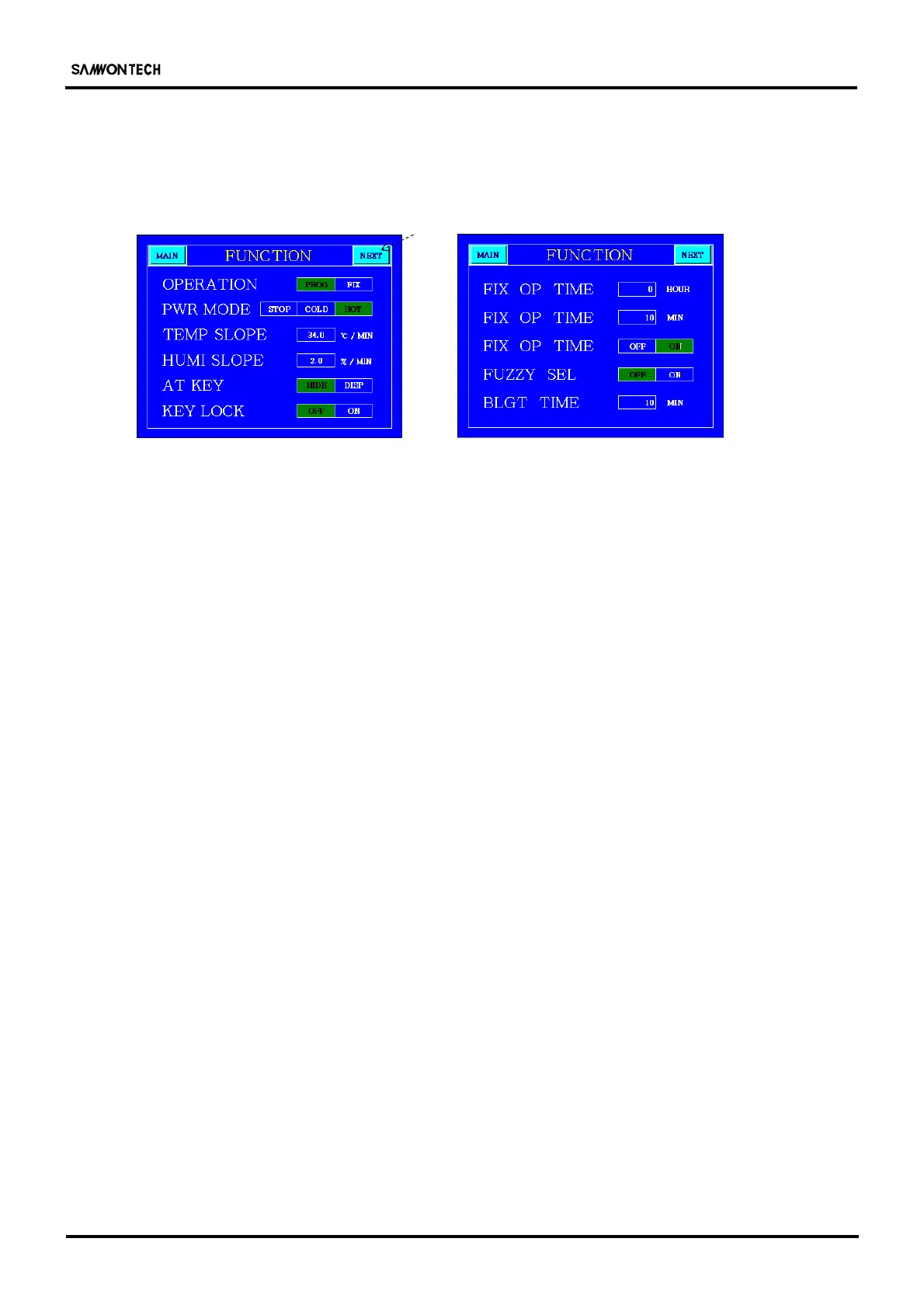II.USERS
IM TEMI 770E_C 2nd Edition: Sep. 1. 2003. 7/40
5. MAIN
5-1. FUNCTION
Select FUNC button at the MAIN page.(Figure3-4)
Figure 5-1-1. FUNCTION Figure 5-1-2. FIX OP TIME
① OPERATION : Select PROGRAM Mode or FIX mode.
▶ PROG : Switch to 4.1 PROGRAM STOP page.
▶ FIX : Switch to 4.3 FIX STOP page.
② POWER MODE : Setup when re-start after power failure.
Recognize to power failure if it is more than 3 seconds.
If re-start before 3 seconds, it will run to Hot mode automatically.
▶ STOP : After power failure, go to default.
▶ COLD : After power failure, go to RUN on fix running or go to SEG1 on program running.
▶ HOT : After power failure, running by previous data before power failure.
③④ TEMP(HUMI) SLOPE : Temp/Humi. value goes to the SP gradually.
It is applied both of up and down.
⑤ AT KEY : Select HIDE or DISPLAY for T-AT and H-AT Key on FIX RUN page.
▶ HIDE : Invisible T-AT and H-AT Key.
▶ DISPLAY : Visible T-AT and H-AT Key.
⑥ KEY LOCK : Key lock / unlock.
▶ ON : Key lock (Disable to input data)
▶ OFF : Key unlock (Able to input data)
⑦⑧ FIX OP TIME : Set hour/Set minute.
⑨ FIX OP TIME : Set FIX OP TIME ON/OFF.
FIX OP TIME is for reserving FIX running within 9999 hours 59 min.
It is stop after running time automatically.
⑩ FUSSY SEL : Control over shoot by fussy sel.
⑪ BLGT TIME : Set time of back light.
Figure 5-1-2 FIX OP TIME