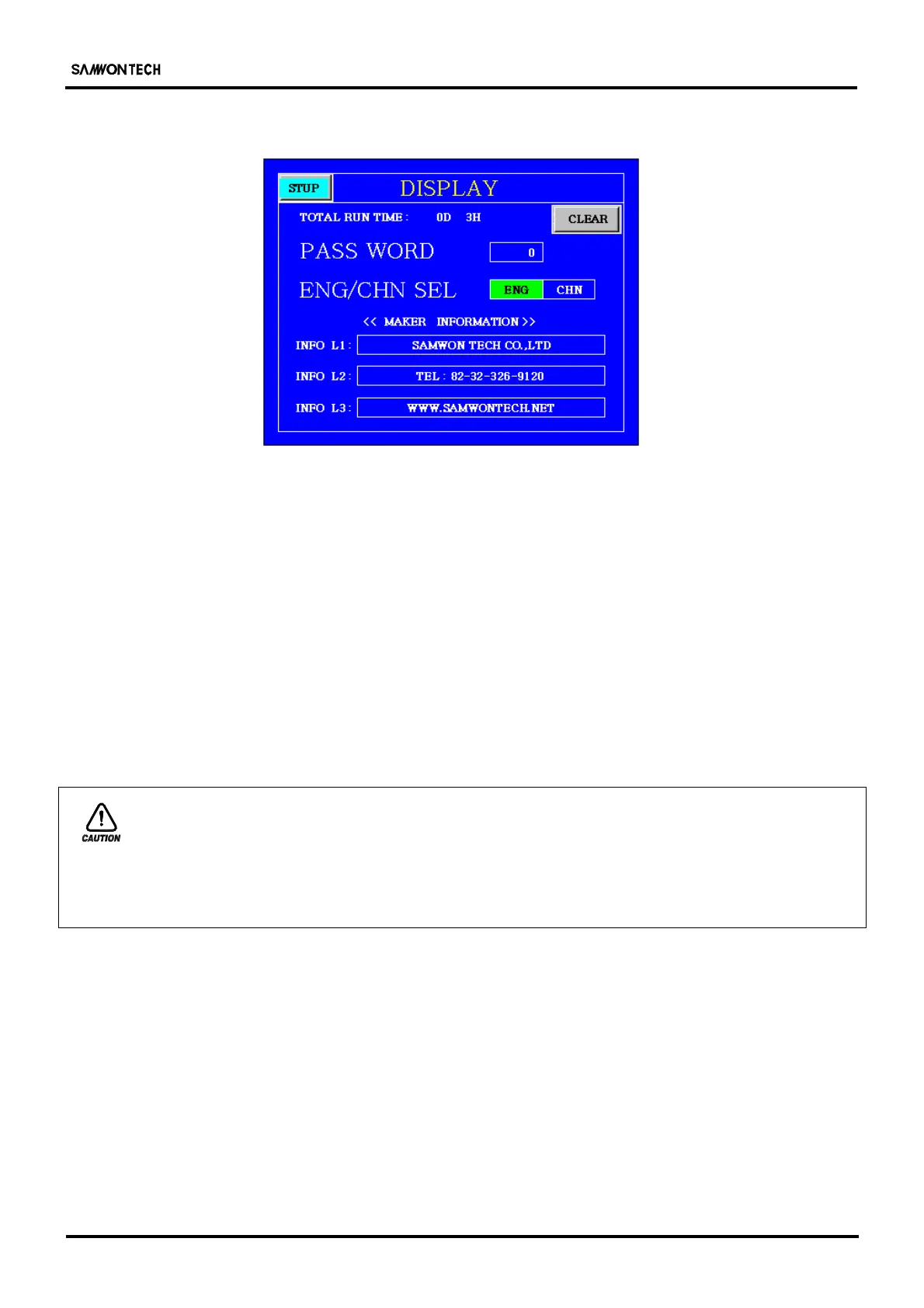II.USERS
IM TEMI 770E_C 2nd Edition: Sep. 1. 2003. 37/40
5-6-8. DISPLAY(PASSWORD, LANGUAGE, INITIAL SCREEN)
Select DISPLAY at the SETUP page(Figure 5-6-1) for switching the DISPLAY page.
Figure 5-6-15 PW CHANGE
① TOTAL RUN TIME : Total accumulated running time of controller.
Æ It can be clear with click the “CLEAR” button.
② PASS WORD
: Password change.(Default : Zero(0))
③ ENG/CHN SEL
: Select language English / Chinese.
④ MAKER INFORMATION
: Set the company name, telephone number etc. on first page.(Max 30bit)
Do not forget password.
Default password is 0(ZERO).
After changing password, please confirm your new password.
☞ If you forget the password, connect Samwontech or our agency for reset service.
All of the data that you set before will be deleted after reset.