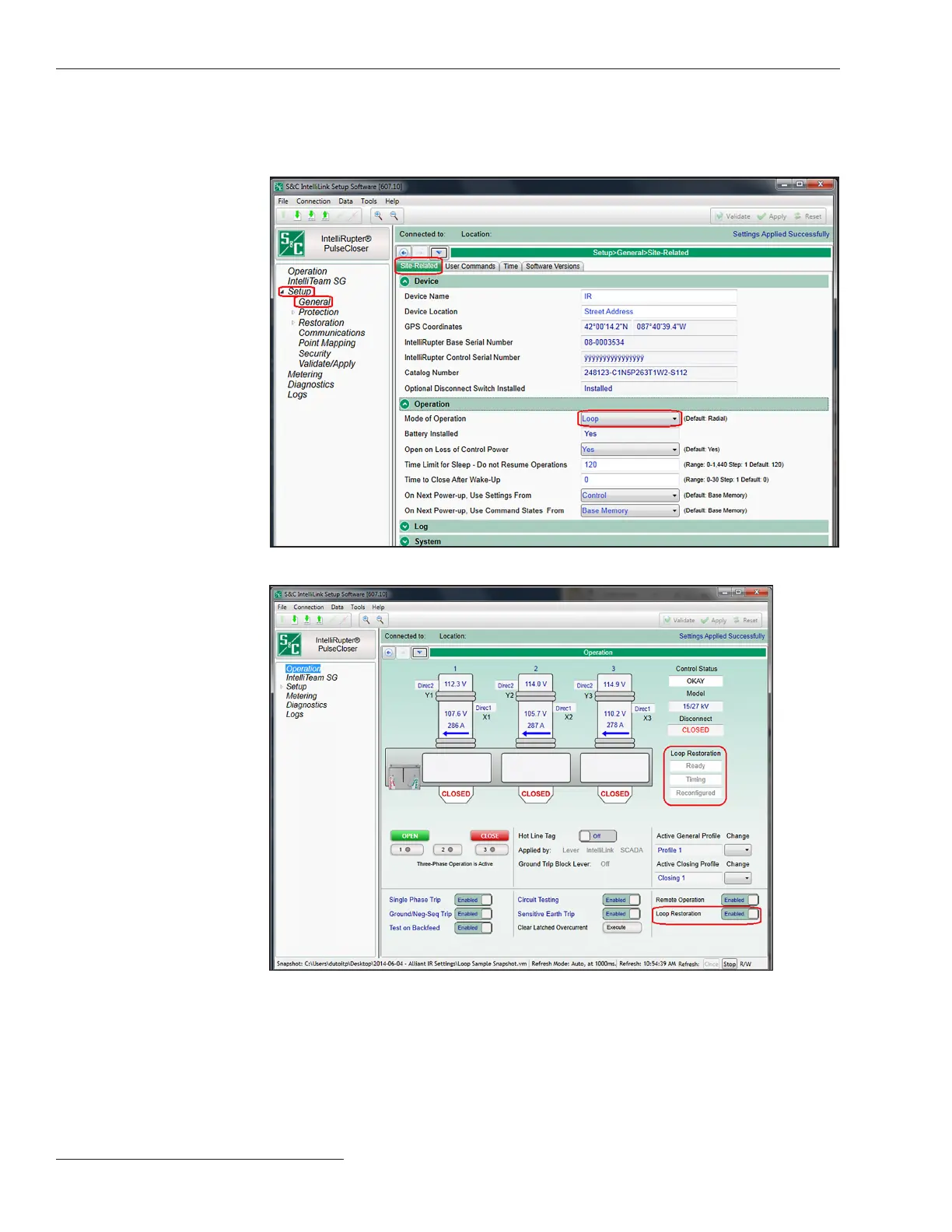Figure 67. The Setup>General>Site Related screen.
Figure 68. Loop Restoration information on the Operation screen.
STEP 3. On the Setup>General>Site Related screen, set the Mode of Operation
setpoint to the Loop mode. See Figure 67. This puts the Loop Restoration
mode information on the Operation screen. See Figure 68.
126 S&C Instruction Sheet 766-530
Loop Restoration
