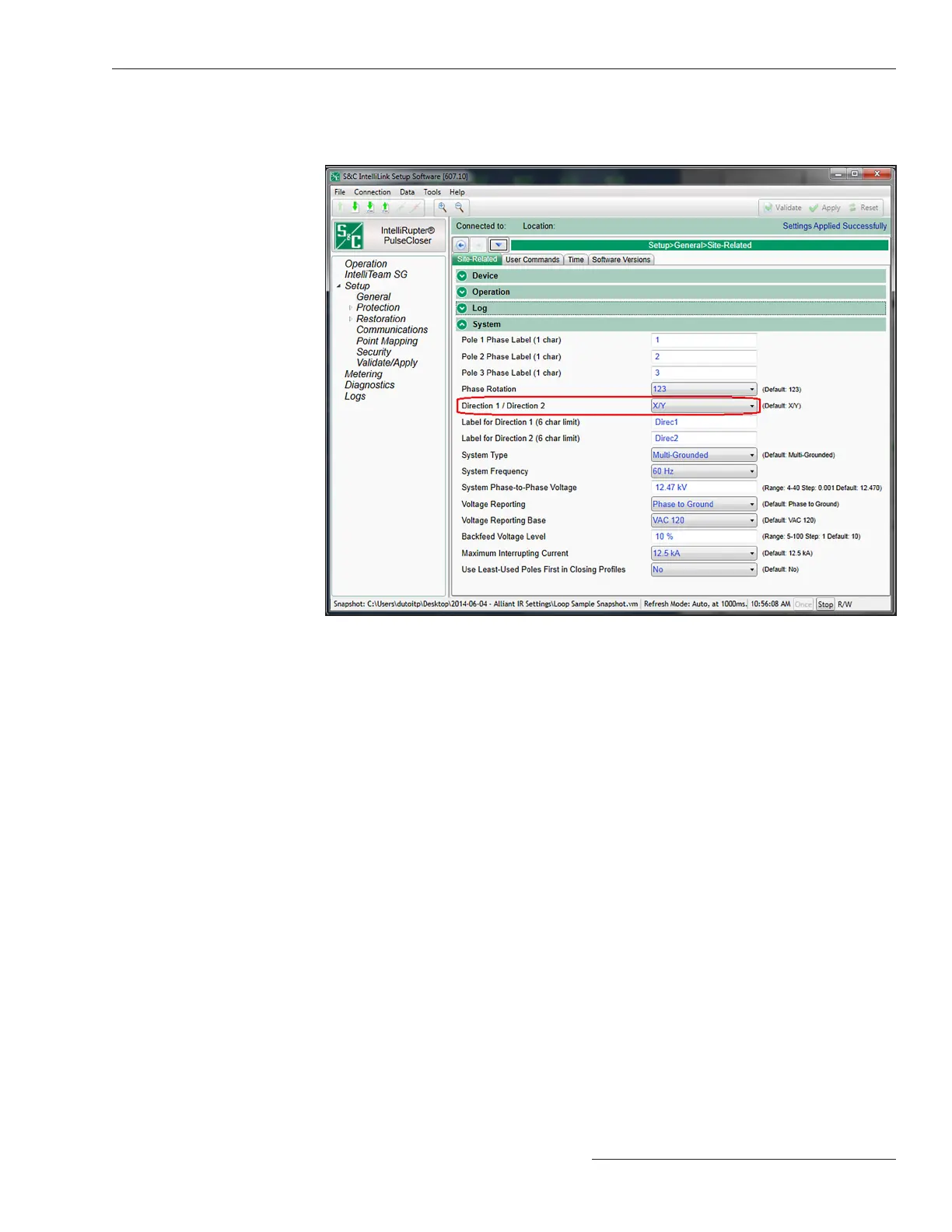STEP 5. Congure the Initial Trip TCC curves for each direction; each test sequence
can have a unique curve. See Figure 70 on page 128. The S&C curve library is
located in this folder on your computer: C:\Users\Public\Documents\S&C
Electric\Curve Library 2.3\Base TCC Curve XDT Files\.
Figure 69. The Direction setpoint on the Setup>General>Site-Related>System screen.
STEP 4. Set the Direction 1/Direction 2 setpoint on the Setup>General>
Site-Related> System screen. See Figure 69.
S&C Instruction Sheet 766-530 127
Loop Restoration
