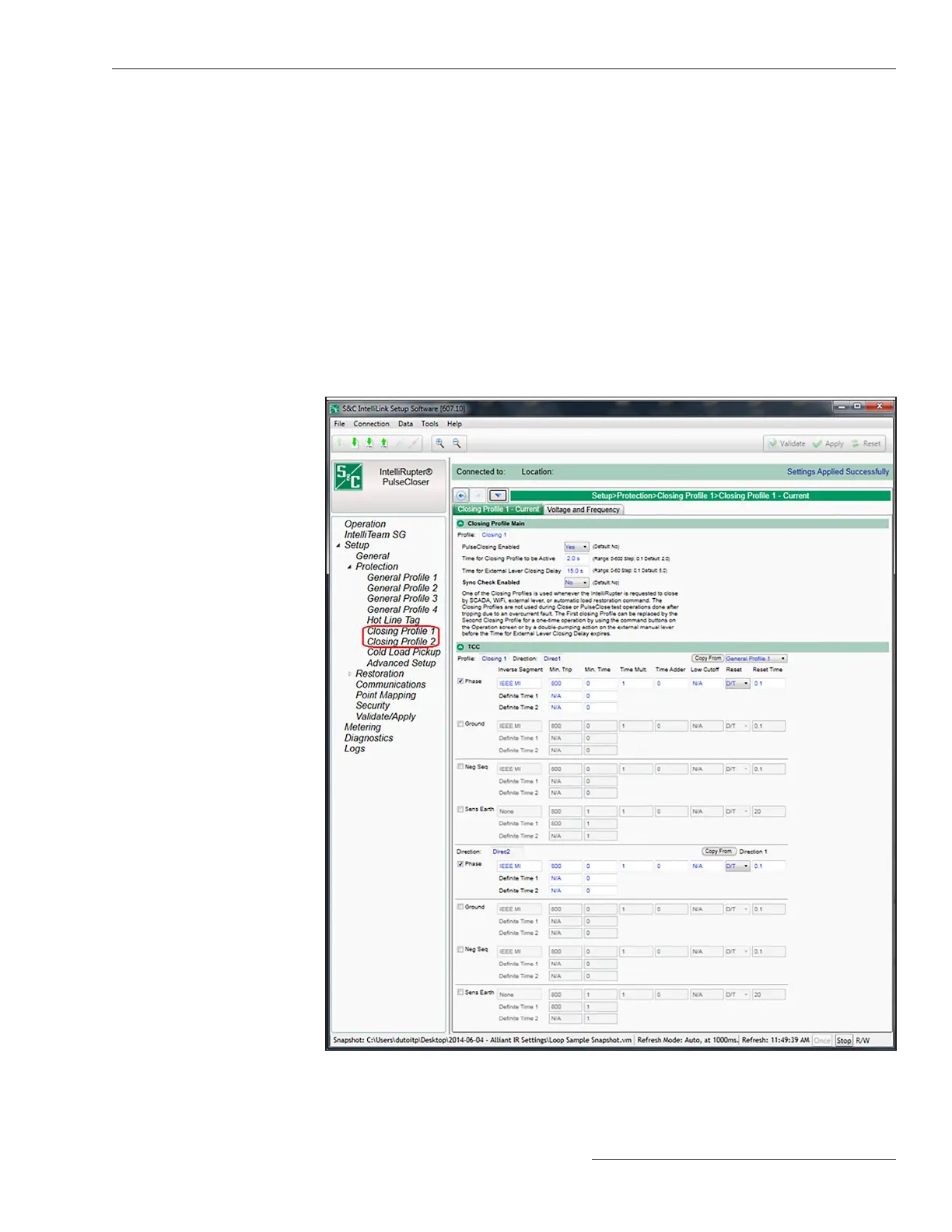(a) The Inverse Segment setpoint is usually the Instantaneous value.
(b) Set the Denite Time 1 Min Trip setpoint to the same value used for the
General Prole Initial Trip Min Trip setpoint.
(c) Set the Denite Time 1 Min Time setpoint to 0.
(d) Remember to congure both the Direction 1 and Direction 2 TCC curves.
STEP 12. Congure the Closing Prole modes. See Figure 77.
When a Close command is received (via CLOSE lever, SCADA command,
IntelliLink software command, Loop Restoration mode, or IntelliTeam
software), the Closing Profile mode is used. A separate TCC curve can be
configured for each Closing Profile mode, and it usually matches or is faster
than the Initial Trip mode curve.
The closing profile is active for the Time for Closing Profile to be Active
setpoint before switching back to the normal General Profile mode. The
Manual Lever Delay setting (chicken switch) can also be programmed.
Figure 77. The Setup>Protection>Closing Profile 1>Closing Profile 1 - Current screen.
S&C Instruction Sheet 766-530 133
Loop Restoration
