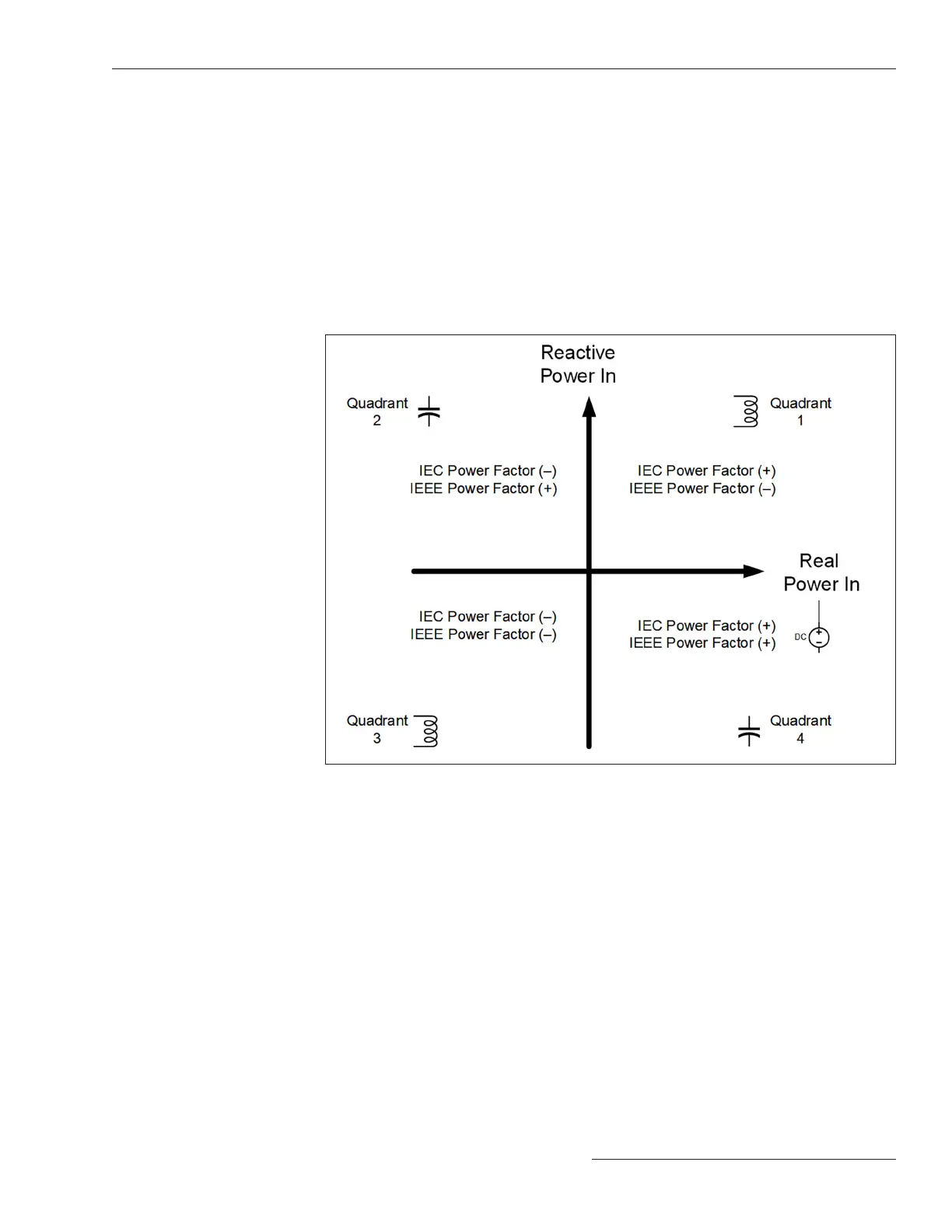Backfeed Voltage Level
If the Test on Backfeed setting is set to the Block option on the Operation screen, enter the
percentage of system phase-to-phase voltage on the load side above which a PulseClosing
Technology or Close-Testing operation is prevented. (Range: 5-100; Step: 1%;
Default: 10)
Note: This check will not be performed if the IntelliRupter fault interrupter is in a Pole-
Mismatch state as the result of a single-phase trip.
Power Factor Sign Convention
This setting determines the sign convention applied to both the power factor DNP analog
input points and the power factor values displayed on the Metering screen. (Range: IEC
or IEEE; Default: IEC) See Figure 12.
Figure 12. The sign convention diagram.
For IEC mode, the power factor sign is solely dependent on the direction of Real Power
flow and is independent of the load being inductive or capacitive.
• The power factor is positive for normal (positive) Real Power ow; that is, when Real
Power ows into the load.
• The power factor is negative for reverse (negative) Real Power ow; that is, when Real
Power ows out of the load.
For IEEE mode, the power factor sign is solely dependent on the nature of the load
being capacitive or inductive.
• For an inductive load, the power factor is negative.
• For a capacitive load, the power factor is positive.
S&C Instruction Sheet 766-530 25
General Setup
