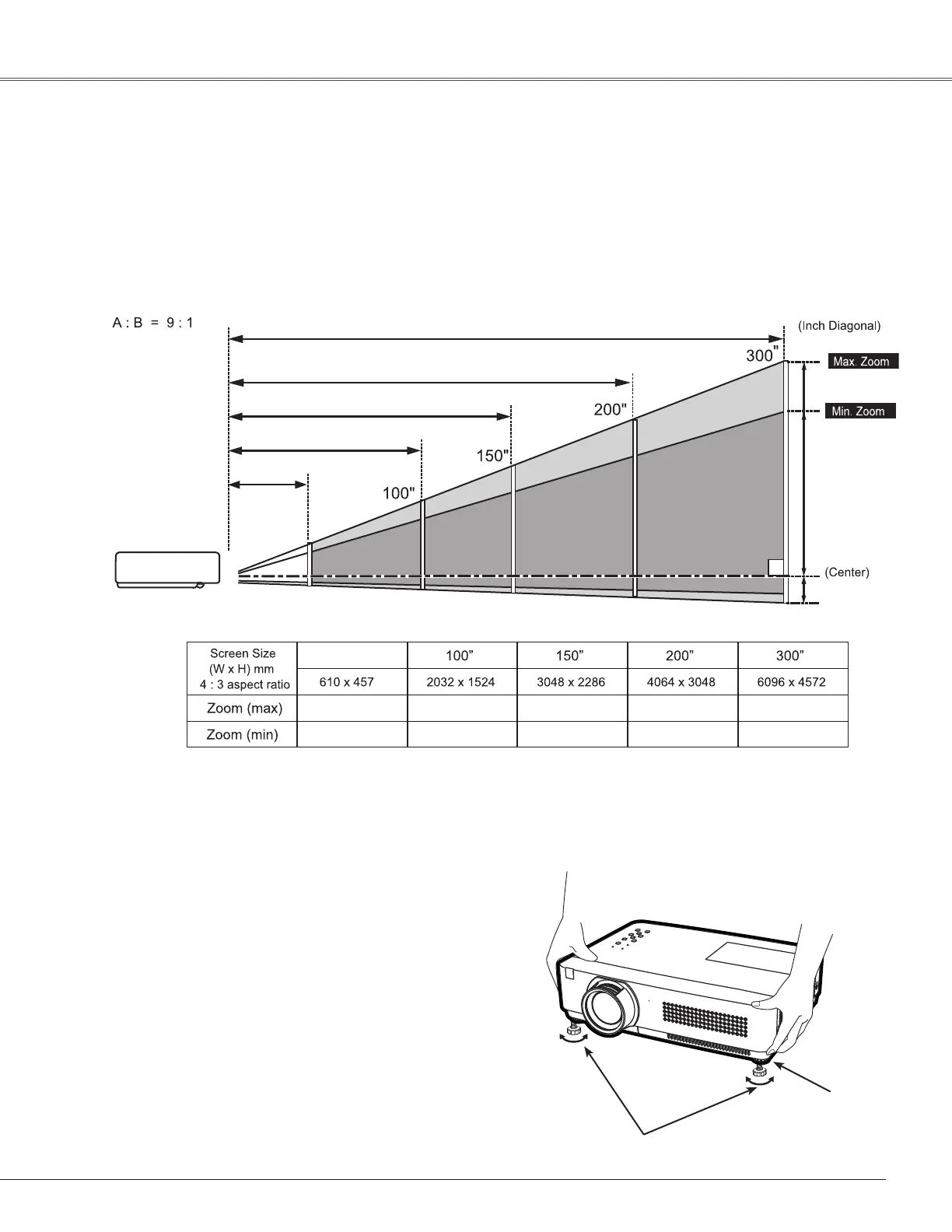13
Positioning the Projector
Forprojectorpositioning,seethefiguresbelow.Theprojectorshouldbesetperpendicularlytotheplaneofthe
screen.
Installation
Note:
•The brightness in the room has a great influence on picture quality. It is recommended to limit ambient
lightinginordertoobtainthebestimage.
•Allmeasurementsareapproximateandmayvaryfromtheactualsizes.
Adjustable Feet
AdjustableFeet
FeetLockLatches
Projectionanglecanbeadjustedupto12.0degreeswith
theadjustablefeet.
Liftthefrontoftheprojectorandpressthefeetlocklatches
onbothsideoftheprojector.
Releasethefeetlocklatchestolocktheadjustablefeetand
rotatetheadjustablefeettoaproperheightandtilt.
Keystone distortion can be adjusted automatically with the
Autosetupfunctionormanuallybyusingtheremotecontrol
orthemenuoperation(seepages23,45-46).
7.8’(2.39m)
12.7’(3.88m)
11.8’(3.6m)
19.1’(5.83m)
15.8’(4.81m)
---
23.7’(7.23m)
---
2.3’(0.69m)
7.8’(2.39m)
11.8’(3.6m)
15.8’(4.81m)
23.7’(7.23m)
A
B
30"
62"
93"
124"
186"
2.3’(0.69m)
3.7’(1.14m)
30"
