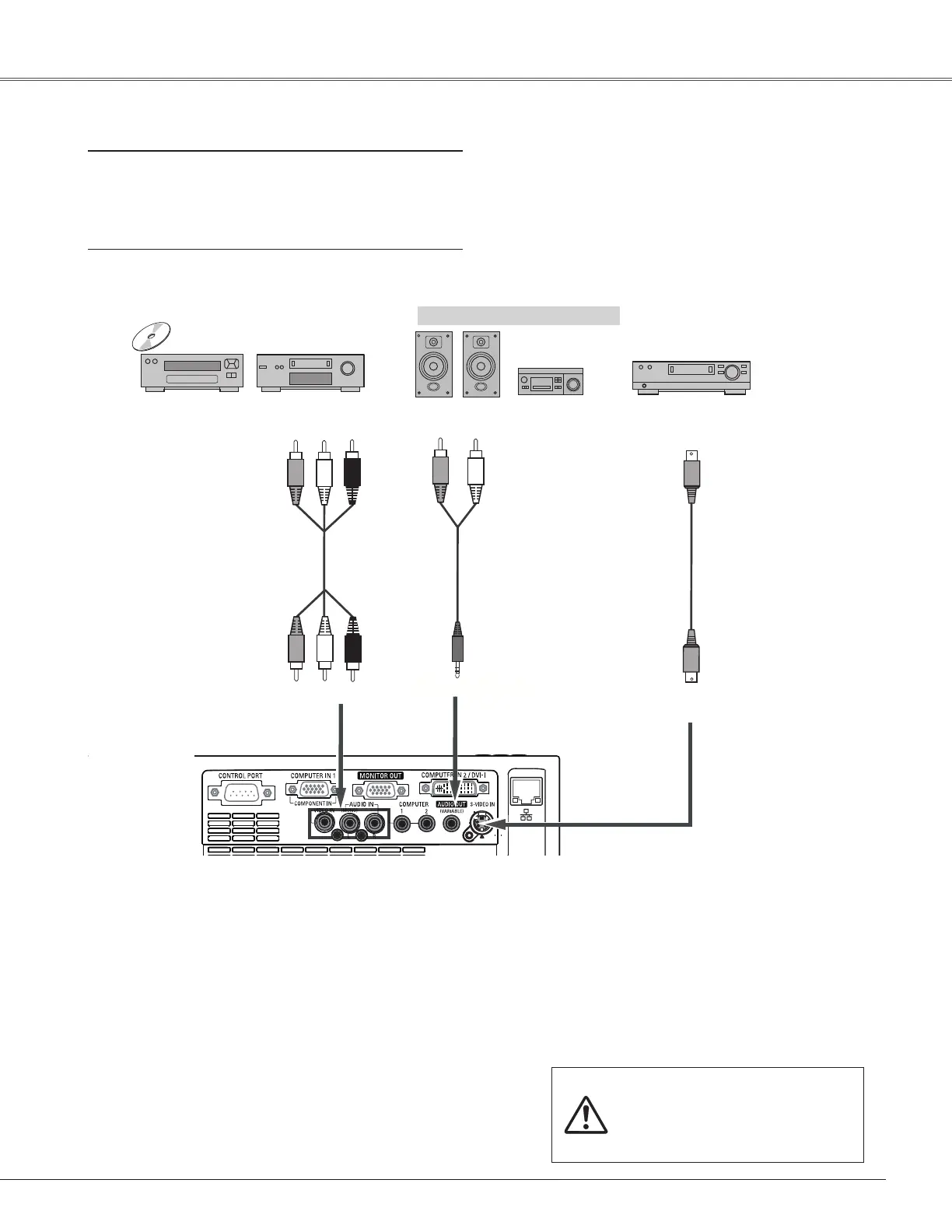15
Installation
Connecting to Video Equipment
Cables used for connection
•VideoandAudioCable(RCAx3)
•S-VideoCable
•AudioCable
(Cablesarenotsuppliedwiththeprojector.)
Unplug the power cords of
boththeprojectorandexternal
equipment from theAC outlet
beforeconnectingcables.
Note:
WhentheAUDIOOUTisplugged-in,theprojector'sbuilt-
inspeakerisnotavailable.
ExternalAudioEquipment
Audiocable
(stereo)
VIDEO
S-VIDEO
S-Videocable
Videoandaudiocable
VideoandAudioOutput
S-VideoOutput
AUDIOIN
AudioInput
AUDIOOUT(stereo)
(R)
(L)
(Video)
