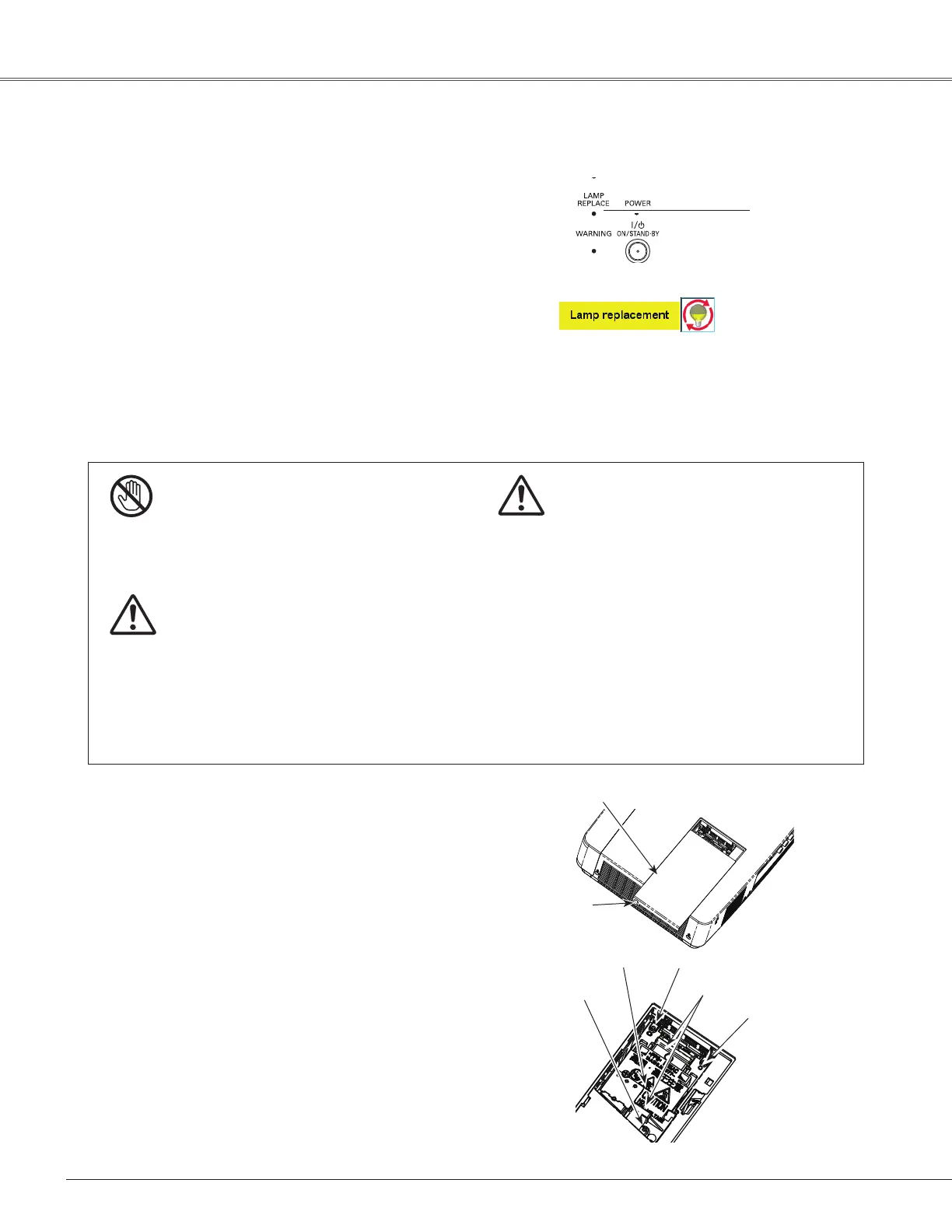62
Maintenance and Cleaning
Whentheprojectionlampoftheprojectorreachesitsend
oflife,theLampreplacementiconappearsonthescreen
andLAMPREPLACEindicatorlightsyellow.Replacethe
lampwithanewonepromptly.ThetimingwhentheLAMP
REPLACEindicatorshouldlightisdependingonthelamp
mode.
Followthesestepstoreplacethelamp.
Forcontinuedsafety,replacewithalampofthe
sametype.Donotdropalamportouchaglass
bulb!Theglasscanshatterandmaycauseinjury.
Allowaprojectortocoolforatleast45minutes
beforeyouopentheLampCover.Theinsideof
theprojectorcanbecomeveryhot.
CAUTION
UnplugtheACpowercord.Lettheprojectorcoolforat
least45minutes.
Loosenthethree(3)screwsthatsecurethelamp.Lift
thelampoutoftheprojectorbyusingthehandle.
1
3
Replacethelampwithanewoneandsecurethethree
(3)screws.Makesurethatthelampissetproperly.
Closethelampcoverandsecurethescrew.
4
Loosenthescrewandopenthelampcover.
2
ConnecttheACpowercordtotheprojectorandturn
ontheprojector.
5
Lamp Replacement
CAUTION
Top Control
LAMP REPLACE
indicator
Lamp
Screw
Handles
Screw
LampCover
Screw
Screw
CAUTION
Whenreplacingthelamp becauseithasstoppedilluminating,thereisapossibilitythatthelampmaybe
broken.
Ifreplacingthelampofaprojectorwhichhasbeeninstalledontheceiling,youshouldalwaysassumethat
the lampis broken, and you should stand to the side of the lamp cover, notunderneath it. Remove the
lampcovergently.Smallpiecesofglassmayfalloutwhenthelampcoverisopened.Ifpiecesofglassget
intoyoureyesormouth,seekmedicaladviceimmediately.
Note:
•WhenMode2isselectedintheLamplifecontrolmenu,iftheprojectionlampoftheprojectorreachesits
endoflife,thelampreplacementiconappearsonthescreen,andtheprojectoristurnedoffautomatically
after3minutes.
•TheLampreplacementiconwillnotappearwhentheDisplayfunctionissettoOff(p.46),duringFreeze
(p.25),orNo show(p.26).
Lampreplacementicon
