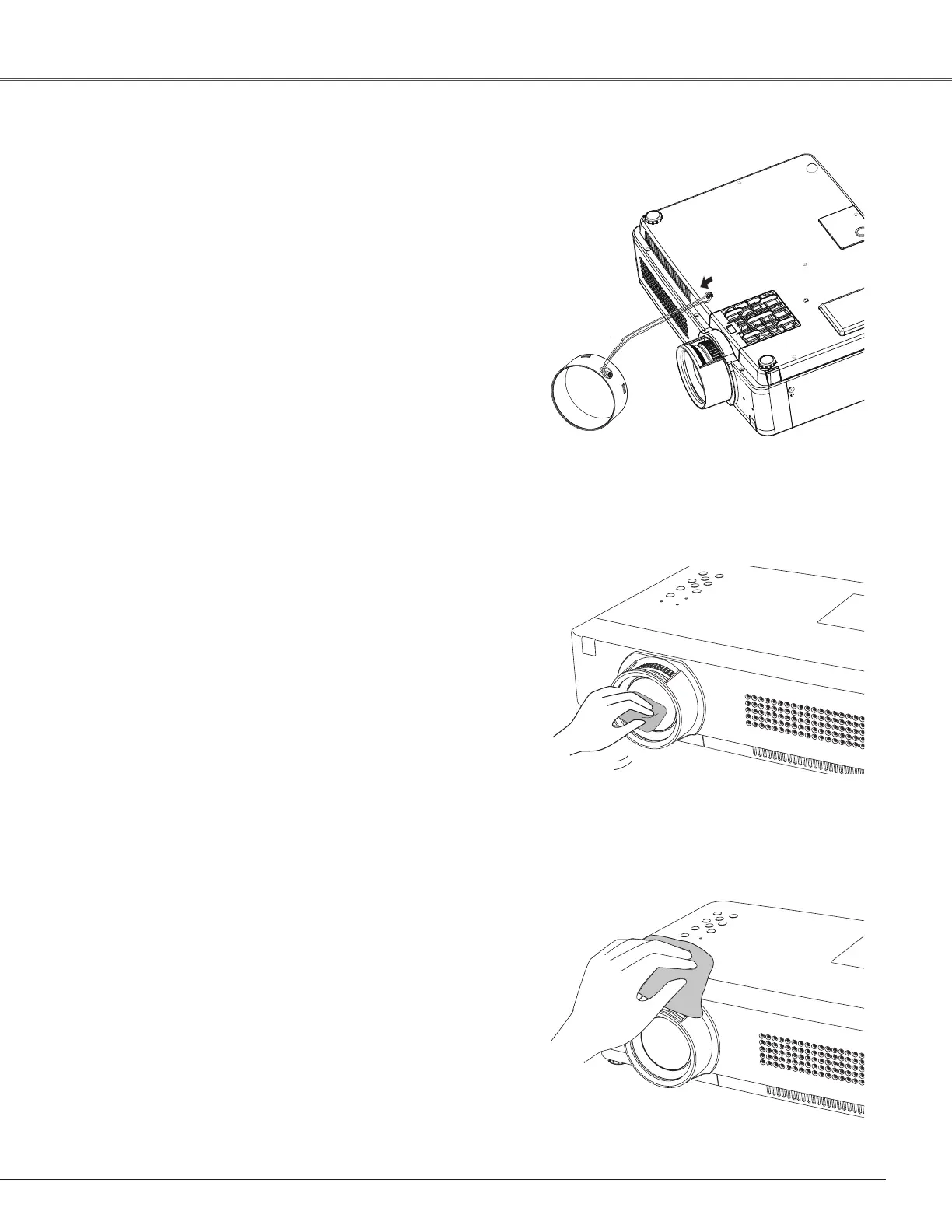61
Maintenance and Cleaning
Cleaning the Projector Cabinet
Cleaning the Projection Lens
UnplugtheACpowercordbeforecleaning.
Gently wipe the projection lens with a cleaning cloth that
contains a small amount of non-abrasive camera lens
cleaner, or use a lens cleaning paper or commercially
availableairblowertocleanthelens.
Avoid using an excessive amount of cleaner.Abrasive
cleaners, solvents, or other harsh chemicals might scratch
thesurfaceofthelens.
UnplugtheACpowercordbeforecleaning.
Gentlywipetheprojectorbodywithasoftdrycleaningcloth.
When the cabinet is heavily soiled, use a small amount of
milddetergentandfinishwithasoftdrycleaningcloth.Avoid
using an excessive amount of cleaner.Abrasivecleaners,
solvents,orotherharshchemicalsmightscratchthesurface
ofthecabinet.
When the projector is not in use, put the projector in
an appropriate carrying case to protect it fromdust and
scratches.
Whenmoving thisprojector orwhile notusing itover an
extendedperiodoftime,replacethelenscap.
Attachthelenscapaccordingtothefollowingprocedures.
Attaching the Lens Cap
1
2
Threadthestringthroughtheholeonthelenscapand
thentieaknotinthestringtosecureitinplace.
Topasstheotherendofthestringintotheholeonthe
topoftheprojectorandpullatit.
