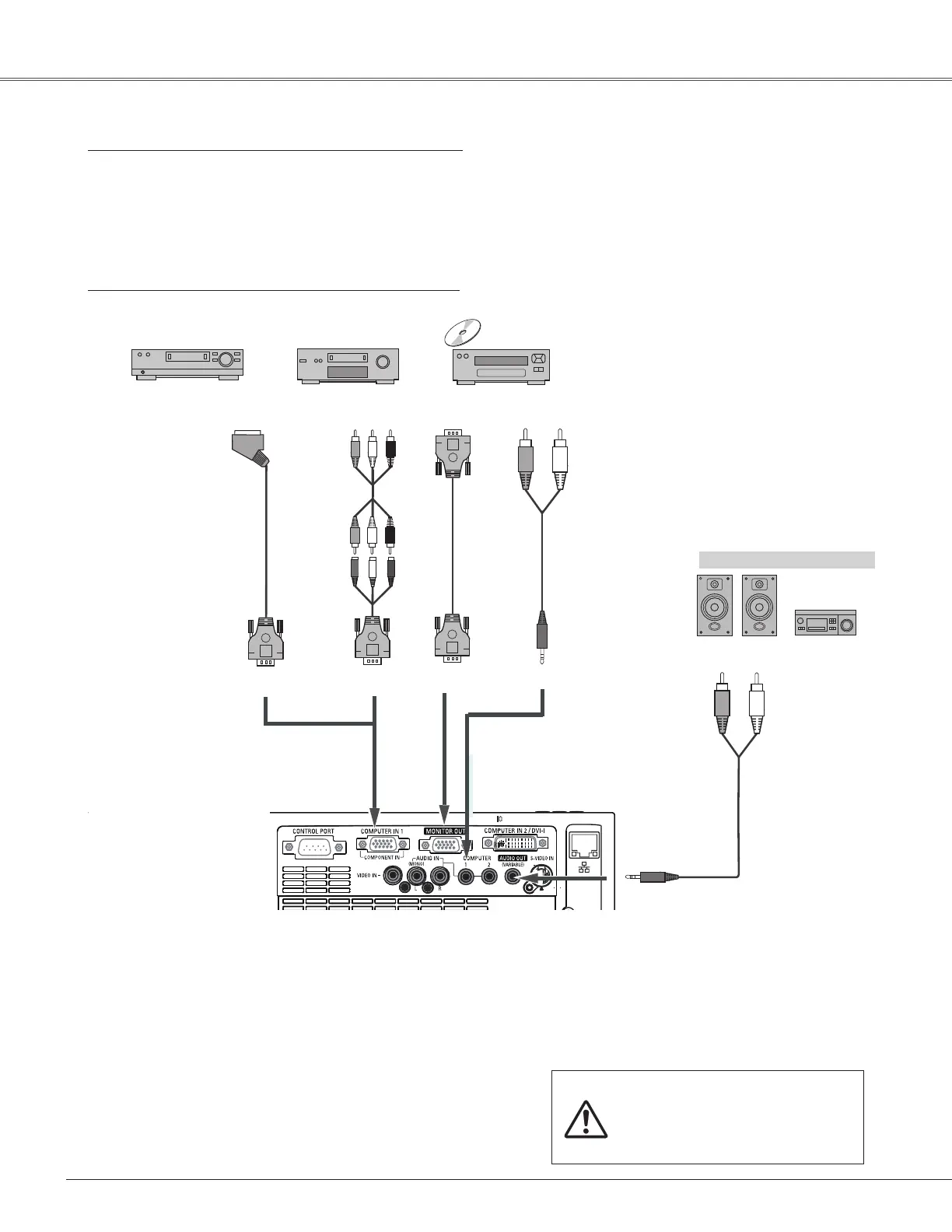16
Installation
Connecting to Component Video Equipment
Note:
•When theAUDIO OUT is plugged-in, the projector's
built-inspeakerisnotavailable.
•Seepage74fororderingoptionalcables.
Unplug the power cords of
both the projector and external
equipment from the AC outlet
beforeconnectingcables.
Cables used for connection
•AudioCables
•Scart-VGACable
•VGACable
•ComponentCable
•Component-VGACable
(Cablesarenotsuppliedwiththisprojector.)
ExternalAudioEquipment
COMPUTER1/AUDIOIN
Audiocable
(stereo)
Audiocable
(stereo)
AudioInput
ComponentVideoOutput
( Y, Pb/Cb,Pr/Cr)
RGBScart21-
pinOutput
AudioOutput
Scart-VGA
cable
Component-
VGAcable
AUDIO OUT
(stereo)
Component
cable
COMPUTERIN1/COMPONENTIN
MonitorInput
MONITOROUTPUT
VGAcable
