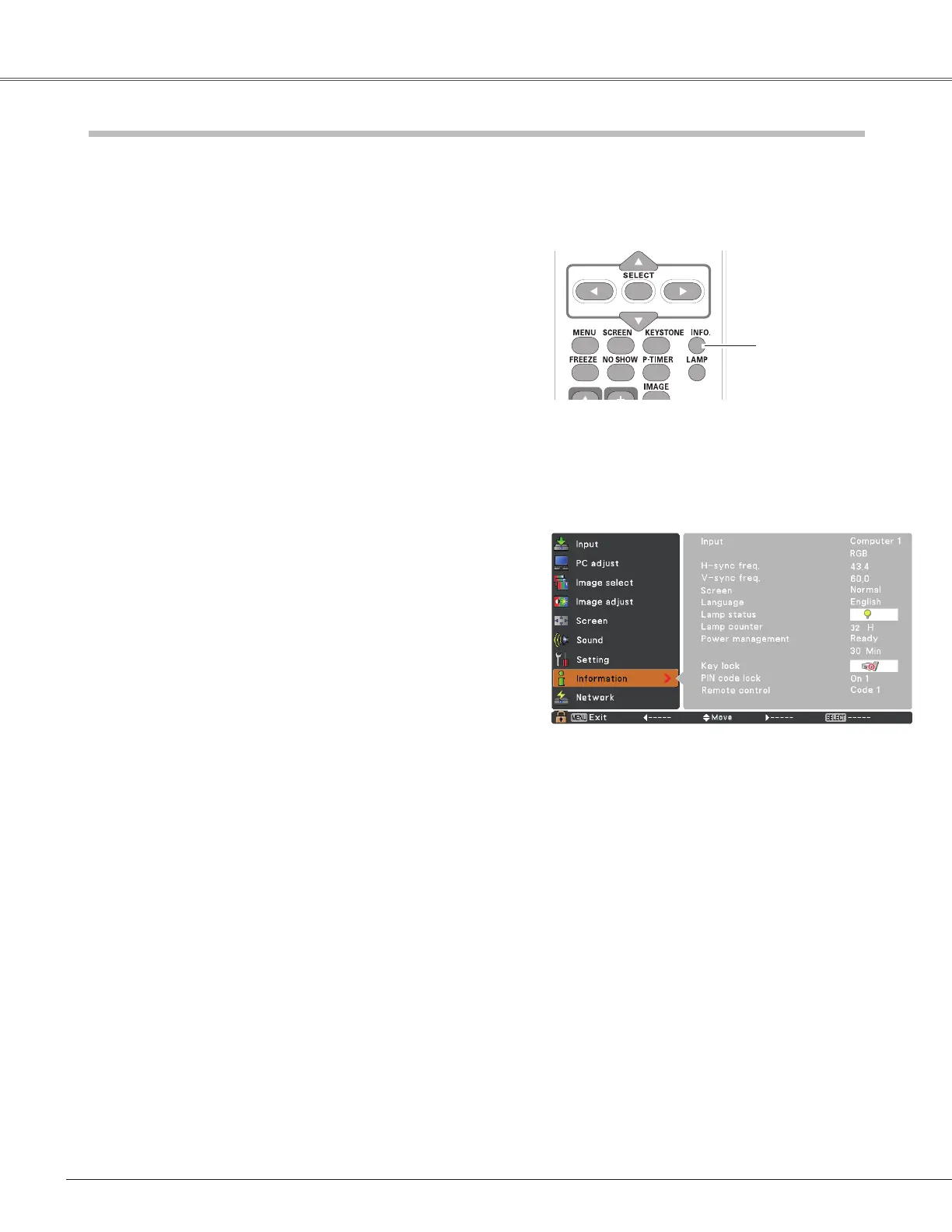58
Input Source Information Display
TheInformationMenuisusedforcheckingthestatusoftheimagesignalbeingprojectedandtheoperationoftheprojector.
H-sync freq.
V-sync freq.
Lamp counter
Information Menu
Thehorizontalfrequencyoftheinputsignalisdisplayedin
KHz,or - - - - KHzwhennosignal.
TheverticalfrequencyoftheinputsignalisdisplayedinHz,
or- - - - Hzwhennosignal.NumbersofHzdoubleswhen
duringInterlace.
Thecumulativelampoperatingtimeisdisplayed.
Direct Operation
PresstheINFO.buttonontheremotecontroltodisplaythe
InformationMenu.
INFO. button
Remote Control
PressthePoint
▲▼
buttonstoselecttheInformation.The
InformationMenuisdisplayed.
Seebelowfordisplayedinformation.
Menu Operation
Power management
Screen
Off,Ready,Shut downorTimerisdisplayed.
Theselectedscreensizeisdisplayed.
Input
Lamp status
Theselectedinputsourceisdisplayed.
Theselectedlampmodeisdisplayed.
Information
Language
Theselectedlanguageisdisplayed.
Key lock
TheselectedKeylockiconisdisplayed.
PIN code lock
OfforOn 1orOn 2isdisplayed.
Remote control
Theselectedremotecodeisdisplayed.
KHz
Hz
