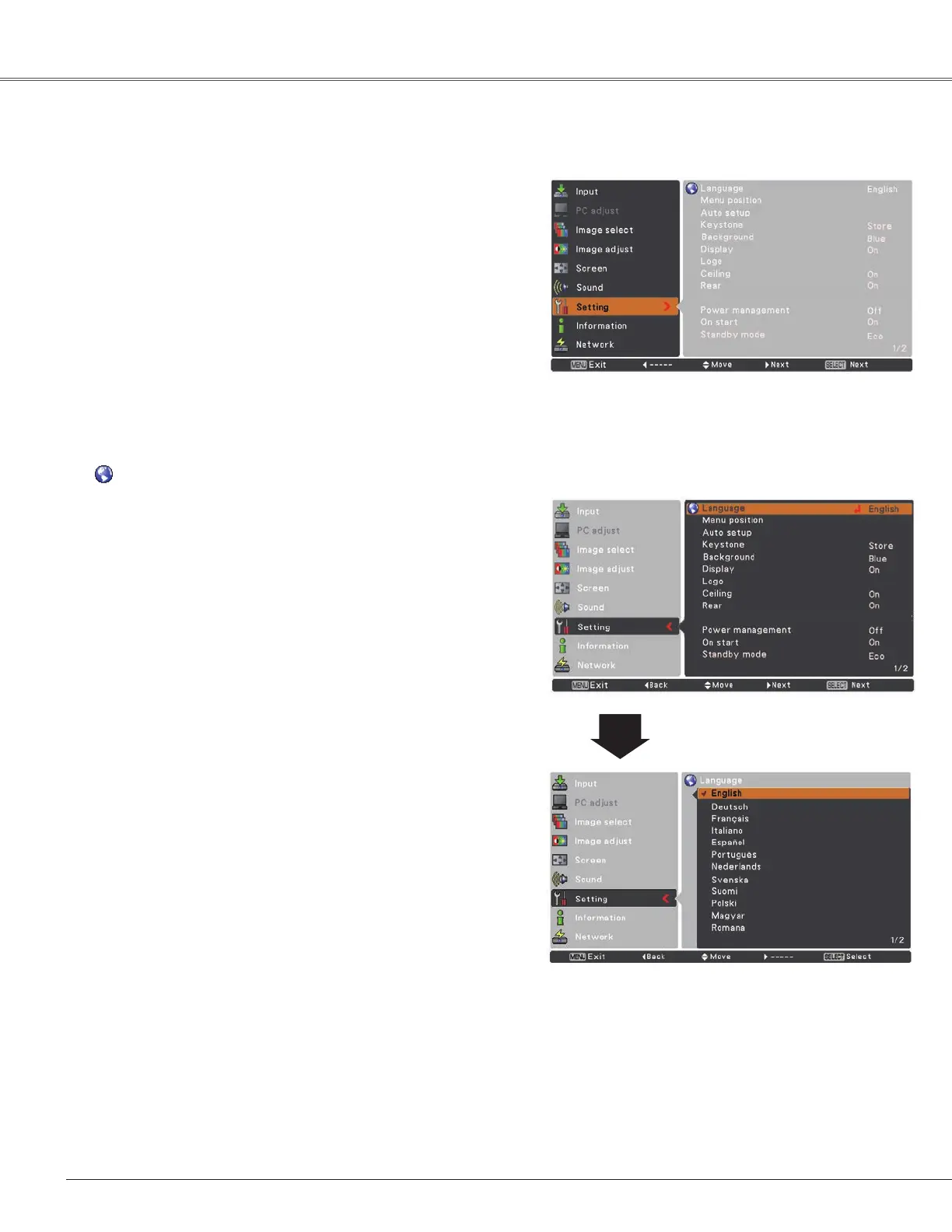44
Language
ThelanguageusedintheOn-ScreenMenuisavailablein
English,German,French,Italian,Spanish,Portuguese,
Dutch,Swedish,Finnish,Polish,Hungarian,Romanian,
Russian,Chinese,Korean,JapaneseandThai.
Setting Menu
Setting
Setting
PresstheMENUbuttontodisplaytheOn-Screen
Menu.PressthePoint▲▼buttonstoselectSetting
andpressthePoint►ortheSELECTbuttontoaccess
thesubmenuitems.
1
2
UsethePoint▲▼buttonstoselectthedesireditem
andthenpressthePoint►ortheSELECTbuttonto
accesstheselecteditem.
ThisprojectorhasaSettingmenuthatallowsyoutosetup
theothervariousfunctionsdescribedbelow.
Language
Menu position
Thisfunctionisusedtochangethepositionofthe
On-ScreenMenu.SelectMenu positionandpressthe
SELECTbutton.
TheMenupositionchangeseachtimeyoupressSELECT
buttonasfollows.
thetopleft→thetopright→thecenter→thebottomleft
→thebottomright→thetopleft→.....
3
UsethePoint▲▼buttonsselectthedesireditemand
thenpresstheSELECTbutton.
Closed caption
Closed caption
