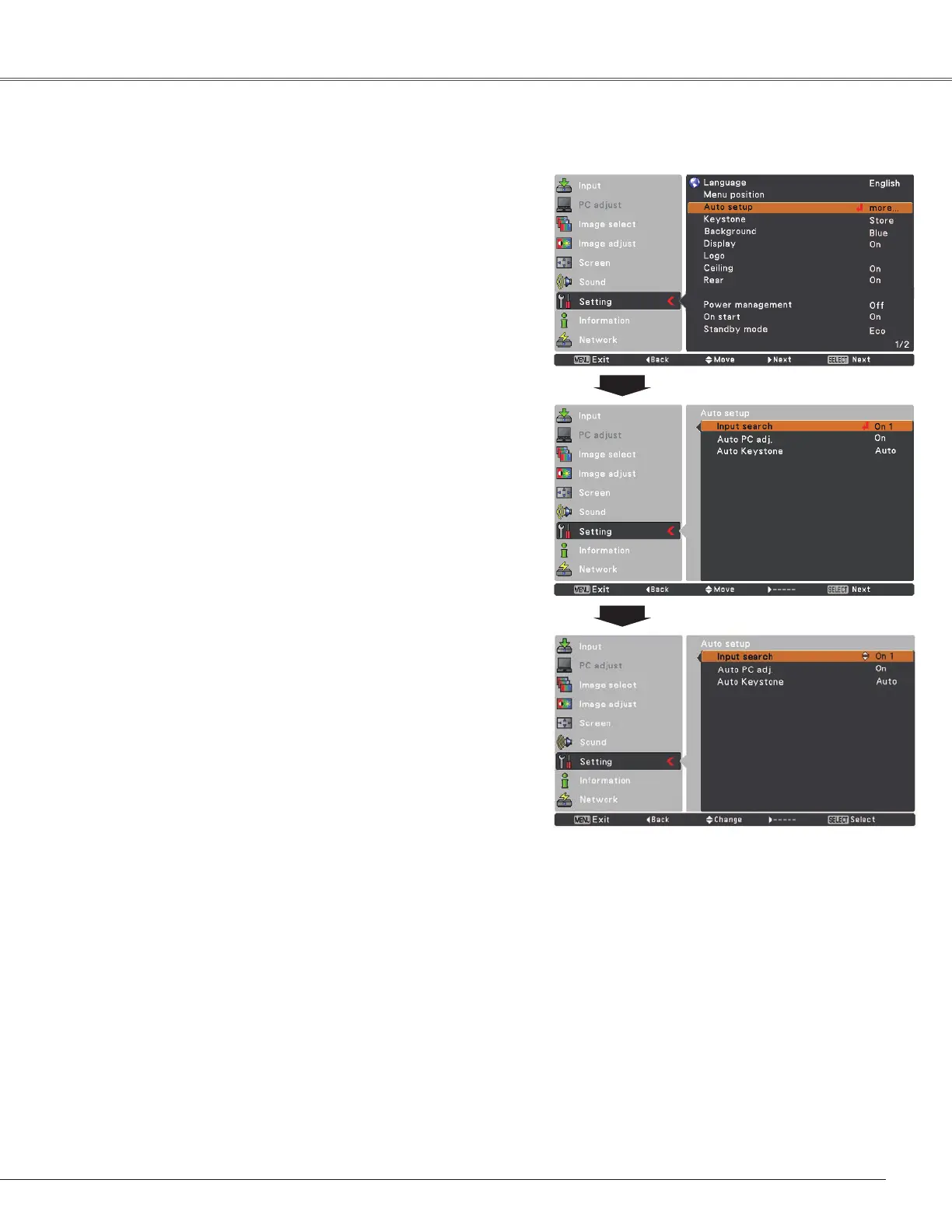45
Setting
Note:
•Auto Keystonecorrectsverticaldistortiononly,
notcorrecthorizontaldistortion.
•TheAutoKeystonefunctioncannotworkwhen
theCeilingfeatureissetOnintheSettingmenu
(p.50).
•Perfectcorrectionoftheimagedistortioncannot
beensuredwiththeAutosetupfunction.Ifthe
distortionisnotcorrectedproperlybypressingthe
AUTOSETUPortheAUTOSETbutton,adjust
manuallybypressingtheKEYSTONEbuttonon
theremotecontrolorselectingKeystoneinthe
Settingmenu(pp.23,46).
•Fine sync,Total dots,HorizontalandVertical
positionofsomecomputerscannotbefully
adjustedwiththeAutoPCAdjustmentfunction.
Whentheimageisnotprovidedproperlywith
thisoperation,manualadjustmentsarerequired
(pp.31-32).
Auto setup
Input search
Thisfunctiondetectstheinputsignalautomatically.When
asignalisfound,thesearchwillstop.UsethePoint
▲▼
buttonstoselectoneofthefollowingoptions.
Off...........Inputsearchwillnotwork.
On1..........Inputsearchworksunderthefollowingsituation.
–WhenpressingtheAUTOSETUPbuttonon
thetopcontrol.
–When pressing theAUTO SET button on the
remotecontrol.
On2..........Inputsearchworksunderthefollowingsituation.
–Whenturningontheprojectorbypressingthe
ON/STAND-BYbuttononthetopcontrolorthe
remotecontrol.
–When pressing theAUTO SET button on the
remotecontrol.
–When pressing theAUTO SETUP button on
thetopcontrol.
–Whenthecurrentinputsignaliscutoff.*
*IftheNoshoworFreezefunctionisactive,cancelitto
activatetheInputsearch.ItisalsounavailablewhenOn-
Screenmenuisdisplayed.
Auto PC adj.
On........Enables Auto PCAdjustment when pressing
theAUTOSETbuttonontheremotecontrolor
theAUTOSETUPbuttononthetopcontrol.
Off.......DisablesAutoPCAdjustment.
Auto Keystone
Auto ..... Alwaysworksandcorrectskeystonedistortion
accordingtotheprojector'stilt.
Manual....WorksonlywhenpressingtheAUTOSETUP
buttononthetopcontrolortheAUTOSET
buttonontheremotecontrol.
Off.......Disables
AutoKeystone.
Auto setup
Note:
•WhileInput searchissettoOn1orOn2,thestatusofInput
andLamparedisplayedeverytimethesignalisswitched.
•Onlythelastselectedinputsourcecanbedetected.
•DuringInput searchisinprogress,iftheINPUTbuttonon
thetopcontrol,theCOMPUTER1/2button,theS-VIDEO
button,theCOMPONENTbuttonortheVIDEObuttonon
theremotecontrol,theMENUbuttonortheON/STAND-BY
buttonispressed,Input searchwillstop.IftheINPUTbutton
ispressed,theInput searchwillgobacktothecurrentseach
signal.IftheCOMPUTER1/2buttonorVIDEOorS-VIDEOor
COMPONENTbuttonispressed,Input searchwillgobackto
thebutton'sinputsignal.
•Input search,Auto PC adj.andAuto Keystonecannotbe
setOffatthesametime.
ThisfunctionenablesInputsearch,AutoKeystonecorrection
andAutoPCadjustmentbypressingtheAUTOSETUPbutton
onthetopcontrolortheAUTOSETbuttonontheremote
control.Settingsforthosefunctionscanbealteredasfollows:
Closed caption
