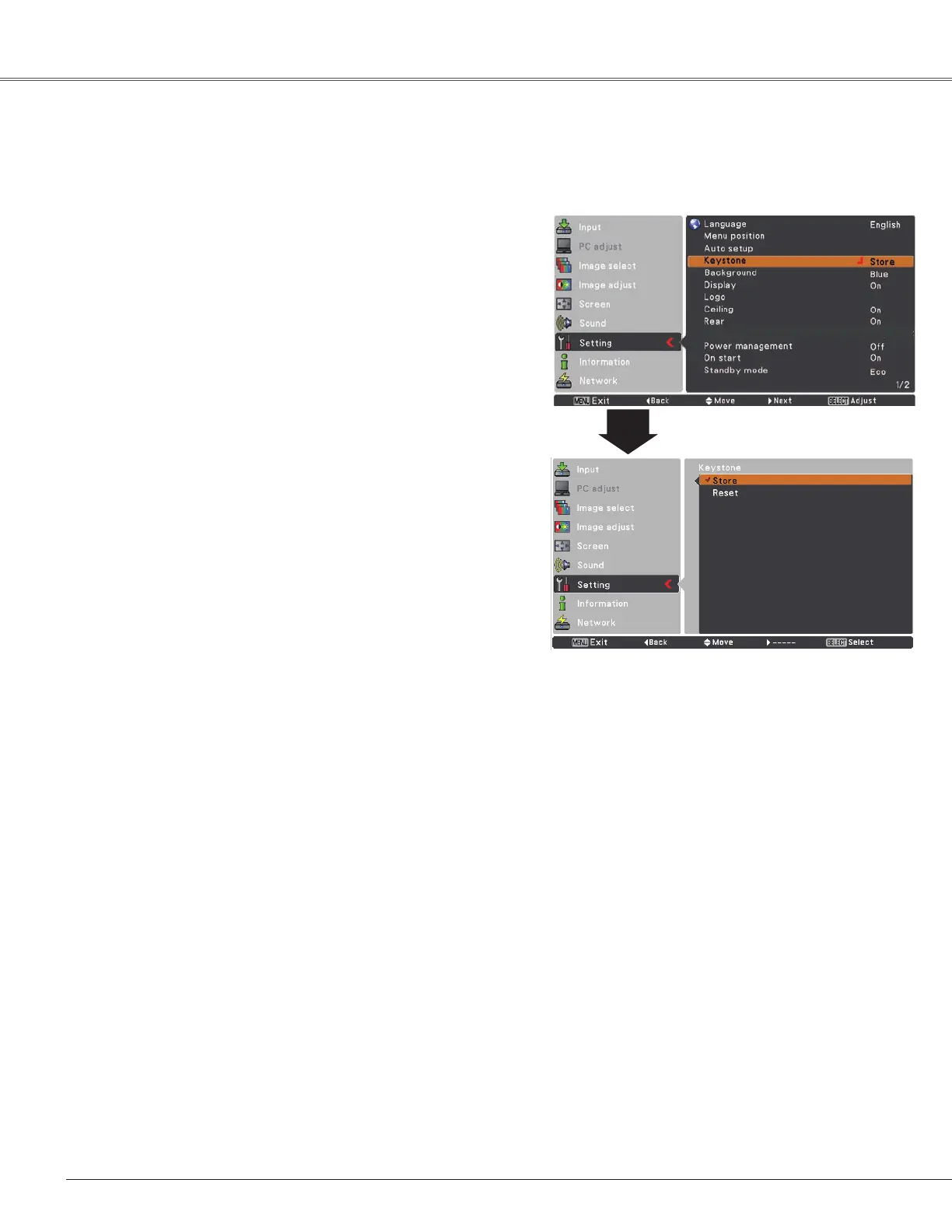46
Keystone
Thisfunctionisusedtostoreorresetthekeystone
correctionwhentheACpowercordisunplugged.
Store.......Keep the keystone correction even when the
ACpowercordisunplugged.
Reset.......Release the keystone correction when theAC
powercordisunplugged.
Tocorrectkeystonedistortion,presstheSELECTbutton.
Keystoneappearsonthescreen.UsethePoint▲▼
buttonstocorrectkeystonedistortion(p.23).
Background
Selectthebackgroundscreenforwhennoinputsignalis
detected.PressthePoint▲▼buttonstoswitchbetween
eachoption.
Blue... Projectabluebackground
User ... ProjectanimageselectedintheLogosetting.
Black. . Projectablackbackground
ThisfunctiondecideswhethertodisplayOn-Screen
Displays.
On........................... ShowalltheOn-Screendisplays.Use
thisfunctionwhenyouwanttoproject
imagesafterthelampbecomesbright
enough.Thefactorydefaultsettingis
inthisoption.
Countdown Off....... Showtheinputimageinsteadof
thecountdownwhenturningonthe
projector.Usethisfunctionwhenyou
wanttoprojecttheimageasearlyas
possibleevenwhenthelampisnot
brightenough.
Off........................... HidetheOn-ScreenDisplaysexcept;
●On-ScreenMenu
●Power off?(p.20)
●No signalforPowermanagement
(p.51)
●Please wait ...
●ArrowsfortheTruefunctioninthe
ScreenMenu(p.35)
●P-Timer
Display
Setting
Keystone
Closed caption
