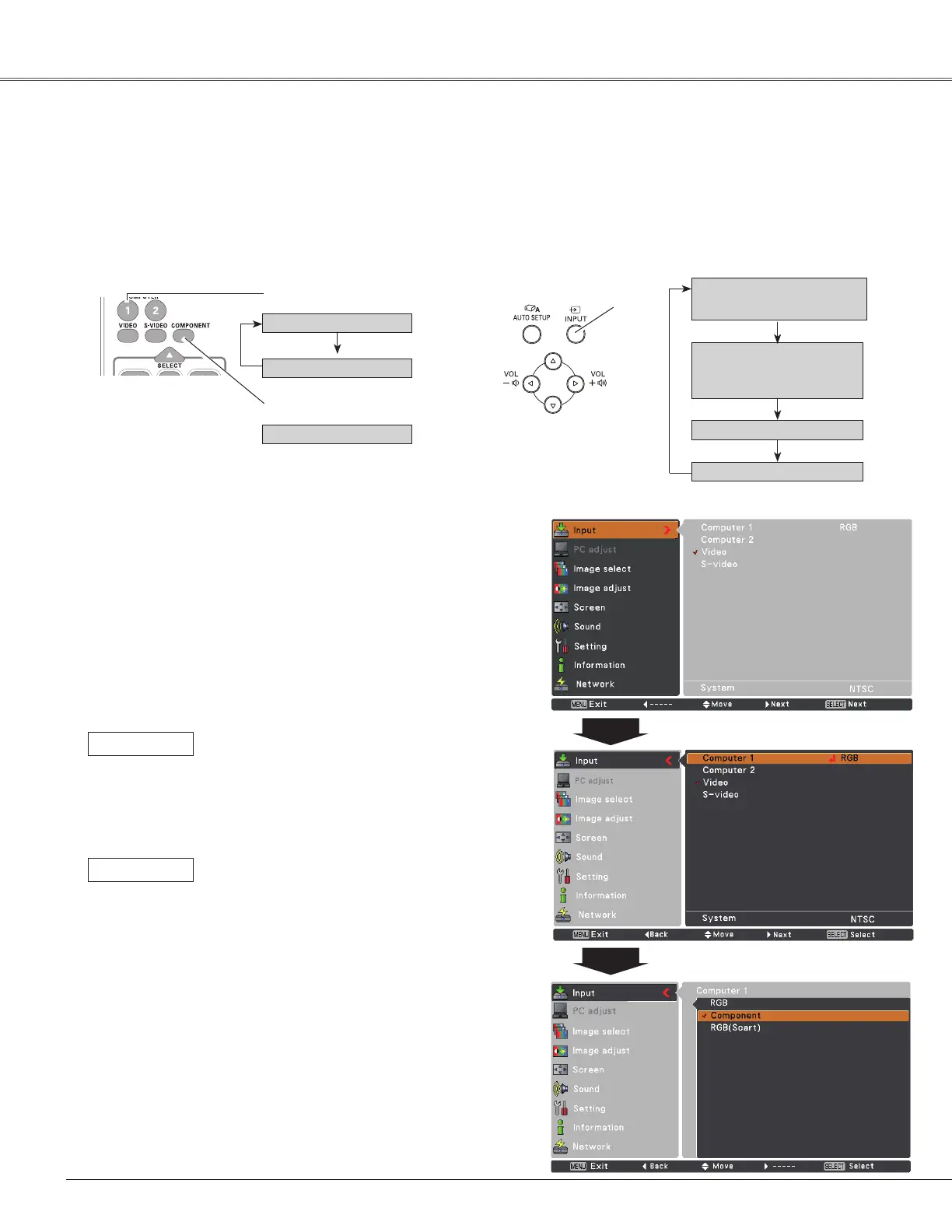38
Video Input
ChooseComputer 1(Component)orComputer 1(Scart) bypressingtheINPUTbuttononthetopcontrolor
presstheCOMPONENTbuttonortheCOMPUTER1ontheremotecontrol.
BeforeusingINPUTbutton,correctinputsourceshouldbeselectedthroughMenuoperationasdescribed
below.
1
Input Menu
2
UsethePoint▲▼buttonstoselectComputer 1and
thenpressthePoint►button.
Input Source Selection (Component, RGB Scart 21-pin)
Whentheinputsourceiscomingfromvideo
equipmentconnectedtotheCOMPUTER
IN1/COMPONENTINterminalwitha
Component-VGACable,selectComponent.
Component
Whentheinputsourceiscomingfromvideo
equipmentconnectedtotheCOMPUTER
IN1/COMPONENTINterminalwithaScart-
VGACable,selectRGB (Scart).
RGB (Scart)
Direct Operation
Menu Operation
PresstheMENUbuttontodisplaytheOn-Screen
Menu.UsethePoint▲▼buttonstoselectInputand
thenpressthePoint►ortheSELECTbutton.
Note:
WhentheInputSearchfunctionissettoOn1orOn2,
theinputsignalwillbesearchedautomatically(p.45).
COMPUTER 1 button
Top ControlRemote Control
3
UsethePoint▲▼buttonstoselectComponentor
RGB(Scart)andthenpresstheSELECTbutton.
RGB(PC digital)
RGB(PC digital)
Computer 1(RGB)
Computer 1(Scart)
INPUT button
COMPONENT button
Component
Video
Computer 2 (PC digital) /
(AV HDCP) /
(Analog)
S-video
Computer 1 ( RGB)
/(Component) / (Scart)
