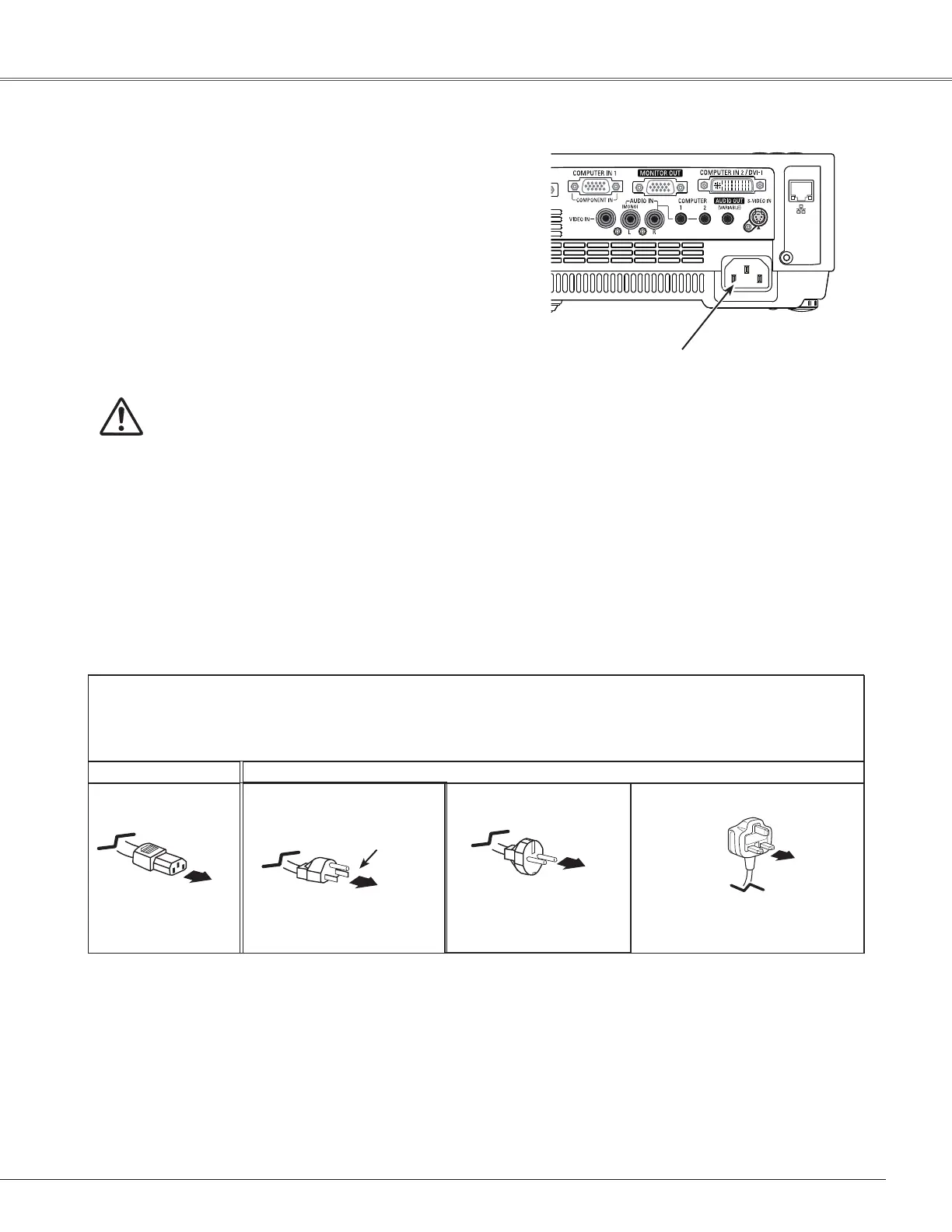17
Installation
Connecting the AC Power Cord
This projector uses nominal input voltages of 100-120 Vor
200–240VACanditautomaticallyselectsthecorrectinput
voltage. It is designed to work with single-phase power
systems having a grounded neutral conductor. To reduce
theriskofelectricalshock,donotplugintoanyothertypeof
powersystem.
If you are not sure of the type of power being supplied,
consultyourauthorizeddealerorservicestation.
Connect the projector with all peripheral equipment before
turningtheprojectoron.
Note:
UnplugtheACpowercordwhentheprojectorisnot
inuse.Whenthisprojectorisconnectedtoanoutlet
withtheACpowercord,itisinStand-bymodeand
consumesalittleelectricpower.
TotheACoutlet.
(200 - 240 V AC)
NOTE ON THE POWER CORD
ACpowercordmustmeetrequirementofthecountrywhereyouusetheprojector.
ConfirmtheACplugtypewiththechartbelowandproperACpowercordmustbeused.
IfsuppliedACpowercorddoesnotmatchyourACoutlet,contactyoursalesdealer.
Topowercord
connectoronyour
projector.
Projector side
AC outlet side
Ground
TotheACoutlet.
(120 V AC)
For the U.S.A. and Canada
TotheACoutlet.
(200 - 240 V AC)
For the U.K.For Continental Europe
CAUTION
TheAC outlet must be near this equipment andmust be
easilyaccessible.
Connect the AC power cord (supplied) to the
projector.
