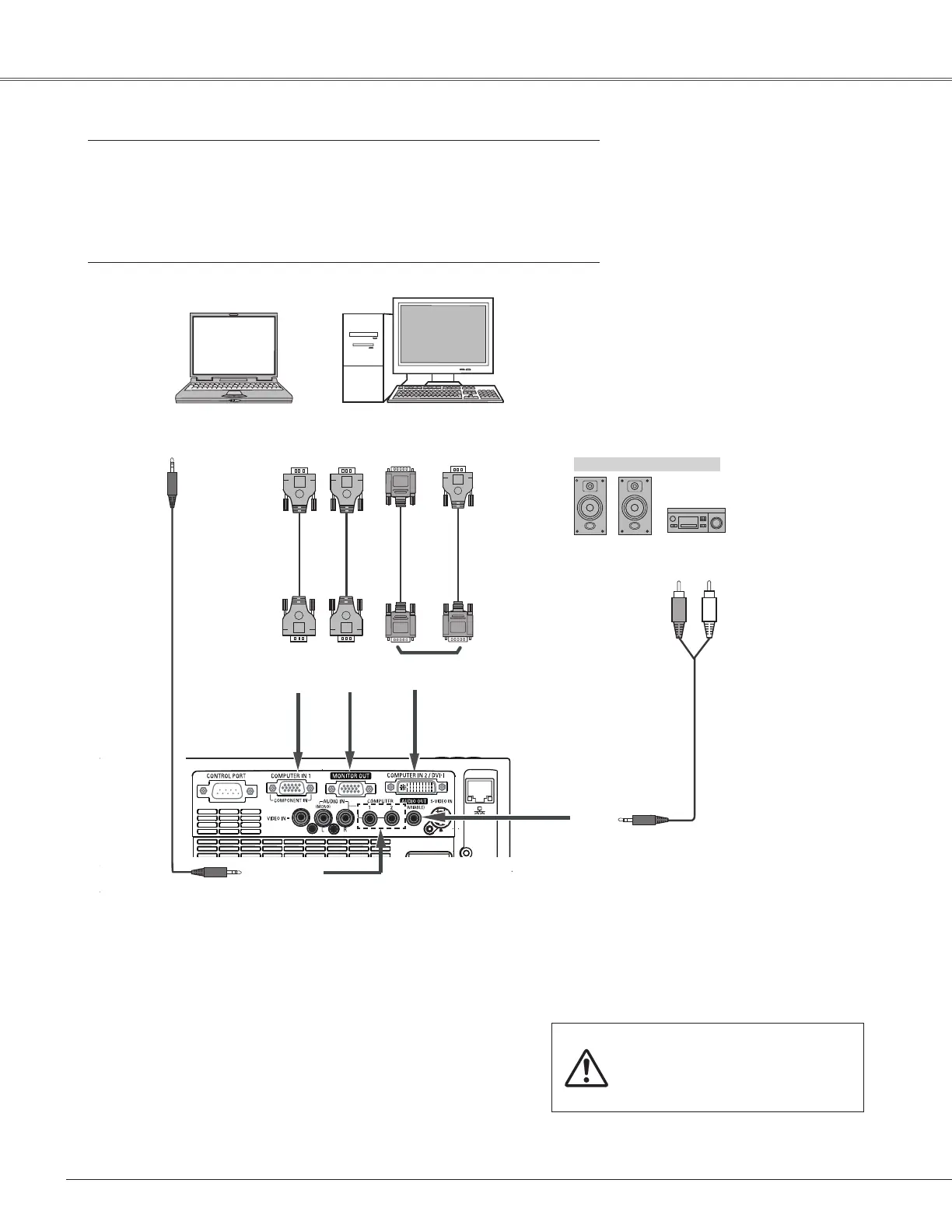14
Installation
Connecting to a Computer
Unplugthepowercordsofboththe
projectorandexternalequipment
fromtheACoutletbeforeconnecting
cables.
Cables used for connection
•VGACable(MiniD-sub15pin)*
•DVI-VGACable
•DVICable
•AudioCables
(*Onecableissupplied;othercablesarenotsuppliedwiththeprojector.)
Note:
•InputsoundtotheCOMPUTER1/COMPUTER2AUDIOIN
terminalswhenusingtheCOMPUTERIN1/COMPONENTIN
andtheCOMPUTERIN2/DVI-Iterminalsasinput.
•WhentheAUDIOOUTisplugged-in,theprojector'sbuilt-in
speakerisnotavailable.
•WheninputRGB(PC digital) sourcetotheMONITOROUT
terminal,theMONITOROUTterminalisnotavailable.
ExternalAudioEquipment
Audiocable
(stereo)
Audiocable
(stereo)
MonitorInput
AudioOutput
COMPUTER1/
COMPUTER2
AUDIOIN
AUDIOOUT
(stereo)
AudioInput
MonitorOutput
COMPUTER
IN2/DVI-I
DVI
cable
MONITOR
OUT
DVI
-VGA
cable
VGA
cable
COMPUTER
IN1
VGA
cable
Monitor
Output
