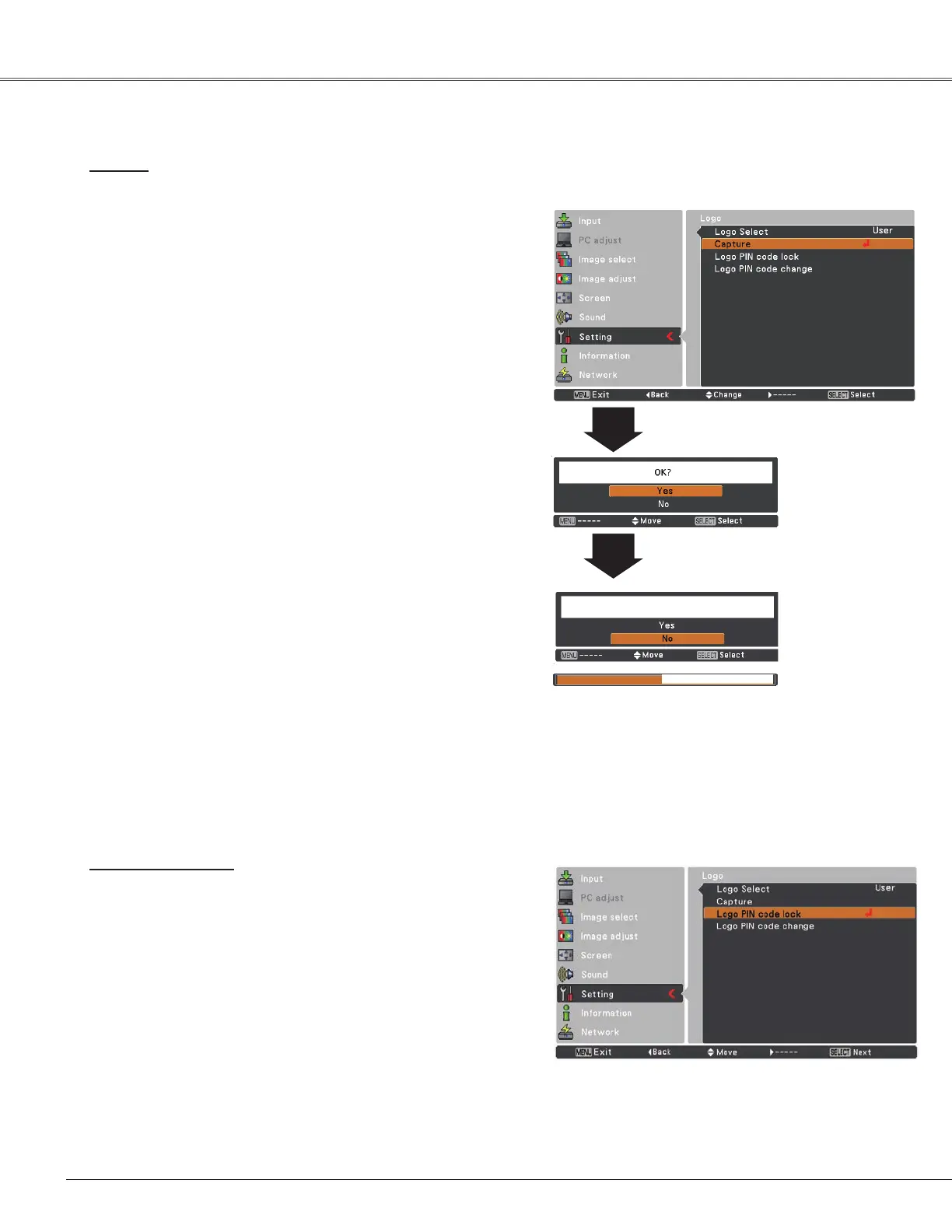48
Capture
Capture
Thisfunctionenablesyoutocaptureanimagebeing
projectedtouseitforastarting-updisplayorintervalof
presentations.
SelectCaptureandpresstheSELECTbutton.
AconfirmationboxappearsandselectYestocapturethe
projectedimage.
After capturing the projected image, go to the Logo select
functionandsetittoUser.Thenthecapturedimagewillbe
displayedthenexttimeyouturnontheprojector.
Tocancelthecapturefunction,selectYesinthe"Quit?"
confirmationbox.
Note:
•Before capturing an image, select Standard in the
Image select Menu to capture a proper image (pp.33,
40).
•A signal from a computer can be captured up to XGA
(1024 x 768).A signal from video equipment can be
capturedexceptfor720p,1035i,and1080i.
•When capturing the image that has been adjusted by
theKeystonefunction,theadjusteddataisautomatically
reset and the projector captures an image without
keystonecorrection.
•WhenLogo PIN code lockissettoOn,capturecannot
beselected.
•When starting to capture a new image, the previously
storedimageisclearedevenifyoucancelthecapturing.
•When there is no captured image or it is interrupted
whilecapturinganimage,Usercannotbeselected,you
canonlyswitchbetweenDefaultandOff.
Logo PIN code lock
Thisfunctionpreventsanunauthorizedpersonfrom
changingthescreenlogo.
Off............Thescreenlogocanbechangedfreelyfrom
theLogoMenu(p.47).
On............Thescreenlogocannotbechangedwithouta
LogoPINcode.
IfyouwanttochangetheLogo PIN code locksetting,
presstheSELECTbuttonandtheLogoPINcodedialog
boxappears.EnteraLogoPINcodebyfollowingthesteps
below.TheinitialLogo PIN codeissetto“4321”atthe
factory.
Logo PIN code lock
Setting
Off
Quit?
Off
