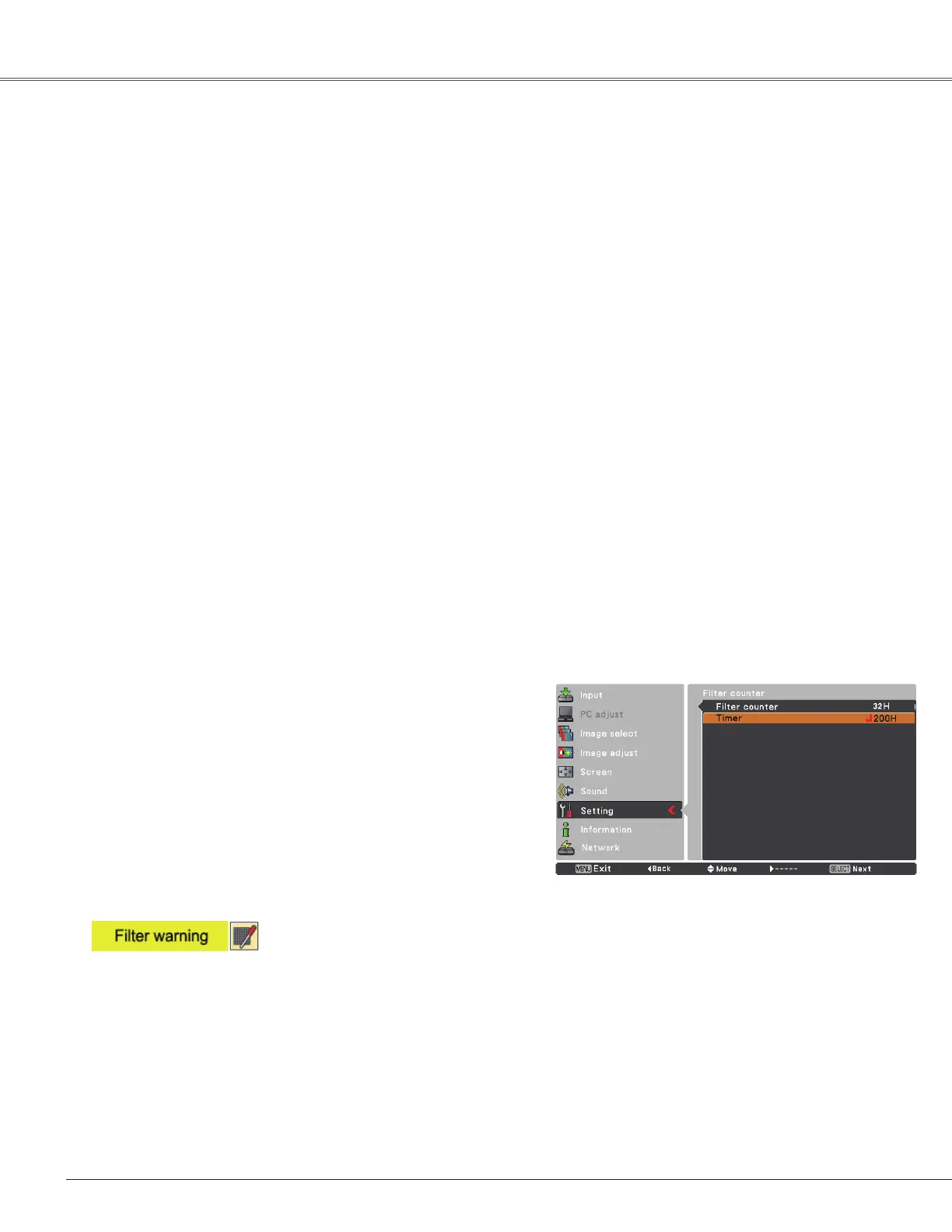56
This function provides the following options in the cooling
fans’operationwhentheprojectoristurnedoff(p.20).
L1......Normaloperation
L2......Slowerandlower-soundthanthenormaloperation
(L1), but it takes more time to cool the projector
down.
Fan
Setting
ThisprojectorprovidesFancontrolfunctionintheSetting
menu.
Choosetherunningspeedofcoolingfansfromthefollowing
optionsaccordingtothegroundelevationunderwhichyou
usetheprojector.
Off................Normalspeed.SetthisfunctiontoOffwhen
usingtheprojectorinnon-highaltitude
environment.
On 1.............FasterthanOffmode.Selectthismode
whenusingtheprojectorinhighaltitudes
(about1,200metersormoreabovethesea
level)wherethefanshavelesscooling
effect.
On 2.............FasterthanOn1mode.Selectthismode
whenusingtheprojectorinhigheraltitudes
thanabovewherethefanshavelesser
coolingeffect.
Note:
ThefannoisebecomeslouderinOn 1 and On2.
Fan control
Thisfunctionisusedtosetafrequencyforthefilter
cleaning.
Whentheprojectorreachedaspecifiedtimebetween
cleanings,aFilterwarningiconappearsonthescreen,
notifyingthecleaningisnecessary.Aftercleaningthefilter,
besuretoselectResetandsetthetimer.TheFilterwarning
iconwillnotturnoffuntilthefiltercounterisreset.
Fordetailsaboutresettingthetimer,referto“Resettingthe
FilterCounter”onpage60.
Filter counter
Filter counter
PresstheSELECTbuttontoselectTimer,andthenuse
thePoint
▲▼buttonstosetthetimer.Selectfrom(Off/
100H/200H/300H)dependingontheuseenvironment.
Filterwarningiconappearsonthescreenatasettime.
Fig.1Filterwarningicon
Note:
Thisiconalsoappearsatturningon.
Note:
TheFilterwarningicon(Fig.1)willnotappearwhenthe
DisplayfunctionissettoOff(p.46),duringFreeze(p.25),
orNo show(p.26).
Filter counter reset
