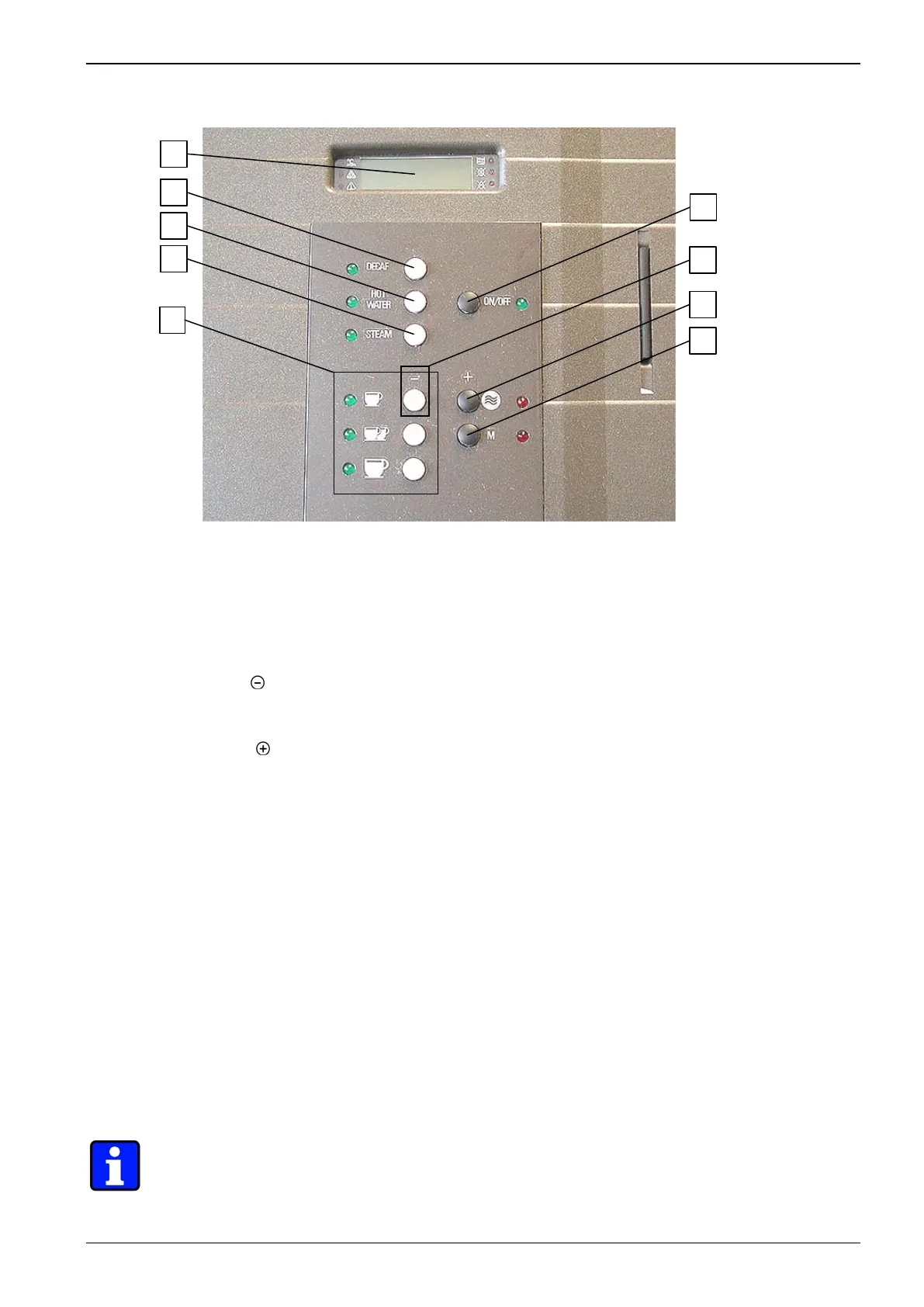Product Description
BAJR_USA_EN_V03 Page 3-3
3.1.2 Control panel
Legend:
1 [ on/off ] button with green LED:
- Operating button
- Switch on from stand-by mode
-
Switch off to stand-by mode
2 Button [
] with red LED:
- Moves brewing unit downwards during cleaning program
- one pre-set step back (lower) with each button push during programming phase.
3
Button [ ] (cleaning button) with red LED:
- input confirmation during cleaning program
- moves brewing unit upwards during cleaning program
- one pre-set step forward (higher) with each button push during programming phase.
4
Button
[
M
]
with green LED:
- programming button
- activates programming phase
- one programming step forward with each button push during programming phase.
5 Control panel:
- programmable product buttons for serving of coffee
- each product button features a green LED operating indicator and a customized product symbol
6
Button
[
STEAM
]
with green LED
7 Button
[
HOT WATER
]
with green LED
8 Button
[
DECAF
]
with green LED:
- for decaffeinated or other ground coffee mixtures
9 Illuminated LC display
Note:
The product buttons shown below are examples only.
