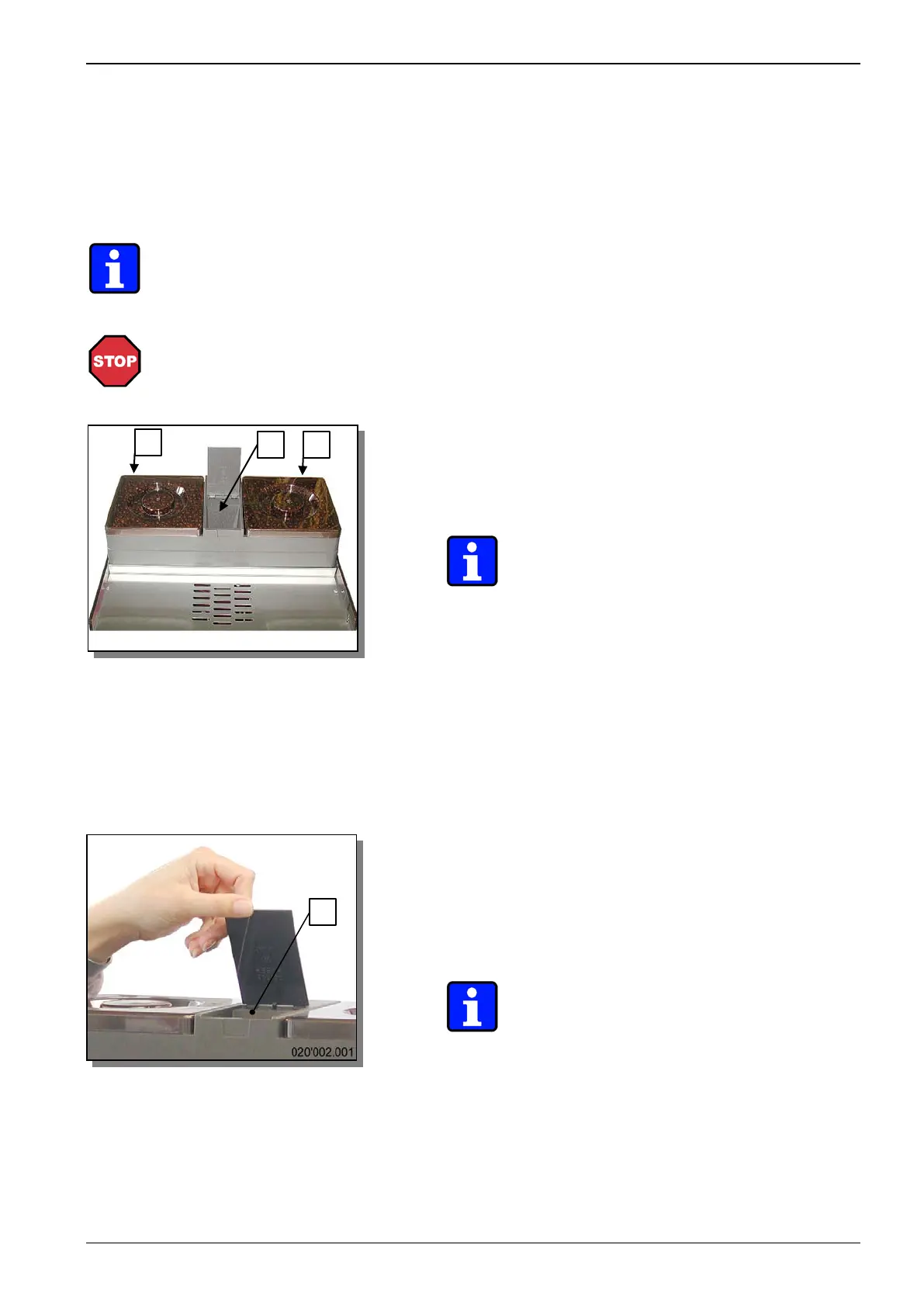Operation
BAJR_USA_EN_V03 Page 4-5
4.4 Routine operation
4.4.1 Refilling of coffee beans
Both coffee bean containers (1) should only be filled with max. 0.75 kg of coffee beans
each.
Note:
Never fill the coffee bean containers with a different product than roasted coffee
beans!
The coffee grinders are set for a specific coffee mixture.
Danger!
Never reach with your hands into the coffee bean container(s) when the machine
is switched on. When refilling the bean container(s), do not reach into the grind-
er and do not press a product button!
1. Open the lid of the empty bean container.
2. Refill with coffee beans (max. 0.75 kg per con-
tainer). Replace the container lid.
Note:
By default, grinder #1 (left) (a) is set for espres-
so preparation and grinder #2 (right) (b) is set
for coffee (see Abb. 4.11 A). The settings can
be altered by a service technician or manually
as described in section 4.6.4.1 "Changing water
and/or grinding quantities for coffee products",
page 4-17.
4.4.2 Adding coffee powder
In order to brew pre-ground coffee (e.g. decaf-
feinated coffee) fill container (2) with one serv-
ing (see fig. 4.3 A & 4.2. A):
see 4.4.8 "Serving of coffee made with pre-
ground coffee powder - Decaffeinated coffee
(Decaf)" page 4-9.
Note:
Upon request, the service technician can also
program one of the grinders for decaffeinated
coffee. Manual coffee brewing is then disabled.
