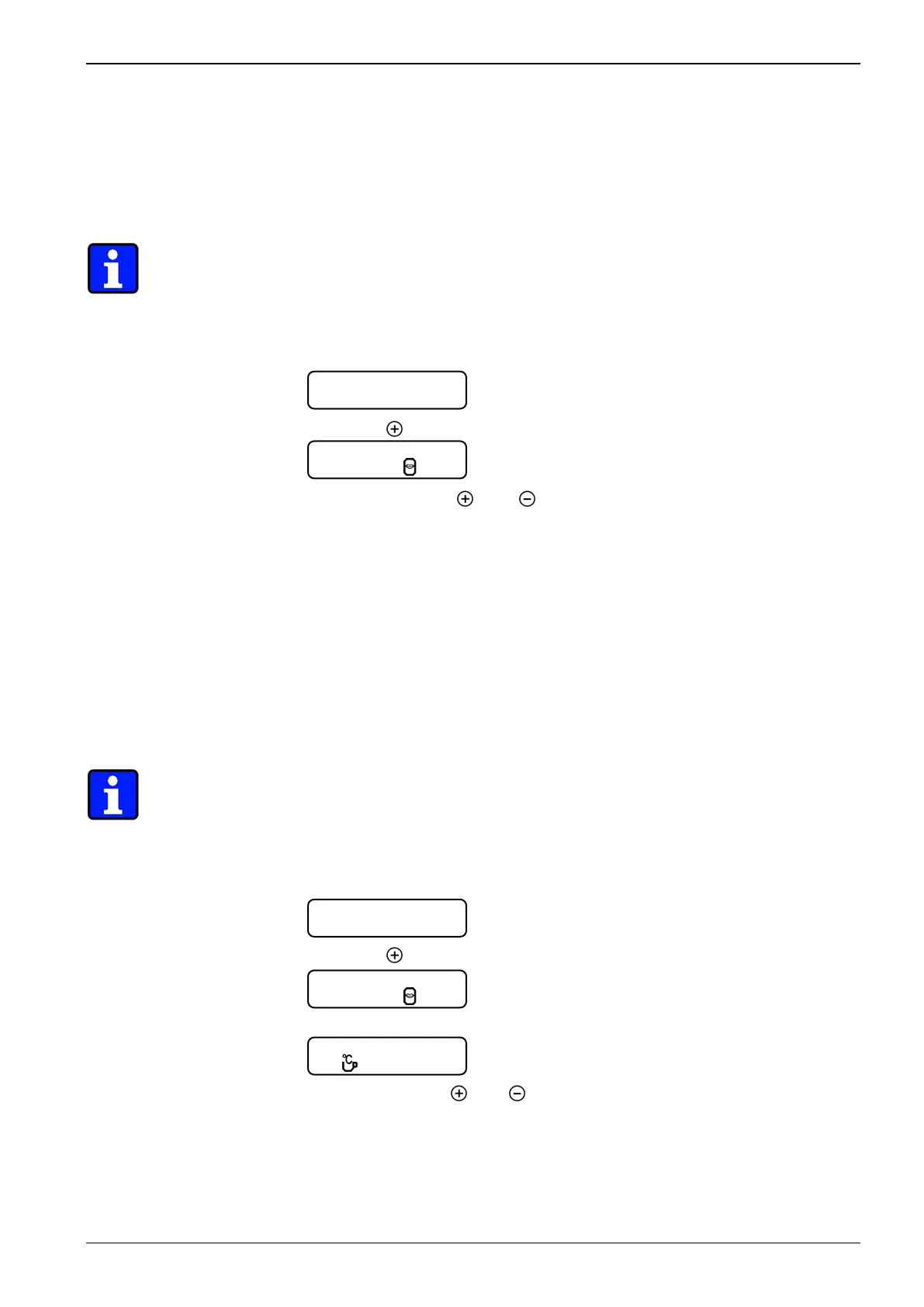Operation
BAJR_USA_EN_V03 Page 4-21
4.6.5 Programming - general settings
4.6.5.1 Choosing display language
The language in the display can be set individually according to the languages
programmed in the machine control.
Note:
Programming can be cancelled at any time by pressing the [ on/off ] button. All
settings that have been confirmed so far by pressing the [ M ] button are still va-
lid. The current value shown in the display is discarded and the original setting is
kept.
1. Press the [ M ] button.
2. Press the [
] button:
Display example (= factory setting)
3. Using either button [
] or [
], choose one of the languages stored in the
machine control.
4. * Select next menu: Press the [ M
] button.
5. * Return to normal operating mode: Press the [ M ] button, until "Ready" ap-
pears in the display.
4.6.5.2 Setting the coffee water temperature
You can adjust the temperature of the brewing water.
The coffee machine is set to run in "Ready" mode and use the default settings
for routine operation.
Note:
Programming can be cancelled at any time by pressing the [ on/off ] button. All
settings that have been confirmed so far by pressing the [ M ] button are still va-
lid. The current value shown in the display is discarded and the original setting is
kept.
1. Press the [ M ] button.
2. Press the [
] button
Display example (= factory setting)
3. Press the [ M ] button until the following menu appears:
Display example (= factory setting)
4. Either press button [
] or [
] to increase or decrease the temperature.
Adjustment range:
- Temperature: 82° C to 94°C
The temperature can be changed in increments of 1°C.
Product,+,C
English
Product,+,C
Temp. 86°C
