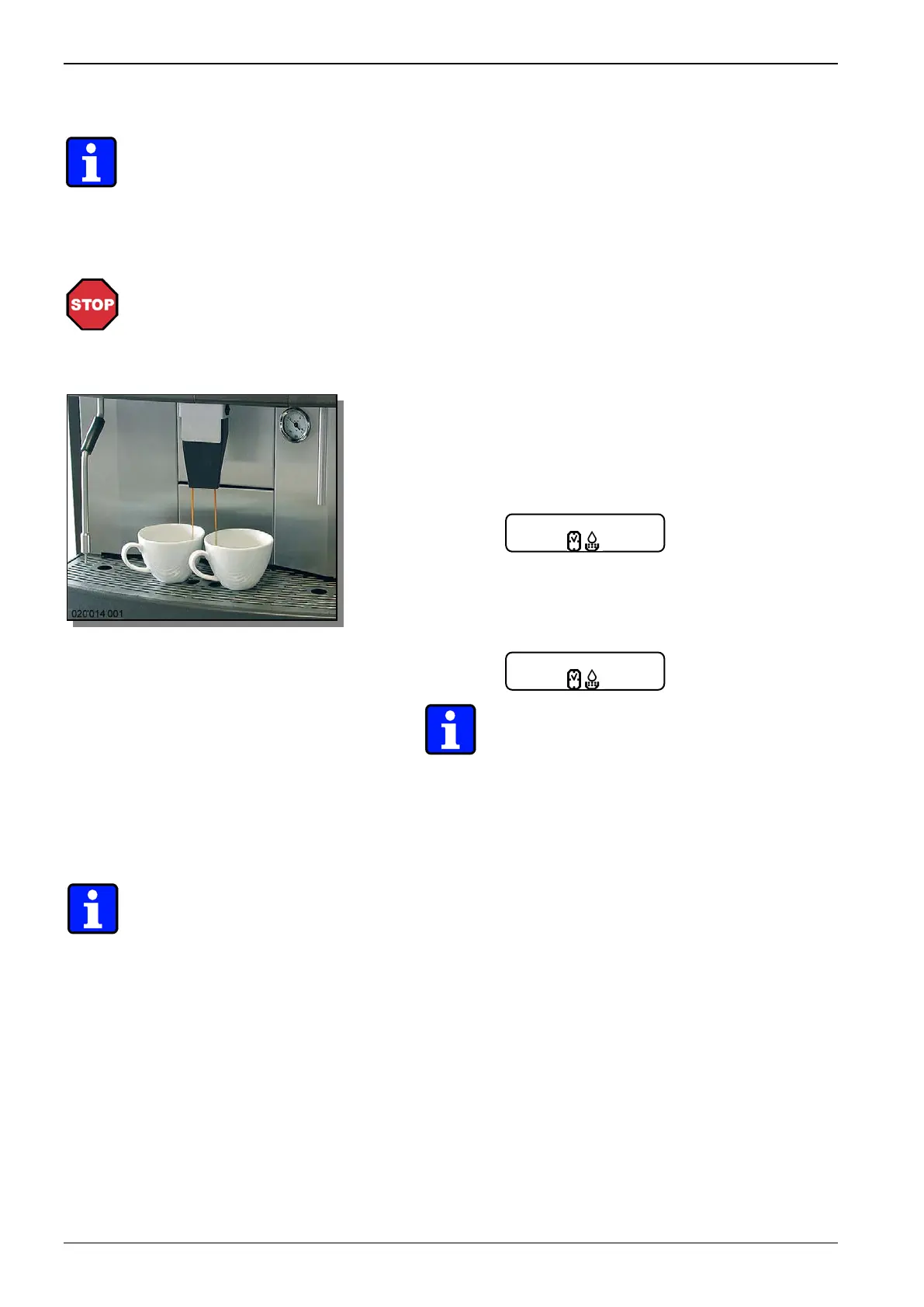Operation
Page 4-8 BAJR_USA_EN_V03
4.4.7 Serving coffee beverages
Note:
- If two cups are to be filled simultaneously, ensure that the cups are positioned exactly
underneath the outlets.
- Refilling of coffee beans: see 4.4.1 "Refilling of coffee beans", page 4-5.
- Special-size beverage containers: see 4.4.6 "Special-size beverage containers"
page 4-7.
- Preselect type of beverage: see 4.4.5"Preselecting type of beverage:" page 4-7
Danger!
The beverages delivered by the coffee machine are hot! To protect yourself
against scalding, keep hands and other body parts away from the outlet area
during the preparation and delivery of beverages
1. Position one or two empty cup(s) underneath
the beverage outlet see fig. 4.6 A).
2. Press the button for the desired product..
The following message is displayed
Display example
The LED next to the pressed button illuminates.
If several products have been selected with
product preselection enabled, they will appear
on the display:
Display example
Note:
- You can preselect up to 9 products.
- Preselection is not possible in product mix op-
eration.
- Product preselection must be enabled (or dis-
abled) by an authorized service technician.
3. Remove the cup(s) only after the LED next to
the product button is switched off.
Note:
- If product preselection is enabled, START/STOP operation is disabled.
- The product buttons can be enabled by a service technician authorized for product
preselection.
- The water quantity, the amount of coffee to be ground and the prebrewing process
can be set individually: see 4.6.4.1 "Changing water and/or grinding quantities for cof-
fee products" page 4-17.
Coffee
5 Coffee
