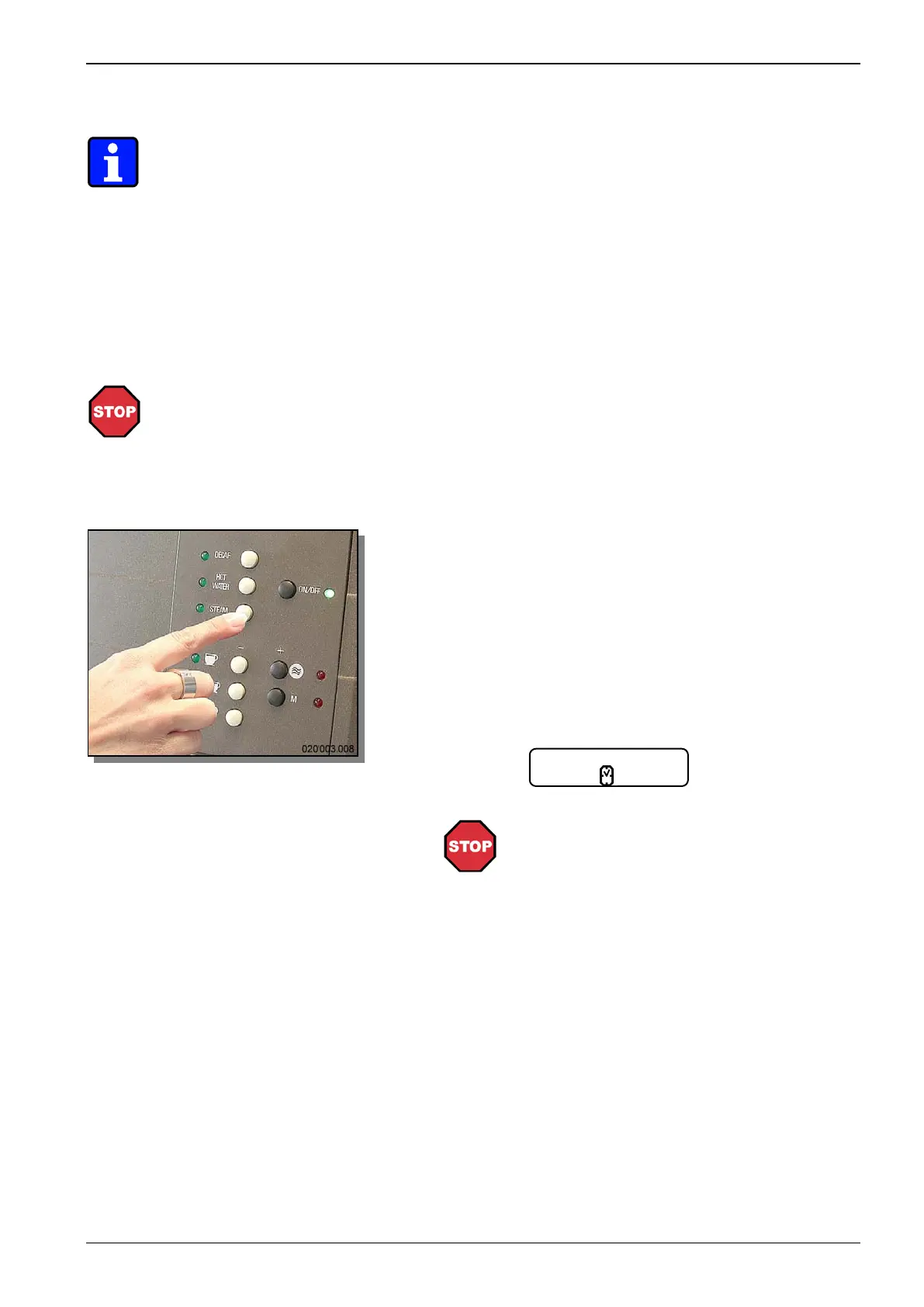Operation
BAJR_USA_EN_V03 Page 4-11
4.4.10 Generating steam
Note:
For steam delivery press the [ STEAM ] button. The steam is delivered through the
steam pipe located to the left of the beverage outlet (see fig. 4.10 A)
The temperature of the beverage to be heated is constantly monitored by the tempera-
ture sensor on the steam pipe. The steam delivery is stopped automatically as soon as
the beverage reaches the programmed temperature (approx. 70°C in the container). It
is used for the heating of beverages such as milk or cocoa.
The steam output can be cancelled by pressing the [ STEAM ] button again.
- Steam cannot be pre-selected.
- Steam can be delivered together with coffee beverages or hot water.
Danger!
Keep away from underneath the steam pipe while steam is delivered! Hold the
container in such a way that no liquid is spilled onto your hands or other body
parts during heating!
The steam pipe is hot. Touch the steam pipe only at the rubber handle.
1. Point the steam pipe towards the drip grid.
Press the [ STEAM ] button to remove any
condensation out of the pipe system. Press
the [ STEAM ] button again as soon as only
steam is delivered through the steam pipe.
2. Immerse the steam pipe in the beverage as
deeply as possible.
3. Press the [ STEAM ] Button.
Steam will be discharged.
The following message is displayed:
Danger!
When the boiling point is reached, the beve-
rage may start to spill. During steam deli-
very, ensure that the steam pipe remains
immersed in the liquid.
4. Heat the liquid to the desired temperature. To
achieve this move the cup slowly up and down.
Ensure that the steam pipe is always immersed
in the liquid.
Hint: The deeper the sound, the higher the tem-
perature of the heated liquid.
5. * End or cancel steam delivery. Press
the [ STEAM ] Button.
Steam
