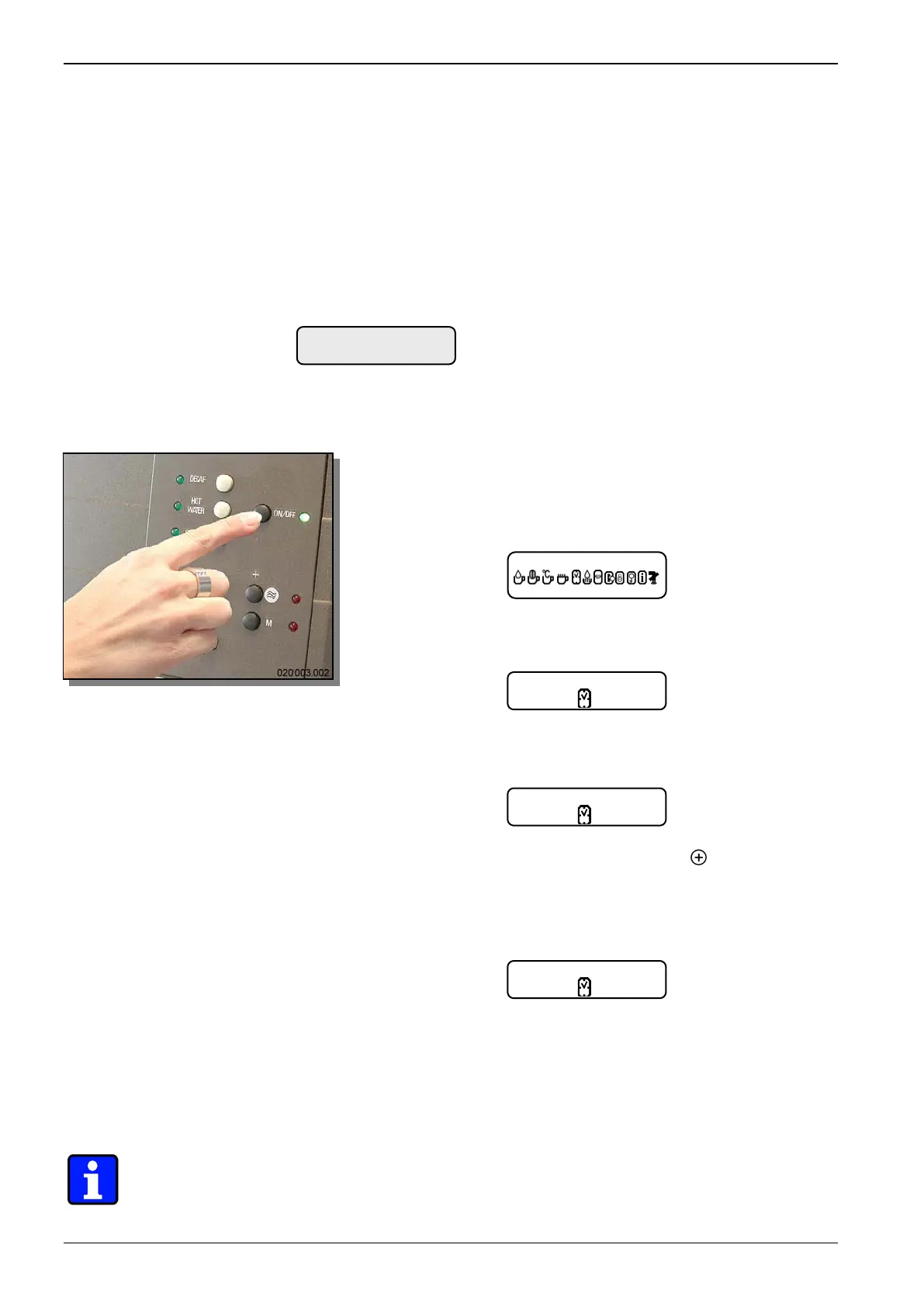Operation
Page 4-6 BAJR_USA_EN_V03
4.4.3 Making the coffee machine ready for operation
4.4.3.1 Pre-checks
1. Prior to switching on the machine, check the following:
- Is the fresh water supply open?
- Are the coffee bean containers filled? (see 4.4.1 "Refilling of coffee beans",
page 4-5).
- Has the coffee grounds container been emptied?
- Is the coffee machine connected to the power supply?
- The following message should appear on the (still darkened) display::
4.4.3.2 Switching on the coffee machine
1. Turn on the coffee machine by pressing the [
on/off ] button (fig. 4.4 A.) The green LED next
to the button will illuminate.
The following message is displayed::
2. Has the coffee machine been turned off for
longer periods of time, the following message
will appear:
Heat-up time approx. 2 mi-
nutes
3. If the automatic turn-on rinse cycle has been
enabled by the service technician, the following
message will appear:
Flushing time approx. 1
minute
The red LED next to the [
].button will illumi-
nate during the rinse cycle.
4. As soon as the operating temperature has been
reached, the following message will appear:
4.4.4 START/STOP operation
Terminating the current beverage serving process:
Press the selected product button again to terminate the current serving. Terminating
the current beverage serve is only possible after prebrewing is completed.
Note:
START/STOP operation is not possible, if the service technician has enabled "beve-
rage type preselection".
<<Standby>>
Welcome
