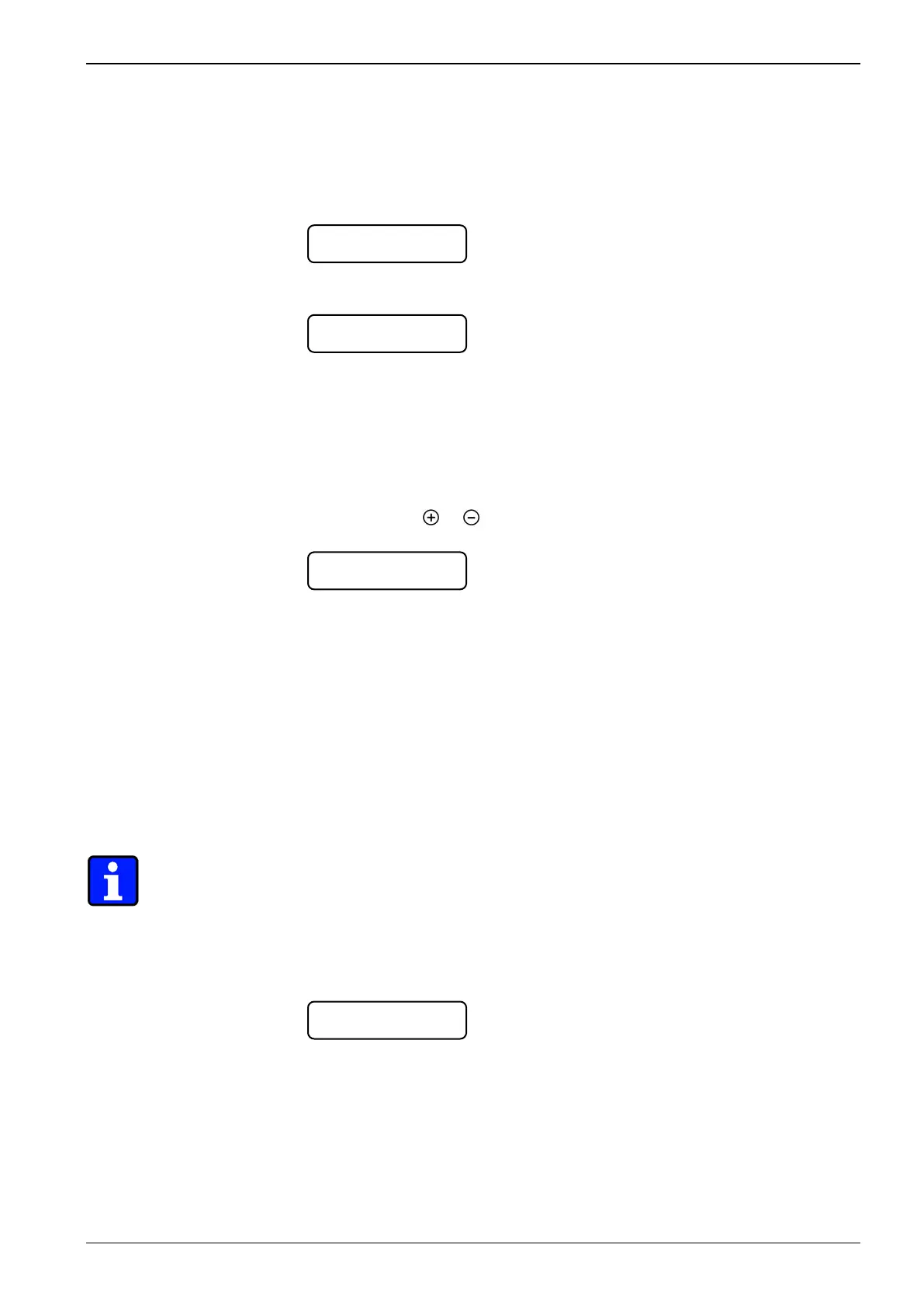Operation
BAJR_USA_EN_V03 Page 4-17
4.6.2 Reading product counter for totals and per button
1. f the coffee machine is in operation, switch to stand-by mode by pressing the
[ on/off ] button.
2. * Press the desired product button(s).
Display message:
Display example:
Displayed value is the total of the selected product button.
3. * Press the [ M ] button.
Display message:
Display example:
Displayed value is the total of the selected product button.
4. Press the [ on/off ] button again to switch into "Ready" mode.
4.6.3 Reading serial number
1. If the coffee machine is in operation, switch to stand-by mode by pressing the
[ on/off ] button.
2. Press the [ M ] [
] [
] buttons simultaneously.
Display message:
Display example
3. Press the [ on/off ] button again to switch into "Ready" mode.
4.6.4 Programming - products
4.6.4.1 Changing water and/or grinding quantities for coffee products
The water and coffee powder quantities can be set separately for each coffee
product.
The coffee machine is set to run in "Ready" mode and use the default settings
for routine operation.
Note:
Programming can be cancelled at any time by pressing the [ on/off ] button. All
settings that have been confirmed so far by pressing the [ M ] button are still va-
lid. The current value shown in the display is discarded and the original setting is
kept.
1. Press the [ M ] button.
Display message:
Product,+,C
SNo. 01052002
