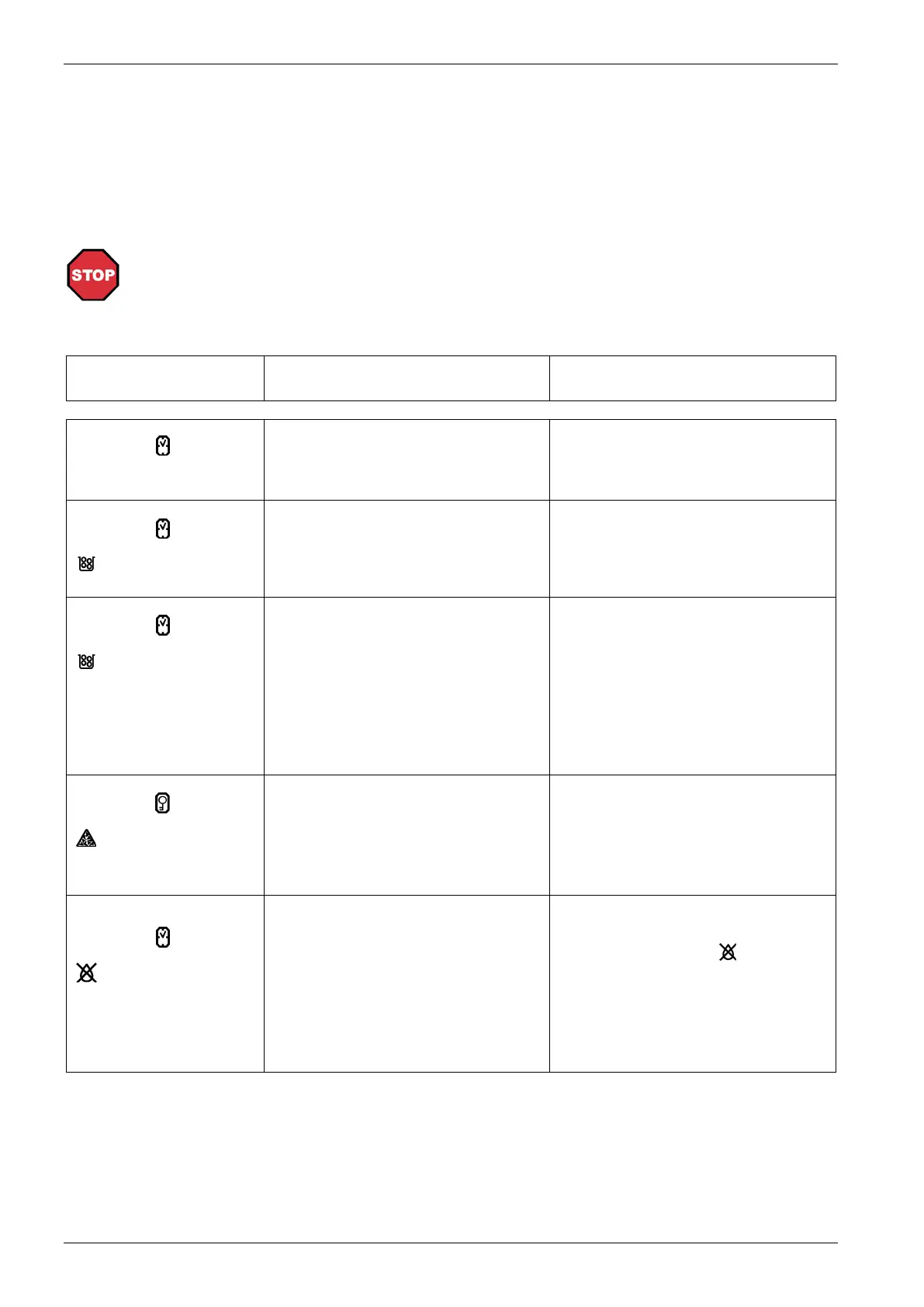Error Messages and Malfunctions
Page 6-2 BAJR_USA_EN_V03
6 ERROR MESSAGES AND MALFUNCTIONS
6.1 Error messages with display
6.1.1 Error messages - coffee machine
Danger!
Inform your authorized after-sales service immediately if you cannot rectify a
malfunction!
Do not attempt to repair the coffee machine yourself!
Cause Cause Rectification
(Txt-043)
- The programmed time limit until the next
cleaning has been reached.
The coffee machine cannot be operated.
- Has the cleaning reminder been enabled
by a service technician, 50 more products
can be served before the machine locks
itself.
- Clean the coffee machine.
"
"
Red LED illuminates
(Txt-042)
- The coffee grounds container is full.
The coffee machine cannot be operated.
- Empty the coffee grounds container.
"
"
Red LED illuminates
(Txt-046)
- The coffee grounds container is not in its
slot
-
The coffee grounds container is not in its
proper final position.
- Limit switch is damaged.
The coffee machine cannot be operated.
- Push coffee grounds container fully into
coffee grounds container slot.
- Check whether the coffee grounds con-
tainer can be fully inserted into the coffee
grounds container slot. If necessary, re-
move coffee powder residue from the back
panel and base plate of the coffee
grounds container slot.
- If the message persists, contact an autho-
rized service.
"
"
Red LED illuminates
(Txt-054)
- The total number of products prior to des-
caling has been served.
- Contact a customer service authorized by
the manufacturer.
"Display still shows "cho-
sen product" or "rinse""
Red LED illuminates
(Txt-xxx)
- There is an air bubble in the water system.
- The pump stopped working.
- Flow meter error
water starts streaming out of the hot water
pipe. Lea
ve the hot water running until the
LED next to the display
is switched off
(approx. 5 -10 seconds).
-
If the problem persists, repeat the
process.
-
If the problem still persists, contact an
authorized service.
