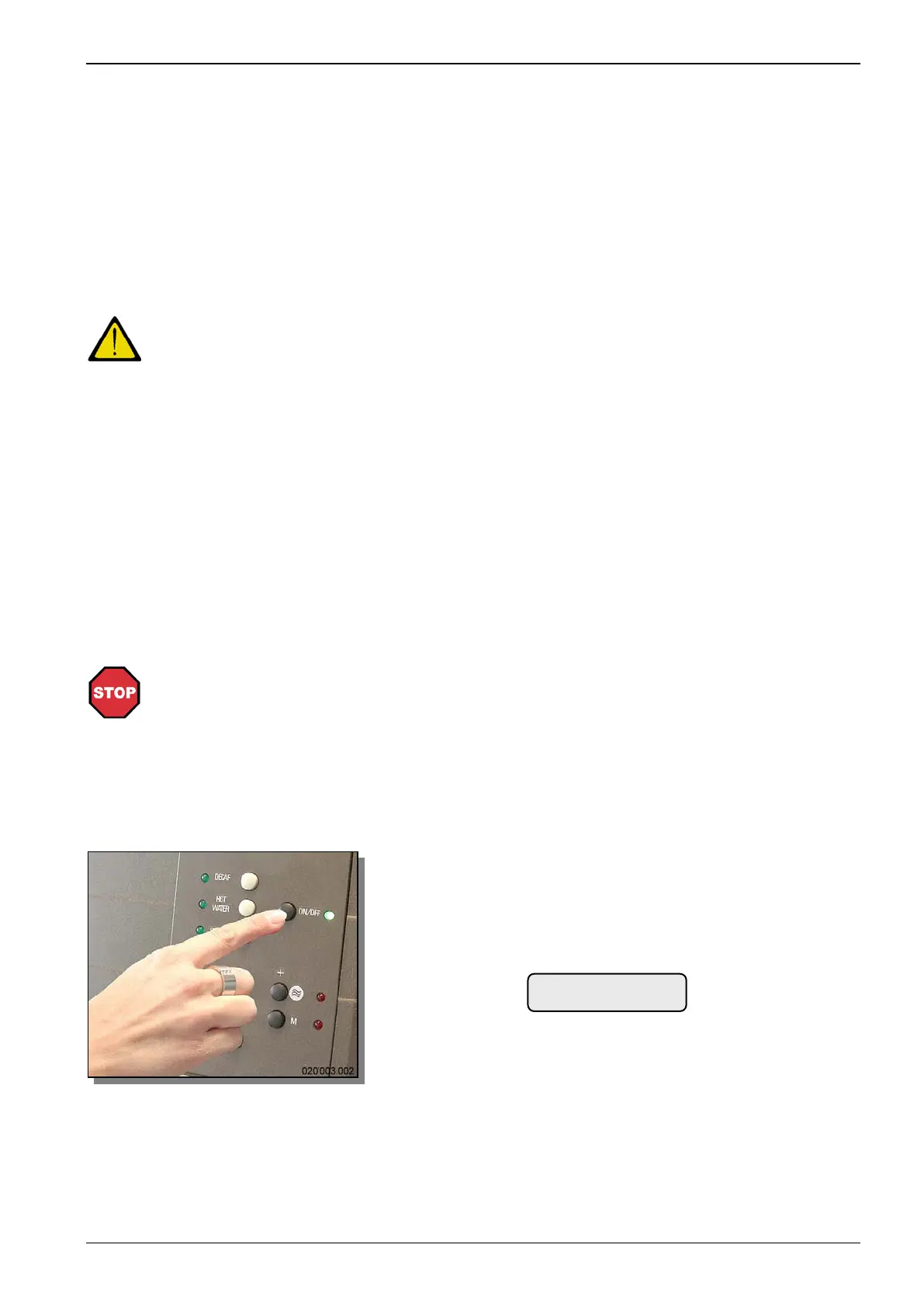Operation
BAJR_USA_EN_V03 Page 4-13
4.4.12 Coffee - tips and hints
The final coffee quality not only depends on the actual coffee machine, but also on the water quality,
type of coffee, coarseness of grind, temperature etc. Especially heed the following tips:
- always use fresh coffee
- fresh coffee is best stored in a cool place; it can even be frozen and used directly from the
fridge.
- if the coffee flow is too slow or too fast, usually the degree if grinding is wrong.
Attention!
The degree of grinding should only be altered while the grinder is running.
Coffee is flowing too fast: change the coarseness by turning clockwise
Coffee is flowing too slowly: change the coarseness by turning counter-clockwise
see Fehler! Verweisquelle konnte nicht gefunden wer-
den. "Fehler! Verweisquelle konnte nicht gefunden wer-
den." page Fehler! Textmarke nicht definiert..
Recommended setting: The factory setting of the grinder is valid for most bean types.
Always ask a coffee-proficient person before changing the
degree of grinding.
- coffee tastes best out of pre-warmed cups.
To keep your cups warm, put them on the warm-up area on top of the coffee machine (indirect
heating through waste heat from the heating system)
For quick warm-ups of single cups we recommend rinsing with hot water from the hot water out-
let.
Danger!
Risk of injury by scalding! Keep hands and other body parts away from the out-
let!
4.4.13 Ending operation / Switching off the coffee machine
If the coffee machine is not used for longer periods, e.g. nights, it can be switched to
stand-by. In this mode, the boilers are not heated and no beverages are available.
1. Do the daily cleaning (see Chapter 5 "Daily
cleaning").
2. Briefly press the [ Stand-by ] button; the display
will go dark.
The following message is displayed:
<<Standby>>
