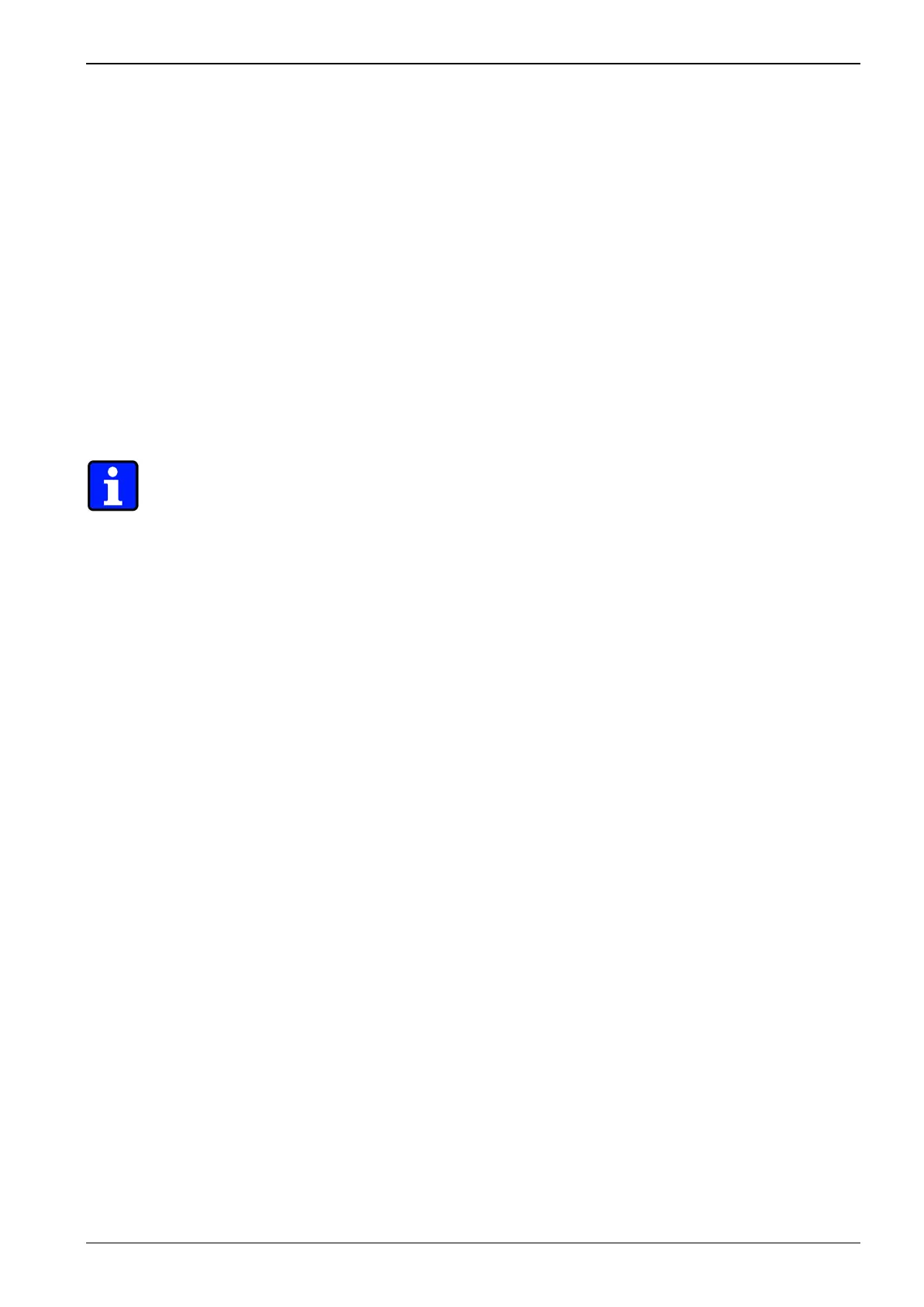Operation
BAJR_USA_EN_V03 Page 4-15
4.6 Programming
The coffee machine is fully programmed when it leaves the factory. You can however
customize the settings at any time to suit your personal preferences and tastes.
You can program the following product items:
see also 4.6.1 "Menu overview" page 4-16
Product settings Settings Gen. settings PIN
code pro tected
- water quantity - language - reset counter
- amount of coffee powder - product temperature - lock product buttons
- pre-brewing - stand-by switch-off time - descaling
- warning chime - product button settings
- service phone no. - gen. settings
- counter display
- change PIN code
Note:
If programming is active with no input for 30 seconds, the machine's programming
control will either automatically advance to the next step or change to "Ready" mode.
Changes on programming level [ DECAF ] can only be done after entering the person-
al PIN code: see 4.6.6.1 "Entering PIN code" page 4-24.
Your customer service representative will be delighted to help you for more detailed
programming or should you have any questions.
