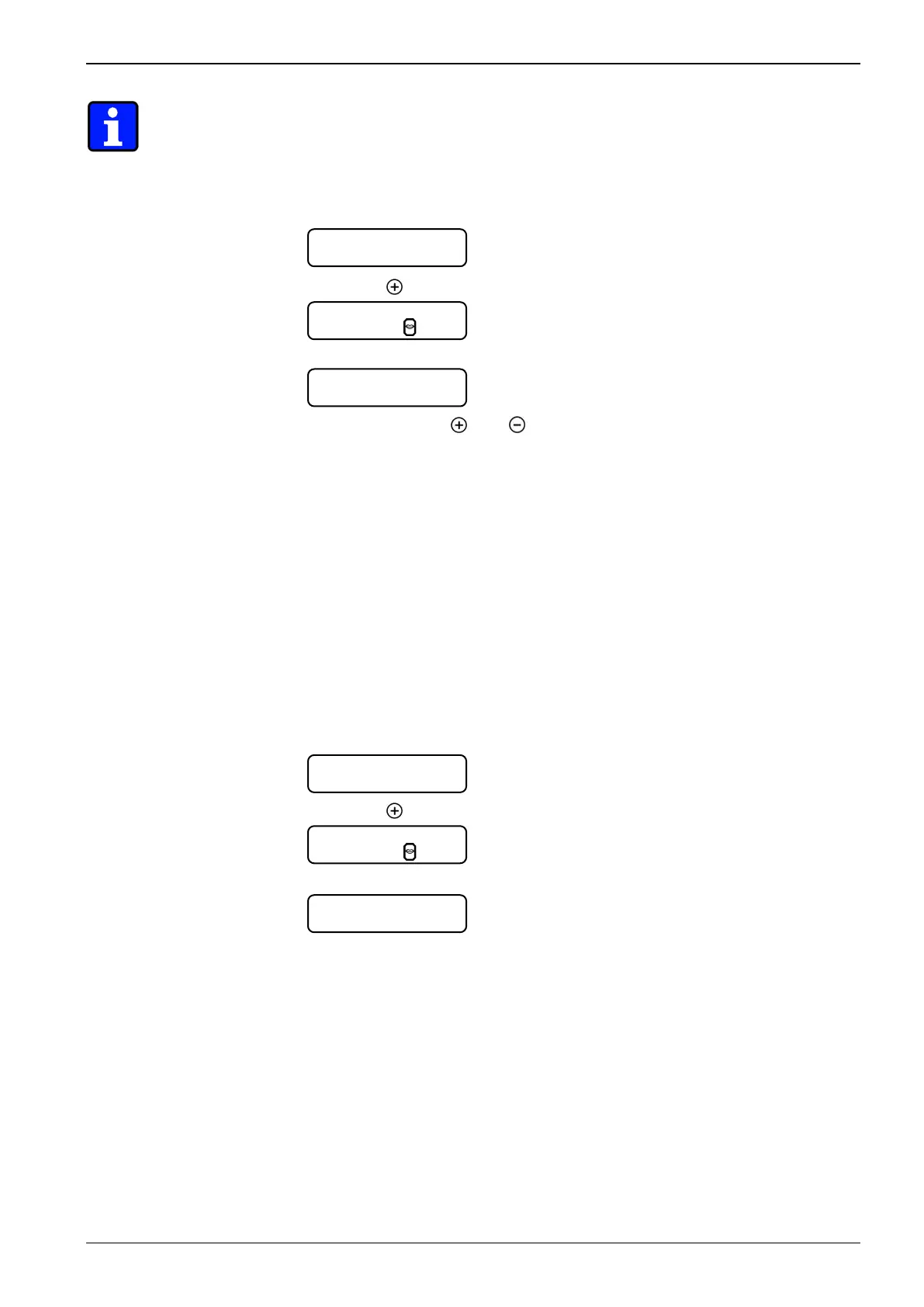Operation
BAJR_USA_EN_V03 Page 4-23
Note:
Programming can be cancelled at any time by pressing the [ on/off ] button. All
settings that have been confirmed so far by pressing the [ M ] button are still va-
lid. The current value shown in the display is discarded and the original setting is
kept.
1. Press the [ M ] button.
2. Press the [
] button:
Display example (= factory setting)
3. Press the [ M ] button until the following menu appears:
Display example (= factory setting)
4. Either press button [
] or [
] to switch off or switch on the signal chime.
Adjustment range:
- ON / OFF
5. Press the [ M ] key to confirm the setting or modification.
6. * Select next menu: Press the [ M ] button.
7. * Return to normal operating mode: Press the [ M ] button, until "Ready" ap-
pears in the display.
4.6.5.5 Service support (phone number)
The number shown on the display is the phone number of the service point re-
sponsible for your coffee machine.
1. Press the [ M ] button.
2. Press the [
] button:
Display example (= factory setting)
3. Press the [ M ] button until the following menu appears:
Display example (= factory setting)
Adjustment range:
- This setting can be only changed by an authorized service technician.
4. * Select next menu: Press the [ M ] button.
5. * Return to normal operating mode: Press the [ M ] button, until "Ready" ap-
pears in the display.
Product,+,C
Product,+,C
++41326814200
English
