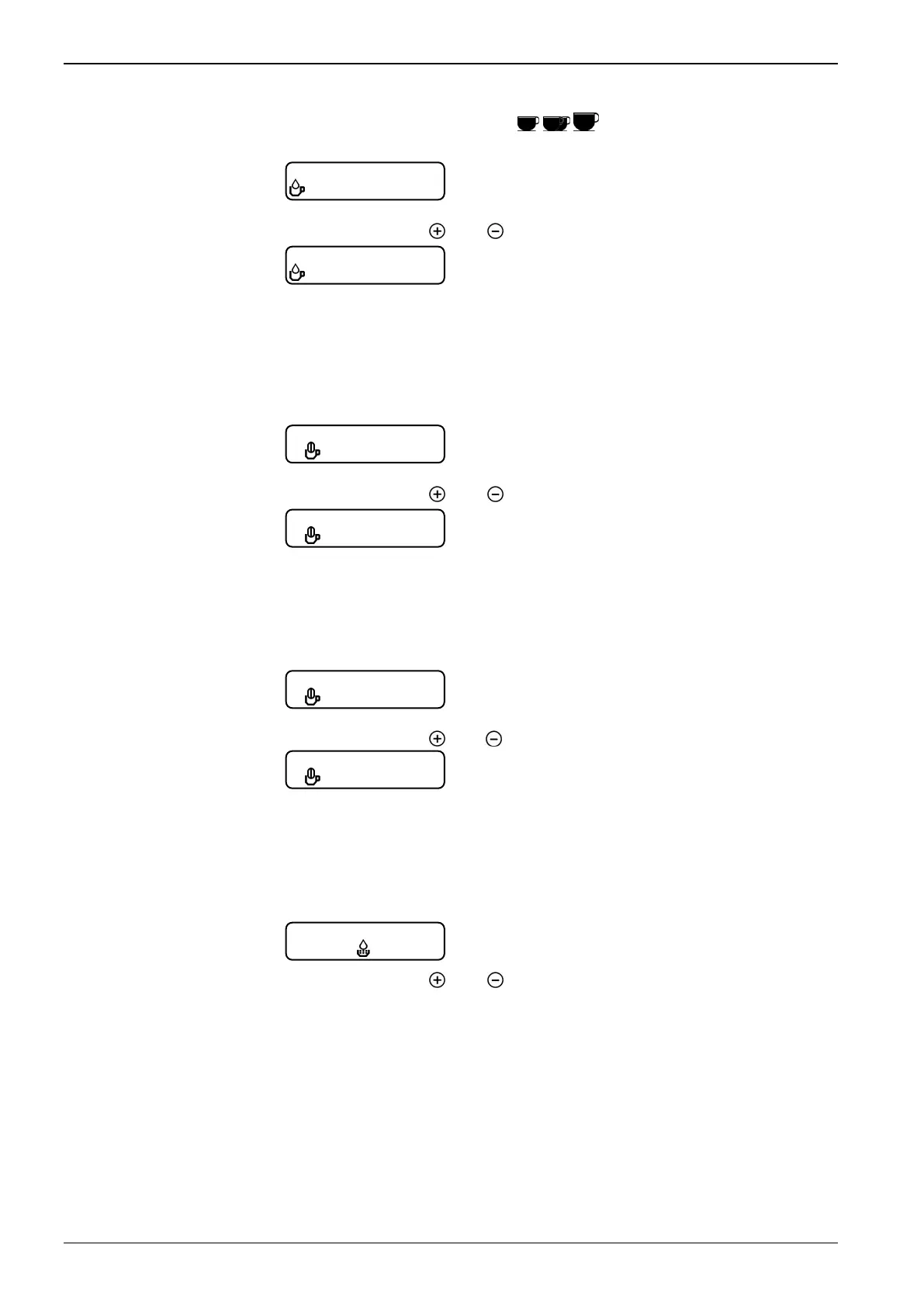Operation
Page 4-18 BAJR_USA_EN_V03
Change water quantity:
2. Press the desired product button
:
The display will show the current water quantity:
Display example (= factory setting):
Displayed value is the total of the selected product button.
"+0%" = 100%
3. Either press button [
] or [
] to increase or decrease the water quantity.
Display example
Pressing button [ M ] will accept the new value as 100% (e.g. 156 will be the
new 100% setting)
4. Press the [ M ] key to confirm the setting or modification.
Changing grinding amount - left grinder (1):
The display will show the current grinding amount for the left grinder (1):
Display example (= factory setting):
Displayed value is the total of the selected product button.
"+0%" = 100%
5. Either press button [
] or [
] to increase or decrease the grinding amount.
Display example
Pressing button [ M ] will accept the new value as 100% (e.g. 6.38s will be the
new 100% setting)
6. Press the [ M ] key to confirm the setting or modification.
Changing grinding amount - right grinder (2):
The display will show the current grinding amount for the right grinder (2):
Display example (= factory setting):
Displayed value is the total of the selected product button.
"+0%" = 100%
7. Either press button [
] or [ ] to increase or decrease the grinding amount.
Display example
Pressing button [ M ] will accept the new value as 100% (e.g. 0.11s will be the
new 100% setting)
8. Press the [ M ] key to confirm the setting or modification.
Pre-brewing ON/OFF:
Display message:
Display example (= factory setting):
9. Either press button [
] or [
] to switch off or switch on pre-brewing.
+0% 142
+10% 6.38s
+0% 0.00s
Preinfusion ON
