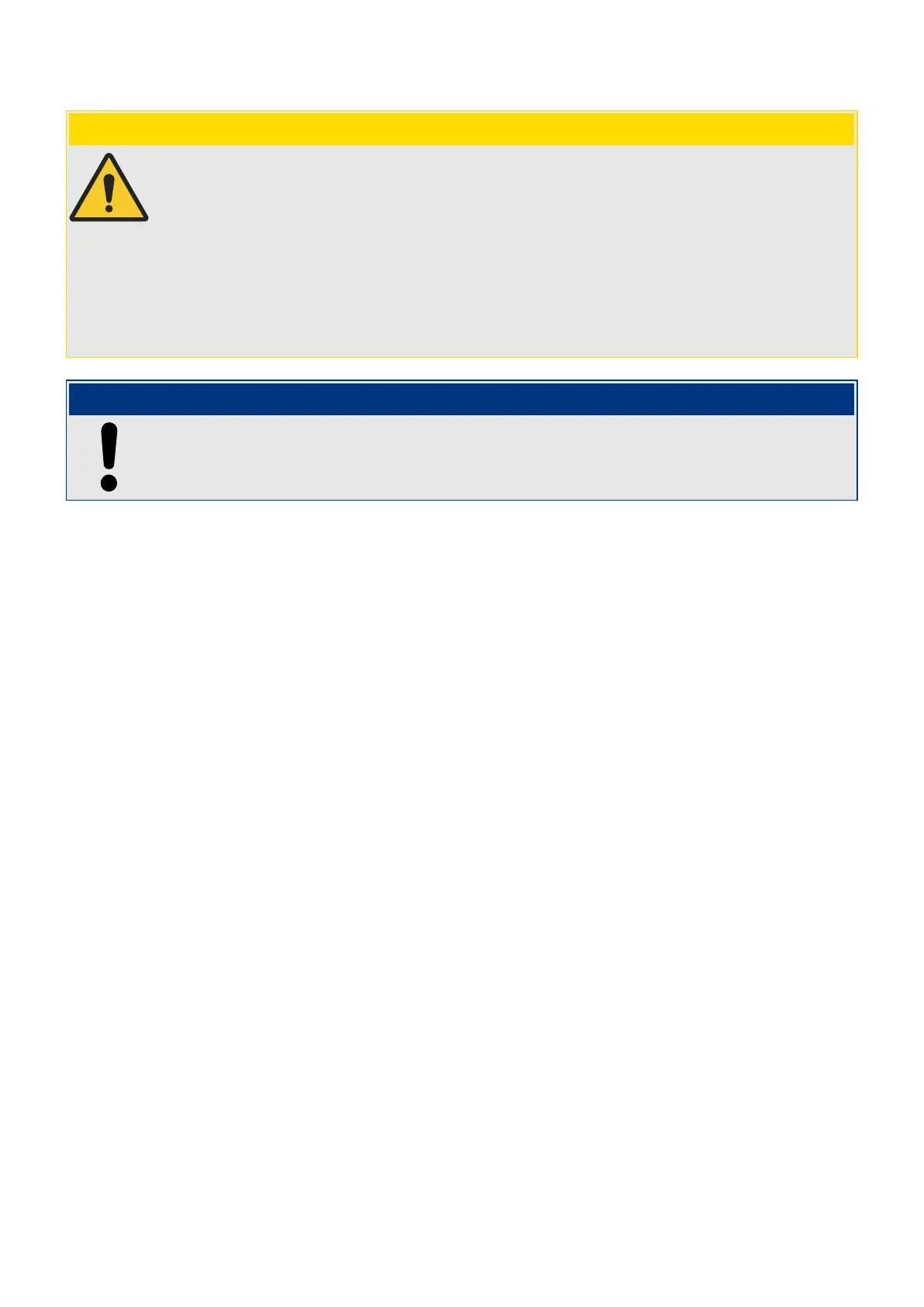CAUTION!
Use an Ethernet cable CAT 3 (or better) with shielding for the connection between WIC1
and DiggiMEC. Crossover cables must not be used!
Make sure that the connection cable between WIC1 and DiggiMEC is mounted according
to all regulations! Respect the manufacturer's spcications about permissible bending
radii, and prevent defects by appropriate means such as cable conduits, e. g. if the cable
needs to be bent around sharp corners.
A defective cable might impair the internal voltage of the WIC1 and DiggiMEC, and this
might aect the capability of the device to operate a trip coil and outputs.
NOTICE!
The DiggiMEC is always usable only with a connected WIC1 (independent of whether
there is any supply via the USB interface of the DiggiMEC).
103WIC1WIC1-1.0-EN-MAN
3 Hardware
3.9 DiggiMEC – Nano HMI with Flag Indicators and Output Relays