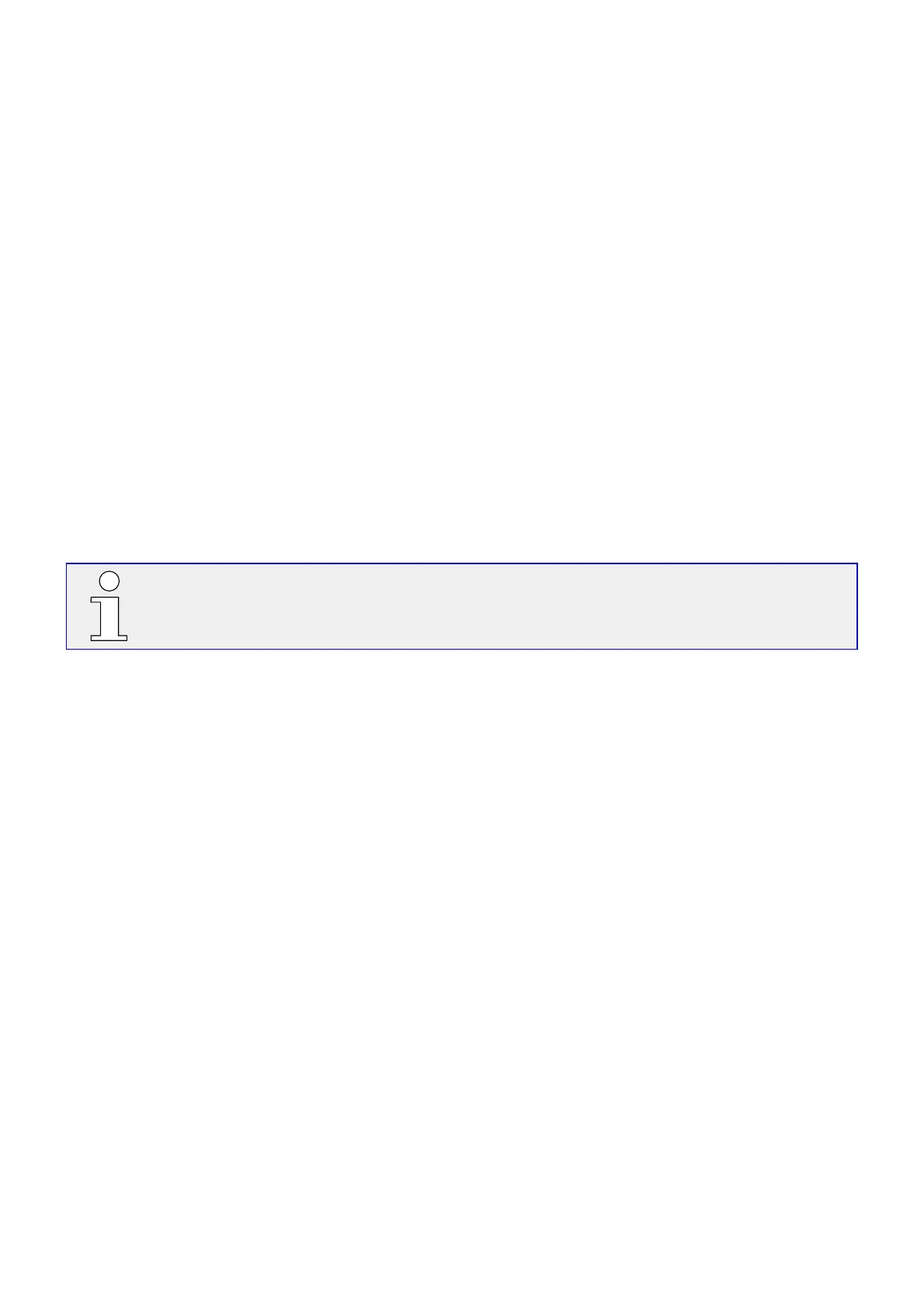• The connection to the WIC1 has been established.•
• The WIC1 has successfully started all protection functions.•
• The WIC1 has stored sucient electrical energy to issue a trip impulse.•
See also ╚═▷ “3.8.1 LEDs”. In case of problems consult ╚═▷ “10 Troubleshooting”.
The other two LEDs are programmable. This means they can be assigned with WIC1-signals,
so that they can inform you about operational states, system data or other WIC1 particulars.
Various signals can be freely allocated to LEDs out of an »assignment list«. (The available
signals can be found in the WIC1 Reference Manual.)
(5) Display
Via the display you can check operational data and edit parameters (of the
connected WIC1).
(6) … (10) Keys
The keys usually react on a short key-press at the moment when the key is released.
Exceptions are the Repeat-functionality of ▲ »Up« und ▼ »Down« and the Special Keys
During Power-on.
After some time without any keystroke the backlight of the display goes
o. Note that
then, while the display backlight is o, the rst keystroke does nothing but illuminating
the display (i. e. the normal key function is ignored).
(6) Navigation Keys
The functions of the keys “◀” (Left), “▶” (Right), “▲” (Up), “▼” (Down) are contextual.
◀ In general, the "Left" key is used to go one step back. You can leave a
submenu. You go back to the previous page of the menu tree.
▶ In general, the "Right" key is used to enter the currently selected
submenu.
▲ In general, the "Up" key is used to scroll upwards. You go to the prior
menu point/one parameter up by scrolling upwards.
▼ In general, the "Down" key is used to scroll downwards. You go to the
next menu point/one parameter down by scrolling downwards.
The ▲ »Up« und ▼ »Down« keys have a Repeat-functionality. If you hold the keys pressed
for some time, the key-stroke gets automatically repeated again and again. This allows for
quickly browsing through a long list.
(7) »Reset« Key
A key-press resets latched signals (including latched LEDs, ag indicators and the Fault
Display screen).
See ╚═▷ “2.11 Reset” for details.
105WIC1WIC1-1.0-EN-MAN
3 Hardware
3.9.1.1 Front Panel Parts