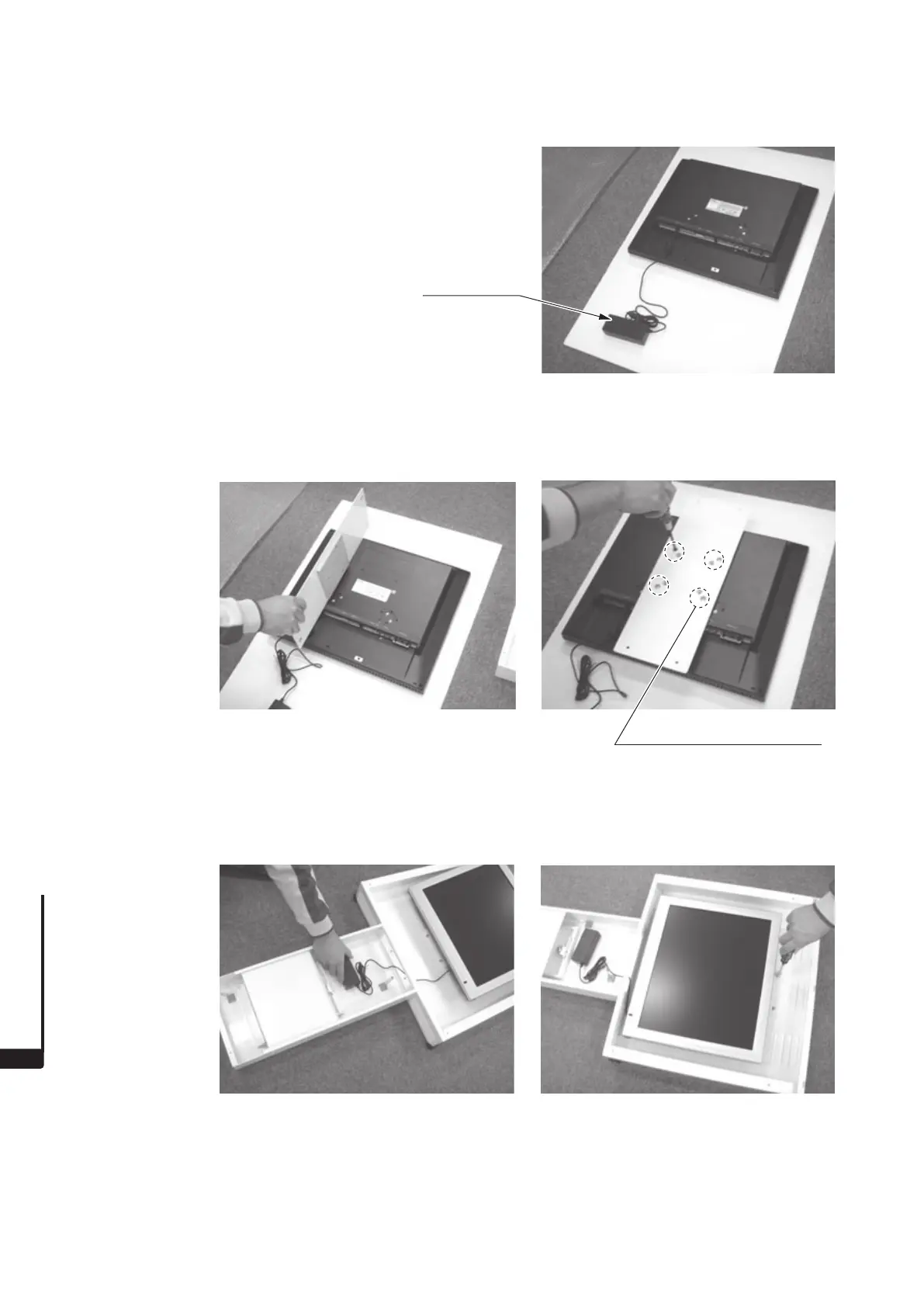70
OPTIONAL ITEMS
21
3. Remove the LCD monitor stand, then connect the AC
adapter.
PHOTO
21-3c
NOTE: The LCD monitor may differ from the one shown
in the photo.
4. Use the 4 truss screws to attach the LCD bracket to the monitor.
(Attach the LCD bracket so that the wooden area held down by two points is on the upper side.)
PHOTO 21-3ePHOTO 21-3d
5. Return the LCD bracket with monitor attached to the LCD case and secure it in place with the 4 flange nuts
removed in step 2. Be careful not to damage the cables.
PHOTO
21-3gPHOTO 21-3f
