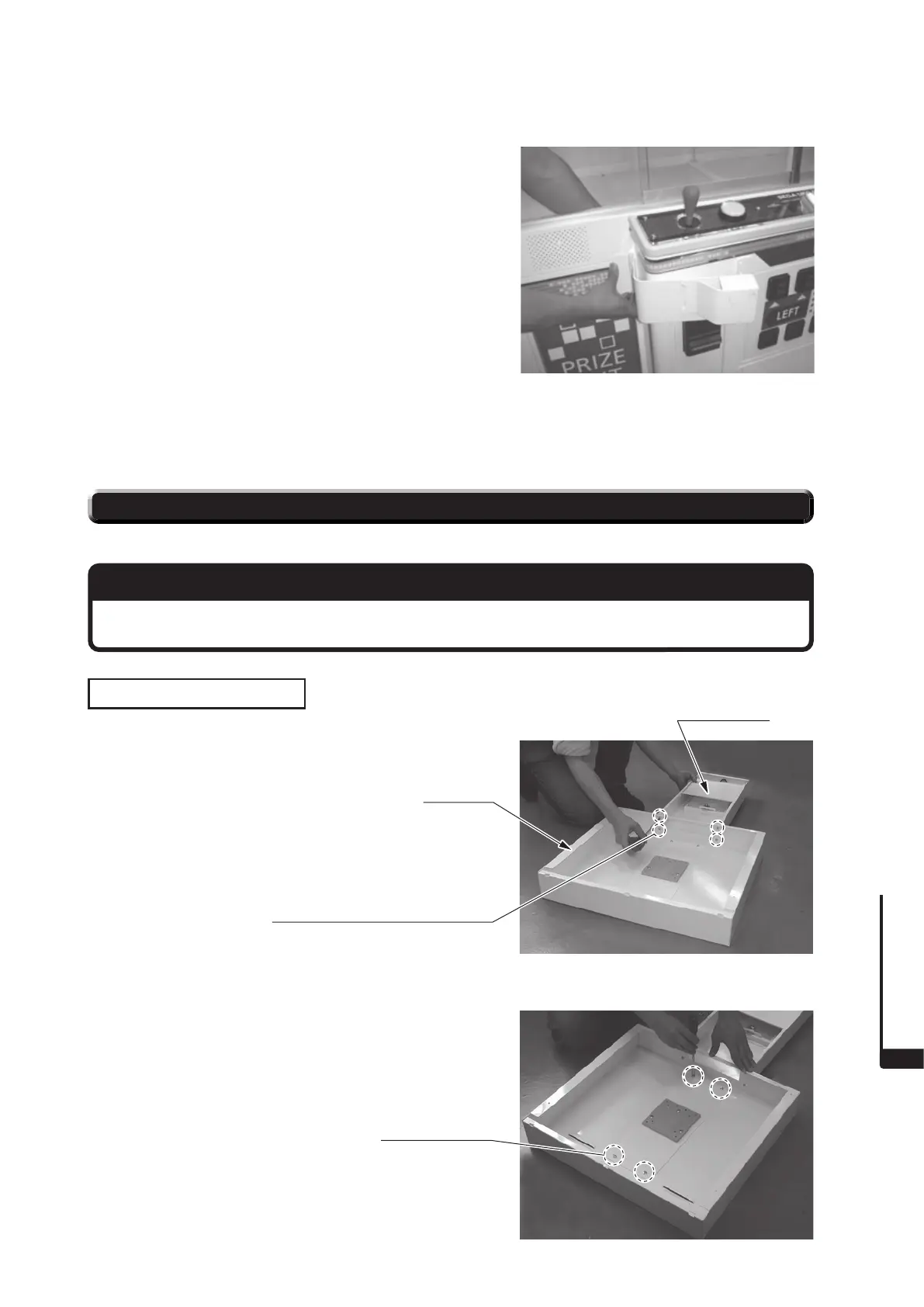69
OPTIONAL ITEMS
21
PHOTO 21-2p
7. Close the left bill validator door.
8. Set the bill security bar on the cabinet and secure it in
place with the 2 flange nuts that were removed.
NOTE: Follow the same procedure to install the bill security bar on the right side. There are no differences in
procedure for the left and right sides.
21-3 LCD UNIT (LCD CASE + CABLE COVER)
LCD UNIT ASSEMBLY
Always use an LCD monitor provided by SEGA.
IMPORTANT
PHOTO 21-3a
1. Assemble the LCD case and cable cover with the 4
screws.
2. Remove the 4 flange nuts, then remove the LCD
bracket.
PHOTO
21-3b
