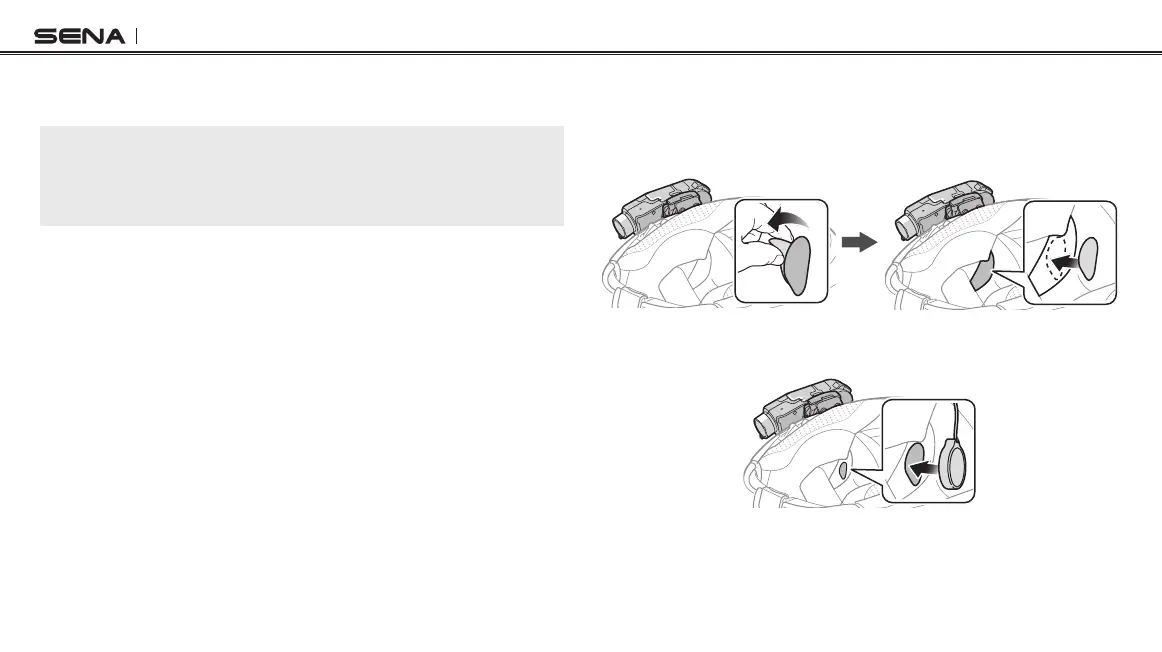10C
10
3. Make sure that the glued surface mounting plate sticks on the
helmet rmly. Maximum adhesion occurs after 24 hours.
CAUTION:
Sena recommends using the clamp unit. The glued surface mounting plate
is provided for convenience, but is not the recommended mounting method.
Sena is not responsible for its use.
4. Attach the main unit to the glued surface mounting plate until you
hear a click.The main unit is now fastened to the clamp unit.
3.2 Installing the Speakers
1. Peel off each cover of the hook and loop fasteners for speakers
to expose the adhesive surface. Then, attach the fasteners to the
ear pockets inside the helmet.
2. Attach the speakers to the hook and loop fasteners for speakers
inside the helmet.
