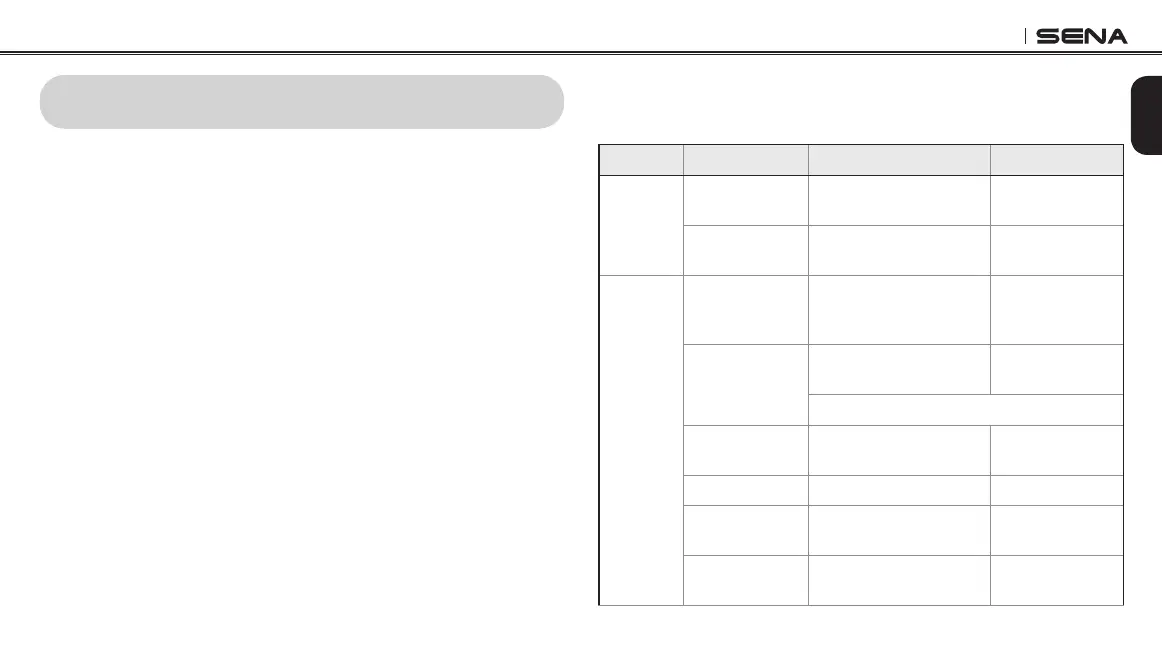10C
59
English
16 REMOTE CONTROL
You can remotely control the 10C via Bluetooth using the Handlebar
Remote (sold separately). This eliminates the need to take off your
hand for button operations. Your 10C and the Handlebar Remote must
be paired together before use.
16.1 Pairing with the Handlebar Remote
1. Turn on the 10C and the Handlebar Remote.
2. Press the Jog Dial for 10 seconds to enter the conguration
menu. Rotate the Jog Dial until you hear a voice prompt saying,
“Remote control pairing”. Press the Phone Button to enter into
Remote Control Pairing mode and the red LED will ash rapidly
and you will hear multiple beeps. Please refer to
section
15.1.11,
“Remote Control Pairing”
for more details.
3. On the Handlebar Remote, press the Rear Button for 5 seconds
until its LED ashes red and blue. The 10C will automatically
perform pairing with the Handlebar Remote in pairing mode. The
Handlebar Remote’s LED will ash blue every two seconds when
they are successfully connected.
16.2 Using the Handlebar Remote
Handlebar Remote button operations on various functions are
described in the table below.
Type Operation Button Command LED
Basic
Function
Volume
adjustment
Move the Joystick up or
down
-
Conguration
menu
Press the Front Button
for 10 seconds
-
Mobile
phone
Mobile phone
pairing
Press the Joystick for
5 seconds
Blue & red
alternatively
ashing
Second mobile
phone pairing
Press the Front Button
for 5 seconds
Red ashing
Tap the Rear Button within 2 seconds
Answer & end
phone call
Tap the Rear Button -
Voice dial Tap the Rear Button -
Speed dial
Double tap the Rear
Button
-
Reject incoming
call
Press the Front Button
for 2 seconds
-
