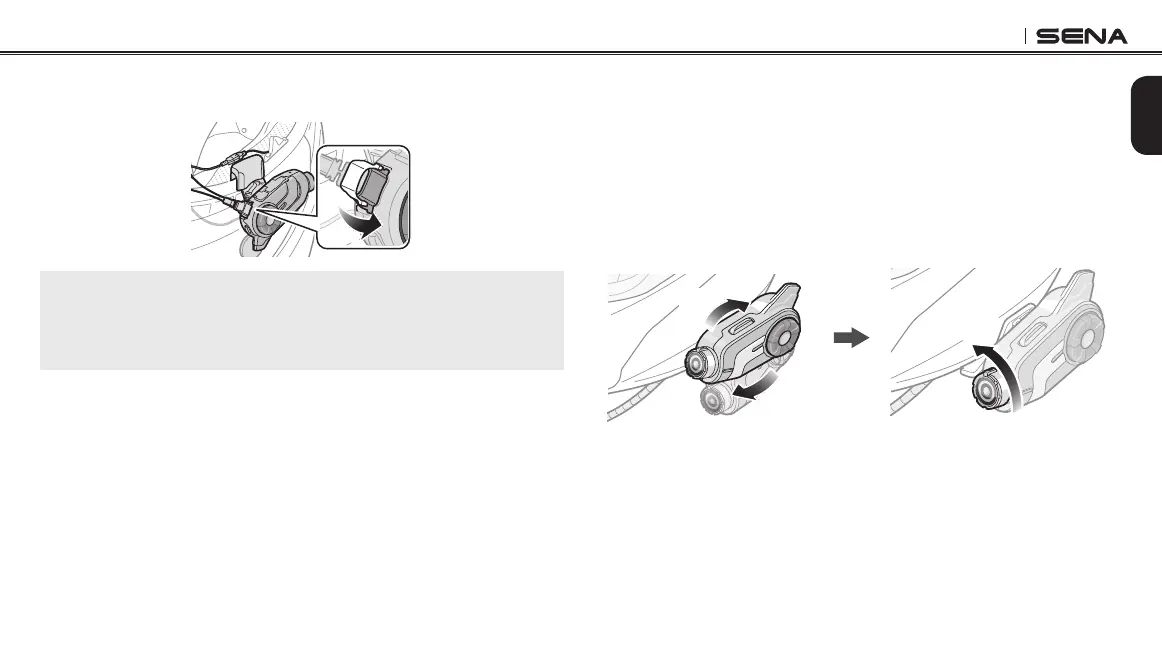10C
15
English
5. Close the cover of the speaker cable to lock the cable to the port.
The speaker cable is now xed to the main unit.
CAUTION:
When you remove the headset, make sure that you first detach the speaker
cable from the main unit. Then, it is safe to remove the main unit from the
clamp unit.
3.4 Adjusting the angle
You can adjust the angle for taking photos or recording videos.
1. You can rotate the vertical angle by 360º. Loosen the wheel next
to the main unit and rotate the main unit to set the desired angle.
Tighten the wheel to lock it into position.
2. You can rotate the horizontal angle by 30º. Open the cover of the
lens and rotate the lens to set the desired angle. The red tip of the
lens should be perpendicular to the ground.
360°
30°